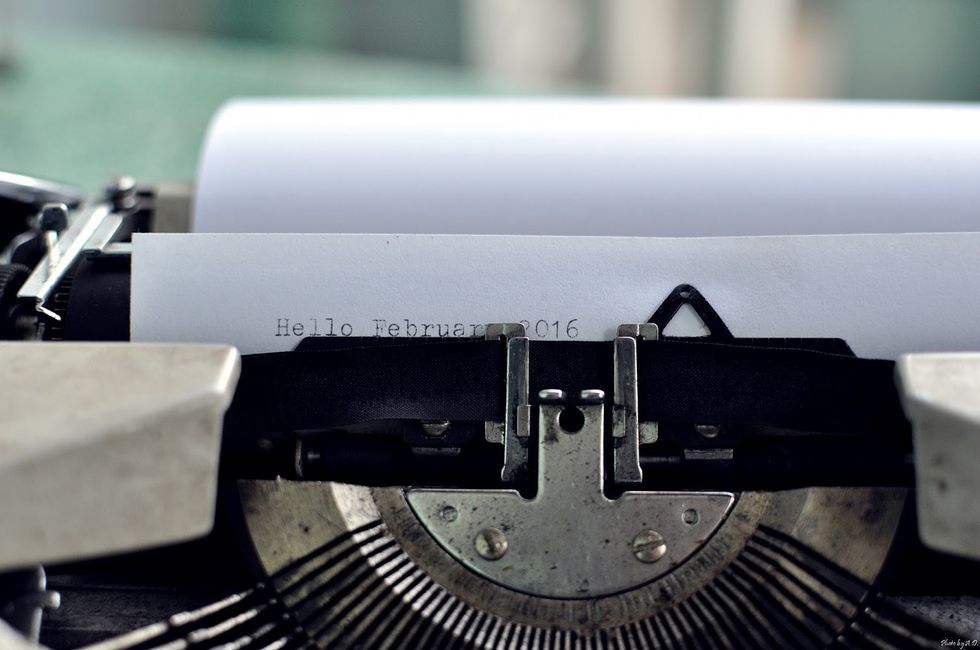5 Essential Formatting Tips That Will Help Sell Your Script
How your script looks on the page can make a difference in the marketplace.
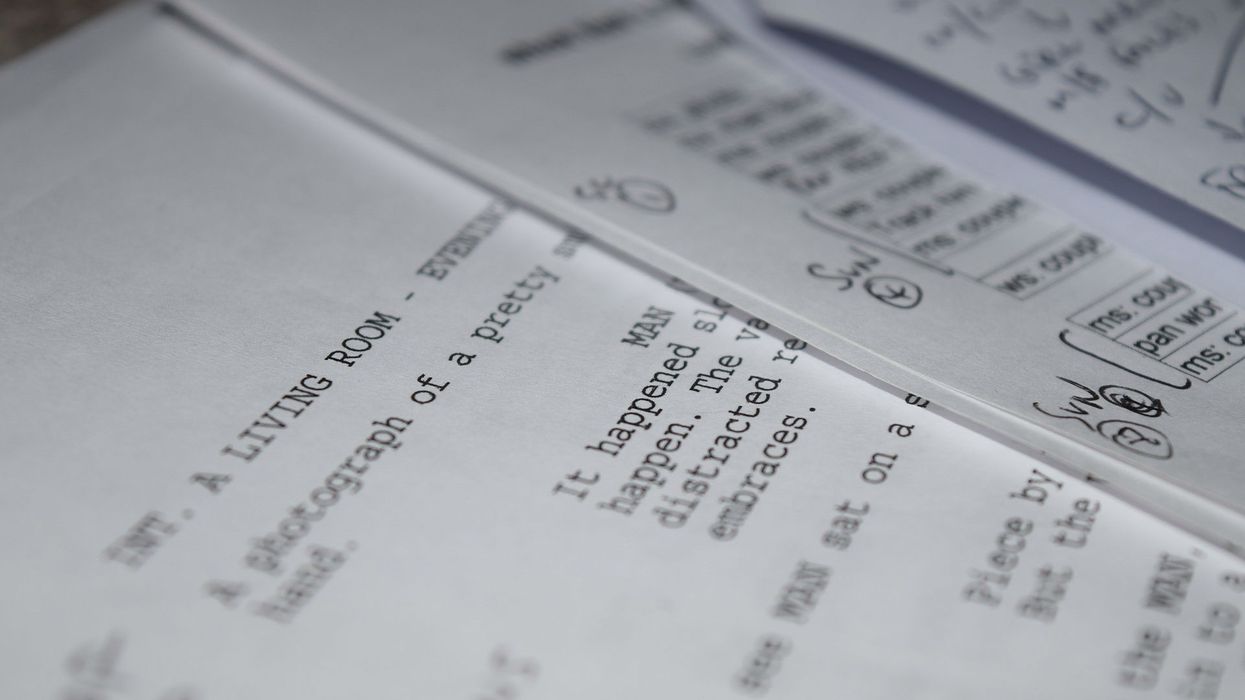
I read scripts for a living. I’ve read thousands of them, some good, some not so good, and I’ve seen a ton of different screenplay formatting tricks that pro writers use to convey whatever emotion or vibe their script is going for. The one thing that remains the same is that everyone approaches it differently.
Some pros use bold, italics, ellipses, and dashes. Some include special notes, extra blank space, or even hand-drawn art. Some actually don’t do any of that, and just trust their words to make an impact on the reader. They’re more focused on the story than doing something fancy with screenplay formatting.
Still, there’s no doubt that you can use screenplay formatting in clever ways to help the reader visualize your story (and hopefully convince their boss to buy your script!).
Whenever I talk to a newer writer about their script, a question about screenplay formatting inevitably comes up. It usually sounds something like this:
“I know Guru Book Y says never to do screenplay formatting thing X, but I want to make my script feel like Z. Can I do X anyway?”
The short answer is “no.” Learn the rules before you break them.
The medium answer is “yes.” It’s your script, you gotta love it.
But the unsatisfying yet correct answer is “it depends.” If it works, it works. That’s the only rule.
In a new video from Tyler Mowry, he explains what you need to know about screenplay formatting, and when you can break screenplay formatting rules to help your script pop off the page. Check it out below:
So what are the big screenplay formatting takeaways from this video? Before you can throw standard screenplay formatting out the window, you gotta learn the basics. Let’s dive in:
1. Screenwriting Software
Before you do anything, go out and get some screenwriting software. It doesn’t have to be expensive and shitty like Final Draft*. There are plenty of quality programs out there like WriterDuet or Highland. You can find more in our article about screenwriting software here.
2. Sluglines
This is where you tell the reader the location and time during which the scene will take place. As the video notes, some writers like to bold their sluglines. My take? Do it.
Bolding your sluglines does a few things: it lets the reader know at a glance how many locations each page has; it helps break up the text on the page; and it helps give you a point of reference for your scene-by-scene pacing.
3. Action Lines
Action lines are where you write complete or mostly complete sentences to visually convey to the reader what’s going on. The video states that standard screenplay formatting means limiting your paragraphs to 4 lines of prose.
Four lines is the absolute max, and I’d say you should strive for less. Dense blocks of prose are off-putting to readers (sad but true). If you absolutely love writing tons of of action lines without hitting the Enter key, stop worrying about screenplay formatting and go write a novel.
Kidding! But seriously, the Enter key is your friend.
4. Camera Direction
There’s a lot of controversy about putting camera direction in your script. Some writers do it; some don’t. Some readers hate it; some producers swear it helps the studio visualize the movie. Once again, there’s only one rule: if it works, it works.
If some screenwriting guru tells you definitively that one way is the best, they’re lying.
5. Character Names & Dialogue
When writing character names and dialogue, proper screenplay formatting is important. The dirty little secret among readers is that on a busy night, half of them will skip your prose and jump straight to your dialogue. Make sure your screenplay formatting keeps it easy for them to read and understand.
As the video notes, character names should be all-caps the first time they’re introduced, and all-caps again whenever you write their name above their dialogue.
The real question here is wrylies. What’s a wryly? It’s a little parenthetical you write in your dialogue to influence how it should be read. And if the actors and directors that I’ve spoken to are any indication, it’s incredibly obnoxious to read.
A wryly can feel overbearing, like you’re telling the actors and director how to do their jobs. Great dialogue doesn’t need wrylies. (If you disagree, that’s totally fine. If it works, it works).
The Final Question
There are plenty of questions about screenplay formatting out there, but all you need to know in order to answer them is this quote from Craig Mazin: “Will this help the people making the movie deliver what you want them to deliver?”
As long as your screenplay formatting tricks are geared toward helping the movie be as awesome as it can be, you’re fine. If your script is good, you can break any rule you want.
Now go write something great!
*Note: nofilmschool does not endorse my opinion that Final Draft is expensive and shitty.