Final Cut Pro X Can Generate Storyboards for You. Here's How It's Done
I'm not sure about you guys, but I'm terrible at drawing. Even stick figures give me a hard time. It's embarrassing.
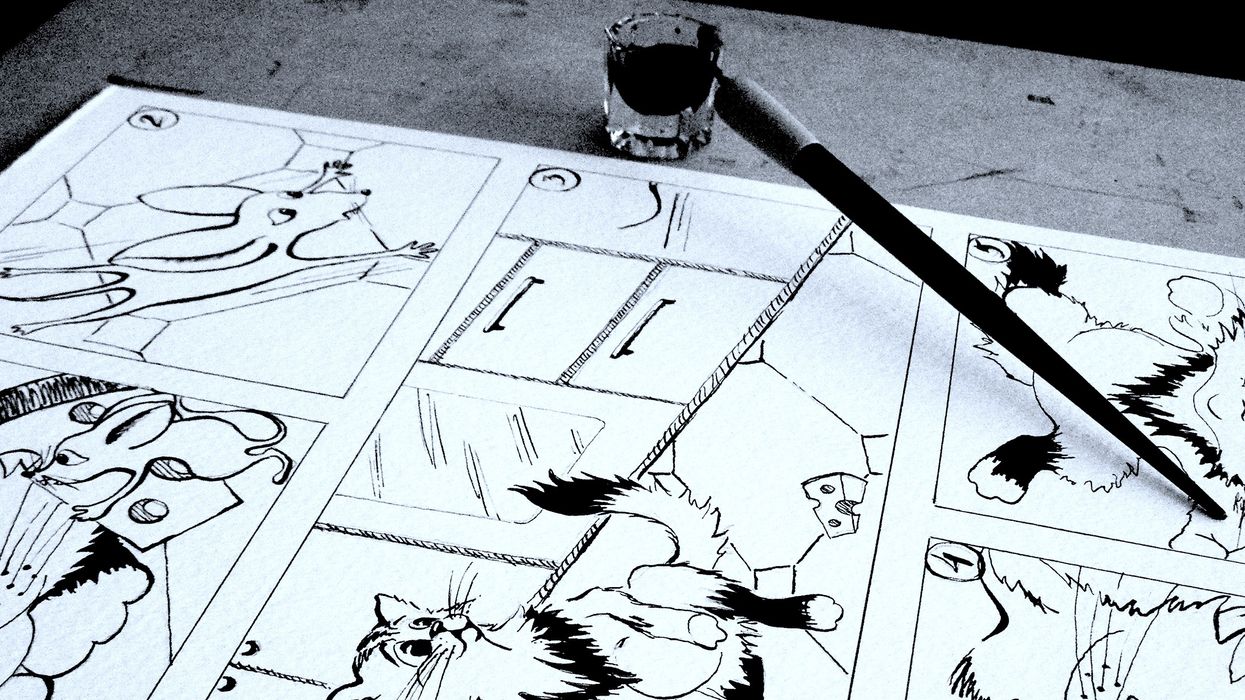
Unfortunately, storyboards are an integral part of the pre-production process for some people, which puts artistically-incompetent folks like myself at a major disadvantage when it comes to producing pre-visualization content. And even though there are loads of software solutions for creating storyboards out there, many of them are overly-complicated and too time consuming to be of any practical use.
Luckily, Final Cut Pro X has a nifty, albeit relatively unknown feature that allows users to generate storyboards based on placeholder templates that have been preloaded into the software. Traditionally, this feature would be used as a placeholder for a missing shot in the edit, but the FCPX placeholder generator is actually versatile enough to be used as a storyboard builder. Here are the folks at Ripple Training to show you just how simple it is to generate basic storyboards, complete with animated camera movements, right inside of FCPX.
The presets that are loaded into the placeholder generator in FCPX are rather limited, so it's never going to be able to generate complex, detailed, and customizable storyboards without delving into Motion and individually manipulating each of the visual elements of the placeholder preset. When you add Motion into this storyboarding workflow, the possibilities are nearly endless. You can replace the backgrounds and other visual elements with your own images, and then manipulate them to your heart's content and publish the changes so that they can be tweaked directly in FCPX. At that point, however, you lose much of the simplicity that makes the FCPX storyboarding option so attractive. Even though there are countless possibilities, the amount of time that you'd have to spend in Motion to make detailed storyboards that are customized to your project might not be worth it in the long run.
Obviously this method is never going to replace a dedicated storyboard artist or some of the more robust storyboarding softwares on the market today. With that said, this method of storyboard generation can be an extremely effective pre-visualization tool for conveying the bare bones basics of any scene and for previewing how the different shots will cut together. Add to that the fact that this feature is quick, simple, and built in to a software that most of us already know how to use, and it's clear that it's a winner for generating basic storyboards.
What are your preferred methods for digitally generating storyboards? Let us know down in the comments!
Source: Ripple Training











