Free Collaborative Screenwriting App WriterDuet Adds Intuitive Outlining Tool
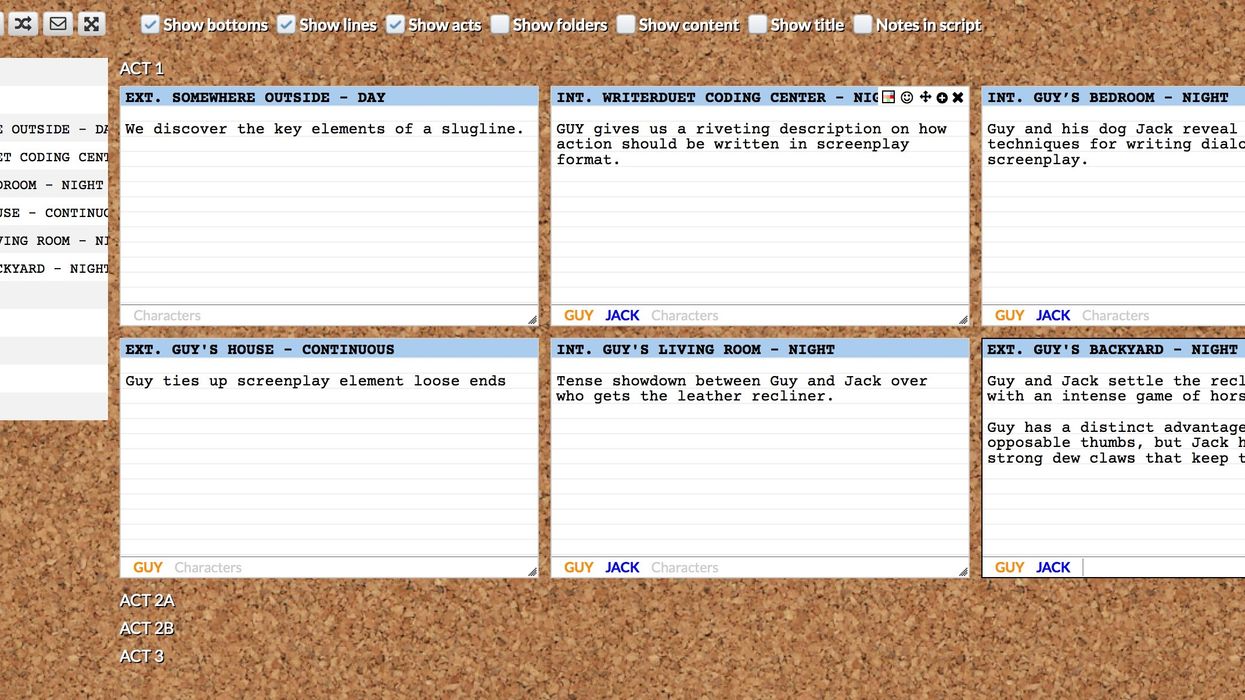
Note cards and cork boards may be the most ubiquitous outlining tools among screenwriters. Together, they're simple, they're visual, they're movable. In short, they work. Now, what if you collaborate with another screenwriter in another time zone? Or even just on the other side of town? How's that note card covered cork board working for your collaboration? Maybe you like to work on your own in the coffee shop down the street. I bet everybody loves it when you drag your cork board through the door. Now, thanks to WriterDuet, the online collaborative screenwriting app, we have an intuitive outlining tool that you can share in real-time with your writing partner -- or use solo, if that's how you write. And WriterDuet is still free.
Back in September, we wrote about WriterDuet cracking the code of online collaborative screenwriting, for free no less. Now, I must admit that I write solo and I prefer pen and note cards when I break a story. I don't even use a cork board. I just keep my cards in a stack as I write them, then eventually lay them out on a large table to see how the beats are falling. Yet, I realize many screenwriters want tools to outline screenplays on their computers. I do, too, but I tend to use old-fashioned Word docs and good ol' bulletpoints. I could certainly streamline this process with the right tools, and the new outliner in WriterDuet offers an intuitive way to use note cards in its online application. For writing teams, this outliner could be a game changer.
First of all, here's the complete list of features and functionality that WriterDuet's outlining tool provides:
- Real-time collaboration
- Scene cards and vertical outline views
- Contractable tree view for organization
- Sequence and act separation
- Emoticons and scene colors
- Characters, with icons and colors
- Free-form index card option
- Option to view scene content in the movable cards
- Print or download as PDF
- Full-screen mode and cork board aesthetic
In a matter of minutes, you can learn everything you need to know about how to use WriterDuet's outlining tool. Basically, it's a note-cards-on-a-cork-board online that you can share and edit with your writing partner in real-time. Plus, you have the ability to chat in a side menu as you collaborate. You want to move a scene? Drag and drop it. You want to track a story arc in the note cards? Pick a color. You want to track your characters? Add their names to the cards, color code their names or even pick an icon to represent a character.
When you create a note card, it creates a matching scene in your WriterDuet screenplay. The same is true when you create a scene in your WriterDuet screenplay -- a new card will appear in your outliner.
I discovered a quirk, though. When I deleted a card, the scene remained in the script, and when I deleted a scene, the card remained in the outliner. I asked WriterDuet creator Guy Goldstein for clarification on this quirk, and he updated the app so deleting cards also deletes scenes and vice versa.
Now when you delete a card, an "Undo" message appears on-screen for a few seconds, reminding you that you can retrieve the card and scene if you deleted it by accident. Guy mentioned that a future iteration of the app may include a note card "graveyard" to find and retrieve previously deleted note cards.
The example above highlights the most important current feature of WriterDuet. If you find something that doesn't work the way you think it should in WriterDuet, you can contact Guy, and he will either change the app to fix it or at least explain why the app works the way it does and actively work on ways to make it better. The turnaround time on the example above was a matter of hours. Guy is a writer, too, and he makes these tools as much for himself as he does for the rest of us writers.

WriterDuet also gives you control over formatting the cards. In standard mode, you can resize one card, and it will automatically resize the rest. Now, when I write note cards, I tend to write several cards for one sequence, which collectively represent one beat. Upon laying out my cards, I'll stack those cards together to represent that story beat. In free-form mode, WriterDuet will let you drag and position cards however you want, even on top of each other and at different individual sizes. Simply turn off free-form mode, and WriterDuet will snap back to its uniform grid. When you return to free-form mode, your custom arrangement will still be there. Cool.
You can take WriterDuet's outliner for a spin using the app's demo screenplay, or add your own content and see how it works. Simply click here, and when you arrive at the demo screen, click on the 3x3 grid icon in the toolbar above the screenplay.
It's free either way. If you're part of a writing team, get your partner to join you online to see how WriterDuet and its outlining tool work in real time.
What do you think about WriterDuet's new, free online collaborative screenwriting outliner? Share your thoughts in the comments. And since Guy will likely respond to most questions and comments, let's remember to keep it constructive to help him make the tool better for all screenwriters.
Link: WriterDuet













