Got Media Management Migraines? Final Cut Library Manager 2 is Your FCPX Medicine

Last year, the 'Libraries' feature was added to Final Cut Pro X, allowing FCPX users to group and organize entire projects right in the NLE itself. This contrasts the traditional model used by the likes of Adobe Premiere Pro, wherein you have assets, sequences, and at the topmost level of NLE "stuff," the actual project files themselves. FCPX Libraries offer an in-app solution for more macro-scale management of all that "stuff." Final Cut Library Manager goes even further, allowing you to selectively clean, track, modify, and even create Libraries without so much as having to boot Final Cut.
Here is an overview of Library Manager (prior to the release of version 2):
The ability to clean aging Libraries of select media from a single interface -- in lieu of having to dive around manually deleting things or, conversely, empty an entire cache indiscriminately -- seems refreshingly convenient. And that's just one feature. Arctic Whiteness has since continued improving the app, making it simple to break Libraries down to their constituents. With thanks to FCP.co for the news, here are the new features of Library Manager 2:
Events & Projects: You can now look into your library without having to open Final Cut Pro. Events and projects are displayed, along with lots of useful information. [Pictured right]
- Search everything, everywhere: Search library names, event names, project names, media file names and their personalized names in Final Cut Pro, and even in all the notes, comments and media keywords. This information is cached so that even the off-line libraries can be searched!
Keep Track of Your Libraries & Media: If you chose to keep your media outside of your library assets then you can now see where they’re stored and which disk to reconnect to get them online back. [Pictured right]
Normally when you think of add-ons to NLEs and post software, you think of plug-ins for visually manipulating footage. Clearly, the availability of FCPX's API has allowed for a variety of useful third-party solutions to flourish -- including ones for visually manipulating media, too. With some functional restrictions, interested users can try Library Manager for free, but at €9.95 (about $12) an outright purchase looks to be well worth it. Owners of the previous version are also eligible for a free upgrade.
According to FCP.co, a number of more minor fixes have been made, including background scanning for quicker indexing -- be sure to check out the full report and home page of Final Cut Library Manager 2 in the links below.
Link: Final Cut Library Manager -- Arctic Whiteness
[via FCP.co]
 Events & Projects: You can now look into your library without having to open Final Cut Pro. Events and projects are displayed, along with lots of useful information. [Pictured right]
Events & Projects: You can now look into your library without having to open Final Cut Pro. Events and projects are displayed, along with lots of useful information. [Pictured right]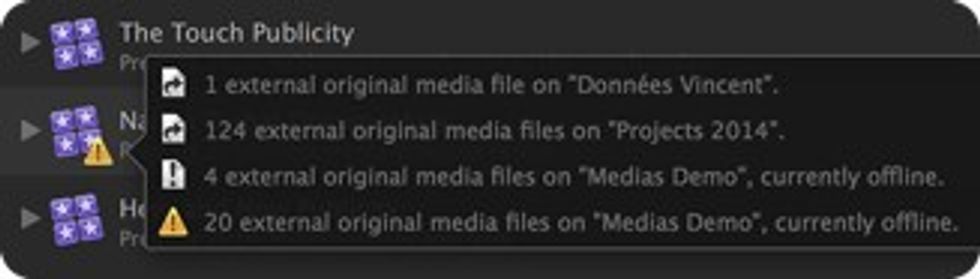 Keep Track of Your Libraries & Media: If you chose to keep your media outside of your library assets then you can now see where they’re stored and which disk to reconnect to get them online back. [Pictured right]
Keep Track of Your Libraries & Media: If you chose to keep your media outside of your library assets then you can now see where they’re stored and which disk to reconnect to get them online back. [Pictured right]










