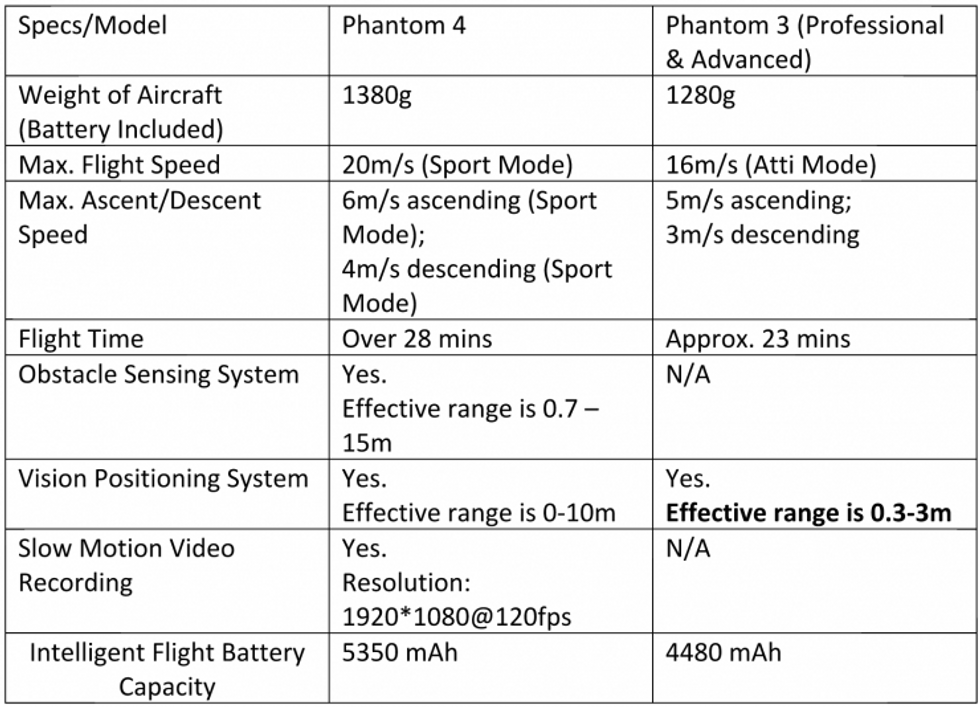DJI's New 4K Drone, the Phantom 4, Has Incredible Technology to Keep You from Crashing
The newest UAV from DJI is here, the Phantom 4.

While DJI has in recent years tried to develop a number of different models for consumers and professionals alike, the Phantom 4 will be the only model in this series, and priced at $1,400. The reason for that is they've decided to create one model that can work for all users, and the Phantom 4 has so much tech built-in, that it's useful for professionals, intermediates, and beginners. The Phantom 4 image is up to 5 times more stable than the Phantom 3, and takes the same sensor as the previous model (4K up to 25p/UHD up to 30p), but bumps it up to 120fps at 1080p. In addition, there is a much better lens on the camera that should fix corner sharpness and chromatic aberration from the previous model. Here's the intro video:
The Phantom 4 is the first consumer drone that packs incredibly advanced computer vision and sonar on-board, to not only make flying safer, but also let you do things that were never before possible at this level. With a total of five cameras on-board (four machine-vision and the main 4K camera), and sonar, the Phantom 4 takes in an incredible amount of visual information, and makes it so that even if you fly straight at a wall, or a tree, or drop down too fast, it will prevent you from hitting an object, and will keep the drone at a safe distance.
Here's a real-world look at how the Phantom 4 lets you follow even fast-moving objects:
The Specs
As for what else is new, the Phantom 4 is evolutionary in terms of its camera and design, but still manages to impress. Here are the specs inside:
- Same 1/2.3" 12 Megapixel 4K sensor as Phantom 3, but is now capable of 1080p 120fps
- Lens FOV ( Field Of View ) 94° 20 mm ( 35 mm format equivalent ) f/2.8 focus at ∞
- Improved lens with better corner sharpness and reduced chromatic aberration, Software tries to fix waviness in the image
- ISO 100 - 3200 ( video ), ISO 100 - 1600 ( photo )
- UHD: 4096×2160 (4K) 24 / 25p 3840×2160 (4K) 24 / 25 / 30p
- 2704×1520 (2.7K) 24 / 25 / 30p
- FHD: 1920×1080 24 / 25 / 30 / 48 / 50 / 60 / 120p
- HD: 1280×720 24 / 25 / 30 / 48 / 50 / 60p
- 60Mbps video bitrate
- Micro SD, Max capacity: 64GB. Class 10 or UHS-1 rating required
- 4000 x 3000 still image shooting,
- DJI Lightbridge onboard, can see HD video in real-time up to 3.1 miles away
- Redesigned gimbal that's five times more stable than the Phantom 3
- Propellers are push-and-lock, which are faster and more secure, and can't unscrew themselves in flight
- Sport mode, controllable on the left side of the remote. Makes the Phantom 4 go 45mph by tilting 45 degrees. Obstacle Sensing is off in this mode
- Flight time is improved to 28 minutes with new 5350 mAh battery
- Availability: March 15th for DJI/Apple, April 1st for other resellers
- Price: $1,400
And here's how it differs from the Phantom 3:
Obstacle Sensing System
New for the Phantom 4 are the Obstacle Sensing System, ActiveTrack, and TapFly functionality. Obstacle sensing is truly revolutionary at this level, and it's going to make it a lot easier to keep your drone from crashing into objects, with sensors in front and below:
The Phantom 4’s Obstacle Sensing System features two forward-facing optical sensors that scan for obstacles and automatically direct the aircraft around the impediment when possible, reducing risk of collision, while ensuring flight direction remains constant. If the system determines the craft cannot go around the obstacle, it will slow to a stop and hover until the user redirects it. Obstacle avoidance also engages if the user triggers the drone’s “Return to Home” function to reduce the risk of collision when automatically flying back to its take off.
Essentially the Phantom 4 will not crash into something that's in front of it, even if you're going as fast as possible (with the exception of the crazy-fast new Sport Mode). It can't go closer than 2 meters, a little over 6 feet, when it senses an object in the way. This makes the new drone incredibly safe, especially if you lose sight of it or lose control of it. The only drawback to this system is that there are no sensors in the back, so if the Phantom 4 is flying backwards while shooting a subject in the front (like if you've locked on to the subject), it will not know if any objects are behind it. This is the one flying mode where you would need to be the most careful.
ActiveTrack
As for ActiveTrack, you'll be able to track objects like never before in a consumer drone. Not only will you be able to lock onto human targets intelligently with what seems like magic (you just create a box around what you want to follow with the app), but you can choose to lock onto anything that's about as small as a dog, just by using the intelligent cameras on-board. All of this essentially happens in real-time, as the Phantom 4 creates an image of the object you want to target. Even if your shape changes, like the subject gets on a bike or is profile to the camera, the Phantom 4 is smart enough to keep tracking you with all of its visual info:
With ActiveTrack, the Phantom 4 breaks new ground, allowing users running the DJI Go app on iOS and Android devices to follow and keep the camera centered on the subject as it moves simply by tapping the subject on their smartphone or tablet. Perfectly-framed shots of moving joggers or cyclists, for example, simply require activating the ActiveTrack mode in the app.
The Phantom 4 understands three-dimensional images and uses machine learning to keep the object in the shot, even when the subject changes its shape or turns while moving. Users have full control over camera movement while in ActiveTrack mode – and can even move the camera around the object while it is in motion as the Phantom 4 keeps the subject framed in the center of the shot autonomously. A “pause” button on the Phantom 4’s remote controller allows the user to halt an autonomous flight at any time, leaving the drone to hover.
The only tricky part is that you'll lose this info when you turn off the drone (it's like Ram), so it will have to reimage the object again once you turn it back on. Also, because the sensors are optical, if sun is shining too brightly right into the camera, it might lose you. If the subject tries to run under it too fast, the camera only goes 90 degrees down, so it can lose you again there as well. In addition, it will have trouble following the subject in a crowd of people.
Either way, this kind of machine vision is truly next-level for something that costs so little, and we can only imagine how it's going to be used to do creative purposes in the future.
TapFly
Lastly, DJI's new TapFly functionality goes way beyond what we've seen in previous versions by letting you tap waypoints on screen in their smartphone app in real-time. The Phantom 4 will fly smooth and steady directly to the waypoints, and can change course at any time, and all you really have to do is control the gimbal:
By using the TapFly function in the DJI Go app, users can double-tap a destination for their Phantom 4 on the screen, and the Phantom 4 calculates an optimal flight route to reach the destination, while avoiding any obstructions in its path. Tap another spot and the Phantom 4 will smoothly transition towards that destination making even the beginner pilot look like a seasoned professional.
Sport Mode
The Phantom 4 also includes a new Sport Mode, which lets you fly incredibly fast, up to 45mph (normal flying is limited to about 30mph):
Though the motors are essentially the same from the Phantom 3, DJI have used physics to tilt the drone 45 degrees to get less wind resistance, and greatly increase how fast it can go. The only issue is that the safety features won't work as these very fast speeds — so you need to fly with more care.
Future Updates, DJI SDK & Open API
With all of the technology built-in, future software updates can improve upon what you see here. It's very possible that the Phantom 4 will get even more refined in terms of sensing objects and avoiding obstacles. Now that the hardware is built, the software can continue to get better and better.
In addition, DJI has been working with developers to come up with new solutions for their products. Since they now have an open API, anyone can develop apps that work with the software/hardware on board the Phantom 4. This means someone could create something like a director's app using the software DJI has provided. The possibilities really are endless, and you could create a new app that really does anything you want with the Phantom 4:
Availability with DJI and Apple
The Phantom 4 will cost $1,400 for the package you see below:
The biggest difference with availability this time is that you won't be able to just buy from resellers straight away. Beginning today, you'll be able to pre-order from both DJI and Apple, as they've reached a special partnership. If you pre-order March 1st, you'll get the order March 15. You'll also be able to go in-store and order on March 15th in both Apple stores and DJI stores.
As for other resellers like B&H, those pre-orders begin March 23rd, and will ship April 1st.
If you're still worried about damage during normal use, the company offers DJI Care for U.S. customers, which will cost $230 for six months or $300 for one year. Head on over to their service site for more info.
Source: DJI Phantom 4