Say Goodbye to Self-Doubt with Your New Favorite Writing App
Do you constantly rethink second-guess what you are about to write when you start a rough draft? Rough Draft won't let you.
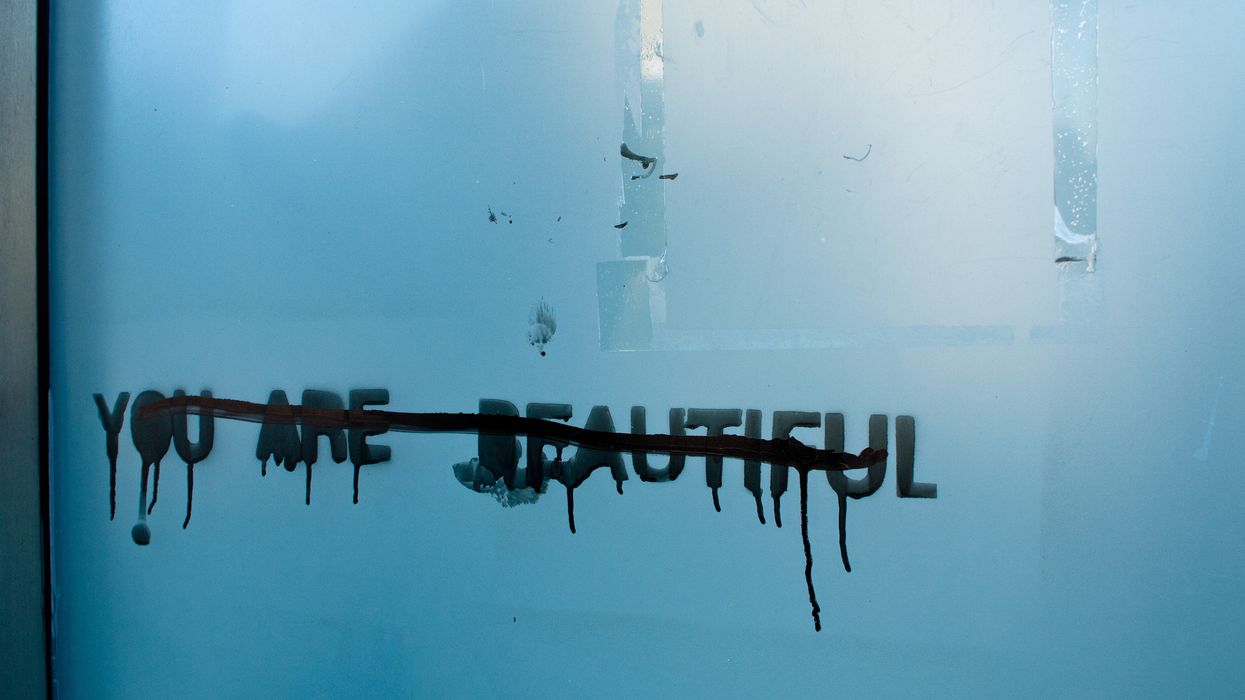
Recently, we featured the writing app Flowstate, which deletes everything you have written if you stop typing for five seconds. The idea is to get you into the state of flow. Rough Draft takes a different approach. It won't make your words disappear, but if you don't like how you've worded phrased something in your first draft, Rough Draft replaces the "delete" function with a strikethrough.
In other words, Rough Draft won't let you permanently change edit anything. In an email to us, the app developer 96 Problems described their creation as "an absolutely god-awful text editor," inspired by Hemingway's quote, "The first draft of anything is shit."
But it's not exactly true that Rough Draft won't let you edit anything. While you're typing in app, the current word appears in orange. When a word is orange, you can use the "delete" key should you realize that you are misspelling the word. (I actually tried to spell "misspelling" as "mispelling" and had to use the delete key.) And technically, while you can't go back and delete words, you can go back and add word.
If you're a writer who thinks visually, Rough Draft also lets you insert placeholders for images.

The ethos behind Rough Draft is that we shouldn't edit ourselves so much. When we write longhand, we strike-through constantly. But many of us tend to write rough drafts on our computers or tablets, so all those ubiquitous strike-throughs are lost to the ether. (If only our initial ideas were so pristine.) When we write our rough drafts on a computer, we're worrying about editing ourselves. And if we're editing ourselves, maybe we're editing more than just typos. Maybe we're worried that our rough ideas are too rough; maybe we're looking for that perfect word instead of just writing.
When we edit ourselves so much, do our ideas remain true to our initial conceptions? Are we losing something in the process?
Rough Draft is currently available for free on in the Mac App Store. The developers 96 Problems are working on an iOS version, so you'll be able to use it on your iPad and iPhone soon. If you want to export a clean copy of your draft without strikethroughs, you can pay for the premium version (currently $14.99 $6.99 to celebrate being named Best New App in the Mac App Store). If you don't need a clean copy, you can always export your rough draft with strike-throughs for free.
If you're so inclined to share your ideas with others, Rough Draft has also launched OnlyRoughDrafts.com, where app users can share their rough drafts to get feedback from other writers in the community.
Source: 96 Problems











