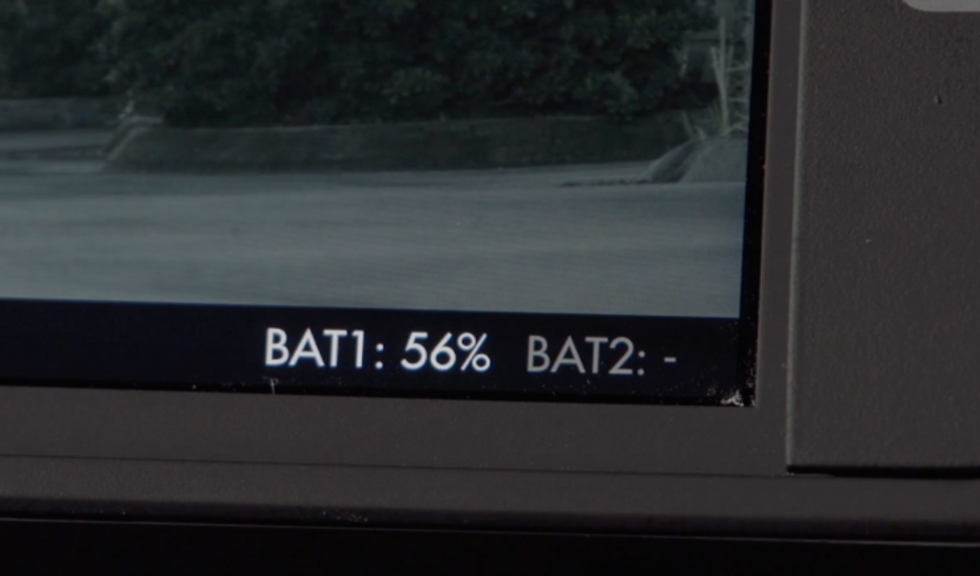SmallHD 500/700 Monitors Get De-Log LUTs, Canon Battery Percentage in Firmware 2.2
SmallHD now has a full lineup of 5" and 7" external monitors, which include the 701 and 702 Lite series announced last month.
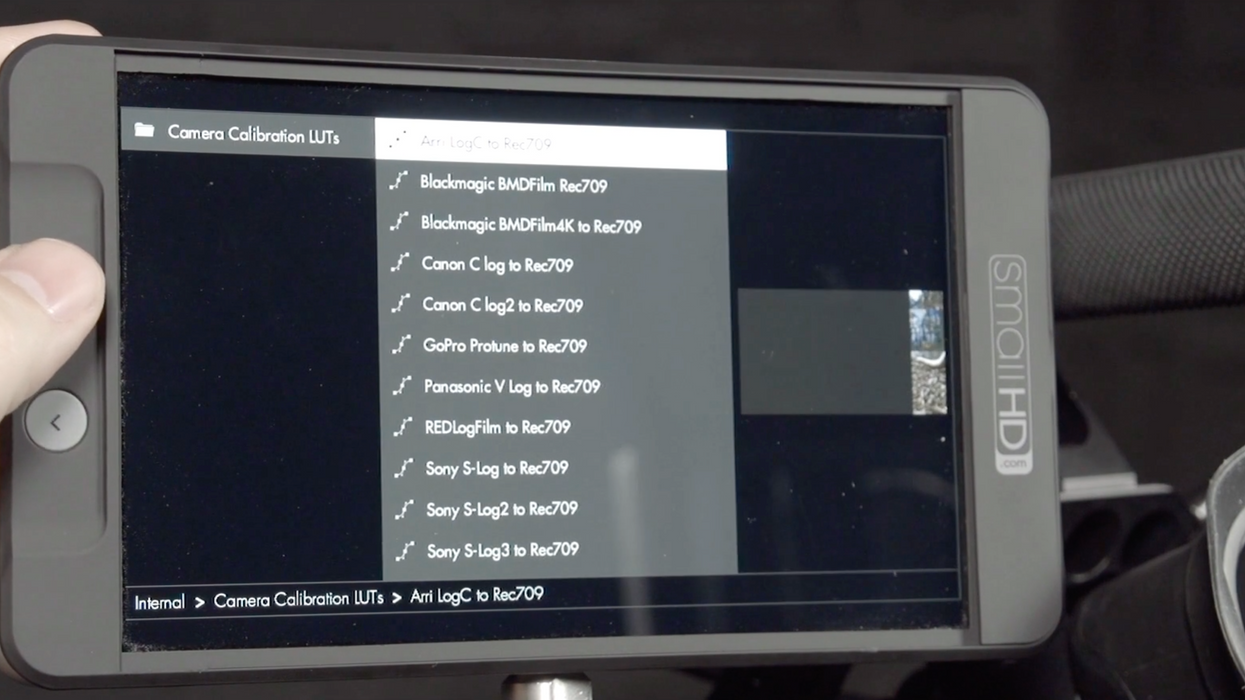
Now just released new firmware 2.2 that enables full support for those monitors, and also gives us tons of new features for the rest of the 500 and 700 series, like a full library of de-log LUTs. This lets us look at any log material in a correct Rec709 color space, so we can record a flat image without having to look at it that way. We also have better indication for battery life remaining with Canon LP-E6. It's now possible to see both voltage and percentage remaining for chipped Canon batteries, and we also get a Low Battery warning below 15% on top of the video.
Check out a video that shows off some of these features:
Here is everything that's been added:
- 1. Full Support for 700 Lite Series Monitors Added
- CAUTION: DO NOT INSTALL ANY VERSION PRIOR TO v2.2 ON A 700 LITE SERIES MONITOR
- 2. A library of Reverse LOG LUTs have been added to the monitor. These are accessible using the LOOK Tool on any page
- 3. Default Calibration LUTs have been added to the 702, 702 Lite and 701 Lite
- 4. On-screen “Status Display” may now be enabled in the settings menu
- This feature displays:
Input Type
Input Format
Time
Battery Status- Voltage and Percent remaining for compatible LP-E6 Canon Batteries
- This feature displays:
- 5. LUTs now have an “intensity” slider
- When modified on the Output Page the intensity of the LUT is altered downstream as well
- 6. Vectorscope has been added
- Vectorscope displays data modified by LUTs loaded on pages
- 7. Settings menu option to automatically perform an image-capture when SDI Record signal occurs
- 8. Low Battery indicator now appears on top of video when a chipped Canon battery reports <15% remaining
- 9. Backdrop at boot time, background in collage, and background on individual pages changed from black to dark gray
In addition, there have been a number of bug fixes and improvements. Here are some of those:
- 1. Improvements to the “Calibration” settings page
- “Brightness, Contrast” renamed to “Black Point, White Point”
- 2. “No Signal” text now includes source signal -> “No HDMI Signal” | “No SDI Signal”
- 3. Up to 2 zebra tools may be enabled simultaneously
- 4. Waveform Improvements:
- User-selectable intensity
- User-selectable Color when in “LUMA” mode
- 5. Improved LUT support:
- LUTs with negative values should now load
- LUTs with values that range from 0.0-1.0, but also include illegal values above 1.0 should also now load
- Fixed a bug that kept some joysticks from working when upside down
- Known Bug: Audio Data is not passed downstream on HDMI or SDI
- Audio Meters and Headphone output will not work on downstream monitors
To download this update, head on over to the firmware page.
Source: SmallHD Firmware