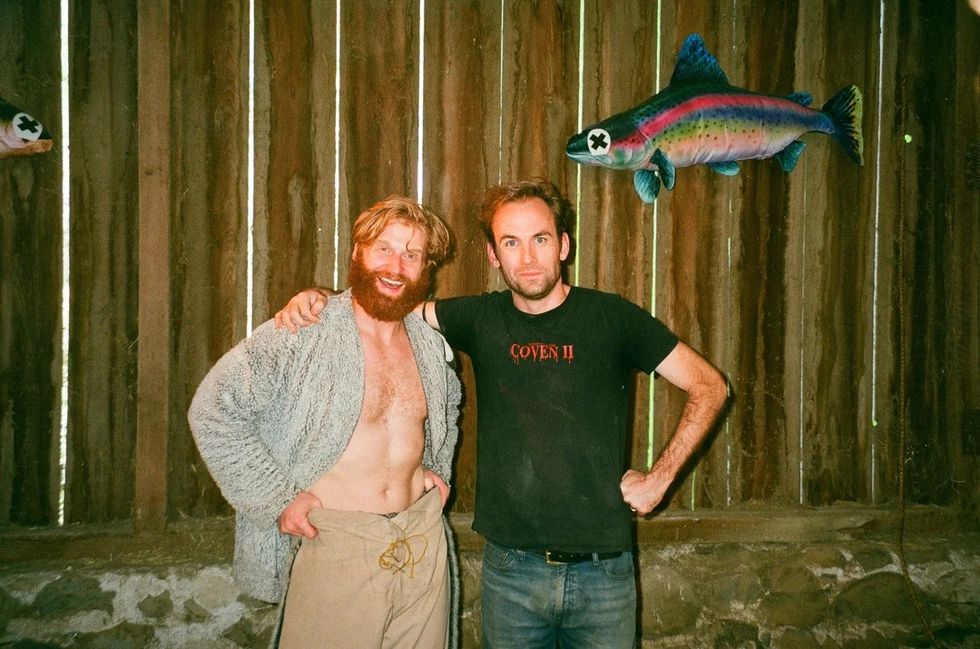Predicting the Future: How to Shoot a Mesmerizing Timelapse
A timelapse photographer shares some essential tips for pulling off the perfect series of shots.

Videographer Paul Richardson has been shooting timelapse professionally for over two years. While it may have started accidentally—he began making videos just for the fun of it—Richardson was soon being hired by a vast range of clientele to shoot everything from football matches to chefs cooking.
Richardson says his passion lies in making the invisible visible, "showing people things that they normally couldn't see with the naked eye, such as the ways the clouds form."
No Film School reached out to Richardson for some insight into his process after a montage of the videographer's favorite work hit the front page of Reddit and went viral soon after. As YouTube video's description explains: "This video showcases the results of many sleepless nights, hundreds of thousands of photos, and countless hours shooting. I couldn’t even begin to calculate how many hours of work there will be showcased in this piece, but I imagine it’s into the hundreds, if not thousands of hours."
"One of the hardest things to do with timelapse is to predict the future."
NFS: What are the essential do's and dont's for shooting time-lapse?
Paul Richardson: There are a lot of things to consider when shooting timelapse, but one of the biggest things to remember is consistency. Keep your interval the same between shots over a whole sequence, shoot in full manual mode, and move the camera the same distance each time if you're shooting hyper-lapses. A lot of headaches can be quickly removed by keeping everything consistent.
And plan as much as you can before shooting. Try to figure out where the sun will set, where a bus might stop in 20 minutes' time, or when the weather might change. It's a very time-consumingg process, so the more work you can do before shooting, the easier it gets.
NFS: What is the gear you've used that you find works best?
Richardson: I normally shoot with a Canon 6D and a selection of L lenses, however my main piece of advice for gear is to travel as light as possible. I go for the "quick and fast" approach rather than being bogged down by big heavy rigs. I've definitely grabbed shots that I would have otherwise missed if I was less mobile.
For motion control work, I use an Emotimo TB3, which I find is incredible easy to use and set up.
But if you're considering shooting timelapse now, just start with whatever gear you have. My first video was shot on a £300 DSLR and that brought me paid work in, so there's no need to get bogged down in the gear!

Richardson: One of the hardest things to do with timelapse is predict the future. I've had pedestrians ruin once-in-a-lifetime shots by standing in front of the camera mid-sequence, or I've had other sequences ruined by dust spots that I didn't notice on the sensor. You really need to be very aware of your surroundings and everything that is unfolding, but that's one of the [reasons why] I love the artform.
NFS: How do you plan the shots?
Richardson: A lot of timelapse comes from the pre-production. I often use Google Maps and Panoramio to location scout online, and then I figure out the shot sequence order. Things like the position of the sun can have a huge impact, so you have to be meticulous in the planning. With all that information I make a custom Google Map with an order of shots to grab.
"Shooting RAW stills gives you a lot more bang for your buck than compressed 1080p video."
If I haven't been to the location in person before, I try to dedicate some time to visiting and finding my angle before shooting begins. There are variables that you sometimes can't account for, such as roadwork, so you have to be fluid and think on your feet.

Richardson: After any given shoot I can often have thousands or tens of thousands of photos. This can make post a huge pain. I work on streamlining everything and batch processing as much as possible. I'll edit one photo in a sequence (everything is shot as RAW stills), and apply those adjustments to everything else.
Adobe After Effects is then used to render all of the RAW sequences to an editing proxy before compiling the shots into a video or delivery straight to the client.
Shots will have to be stabilized occasionally; that's where the wondrous After Effects and Warp Stabilizer come in. I've been experimenting with Reelsteady recently which is also excellent, but I find it very buggy and unstable.
NFS: When should you choose to shoot photos and when do you choose to shoot film?
Richardson: People might wonder, "Why shoot stills when you can shoot video?" Well, shooting RAW stills gives you a lot more bang for your buck than compressed 1080p video. The equivalent RAW quality from a video camera would often cost many multiples of the still camera.
Shooting video, however, can be great if you don't want to do much post-production or if you need to shoot at a very short interval (say 3-4 seconds). There aren't many still cameras out there that can shoot consistently faster than 1fps over 200 images. As a rule of thumb, I would say shoot stills, but if the time or situation don't allow, go for video. That being said, I have never shot timelapse as a video; I think there are always ways to make stills work.