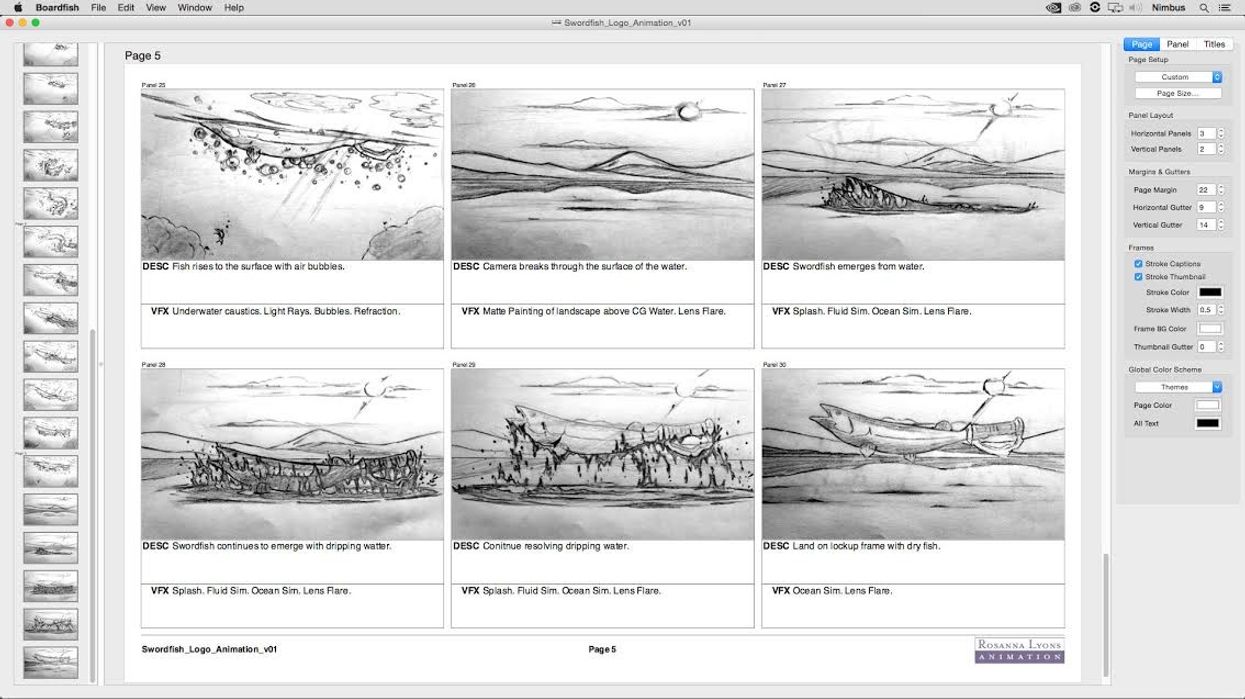To quote '90s slang to describe modern tech, apps are the bomb diggity. A slew of them have been introduced to help filmmakers, which we've spoken about countless times—Cine Meter II, SMAPP, Quantify, location apps, and some personal favorites like Movie Slate, Sound Devices Wingman and FiLMiC Pro, but there has yet to emerge an effective one for professional storyboarding.
Directors like Martin Scorsese are meticulous when it comes to storyboarding shots and sequences. They're key in conceptualizing the visual cues for the cinematographer and camera. They help visual effects and previs teams, production designers, and aid ADs in creating schedules. While other storyboard apps like Storyboard Composer takes the need to draw out of your hands, Boardfish, developed by the San Francisco-based company Swordfish, is a page layout app designed—in my opinion–for more professional storyboarding.
Available only for MAC OS X 10.7+, Boardfish can assemble mood boards, UX flows, and contact sheets to allow for easy editing and customizing layouts. To be clear, Boardfish does not allow you to draw boards within the app, like Paper; rather after importing them into the app, you can add panel descriptions, rearrange, delete, or hide panels to your liking. It's a digital workflow of sorts in which you can quickly change shot sequences, like in a brainstorming session where you might ask, "What if we try an over-the-shoulder before the close-up?"
The software supports PDF exporting and gives you complete control over page size and orientation as well as panel spacing, layout, fonts, and colors. There's also support for importing logos and customizing headers and footers which is a nice feature when presenting to a client.
A free trial is available to download here. The app does have a $99 price tag which in comparison is higher than its competitors.
Features
- Drag and drop images to create boards
- Up to four captions per panel can be positioned on any side of the image
- Panels can be rearranged, deleted or hidden
- Complete control of page layout, spacing, fonts and colors
- Panel labels for panel numbers and scene/shot numbers
- Ability to import logos for title page and headers/footers
- Custom layouts can be saved into preset templates
- Export to PDF or print directly from Boardfish
- Native OSX Application
You can watch a fully guided tour below: