Integrate Your Stock Footage Faster with New Pond5 Premiere Panel
The new Premiere extension from Pond 5 aims to save editors time on stock-heavy productions.
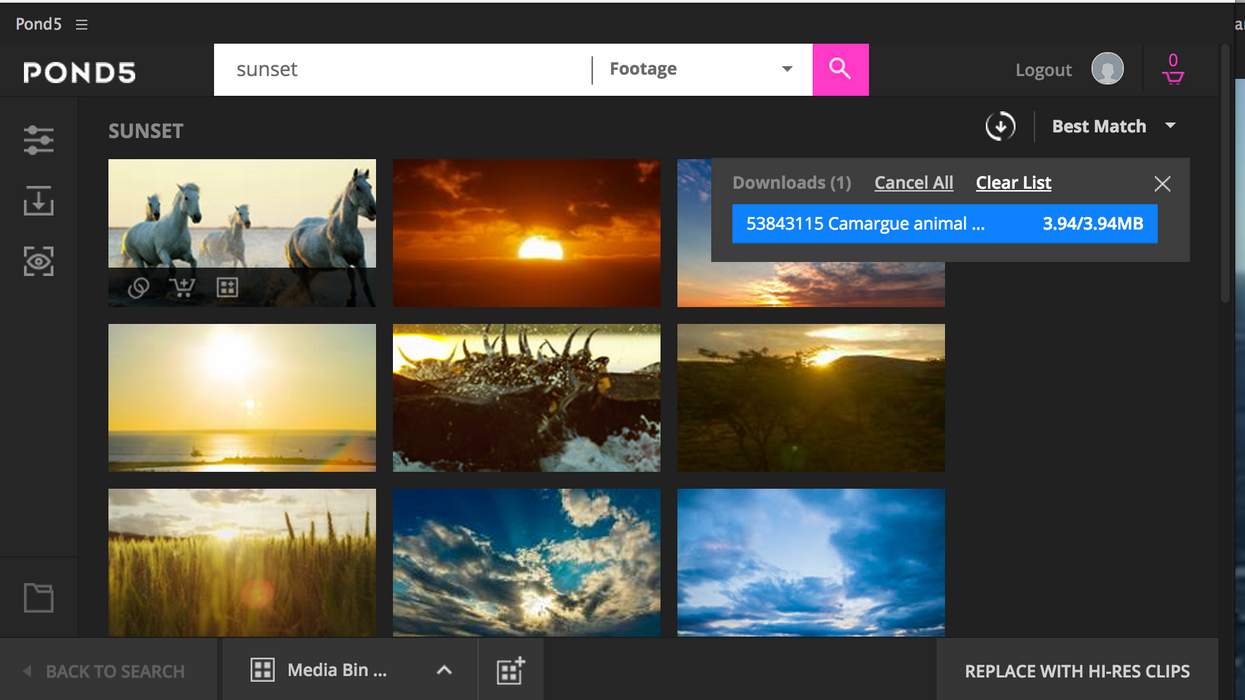
Most stock footage libraries try to stand out from the crowd by focusing on the volume of content available, and Pond5 is no slouch there with more than seven million clips in its library. However, as Adobe works to promote its own stock library and makes it so incredibly easy to use from within Premiere, it's becoming increasingly important for other stock footage providers to focus not just on how much footage they have, but how quickly and easily users can get that footage into their timelines.
With its new panel integration, Pond5 has made it a snap to use its library with Premiere Pro. After you've set up a location where you would like to store your stock footage, you can browse the entire Pond5 library directly from within the software.

When you are ready to integrate a clip, you no longer need to download it to your local drive then import to your project; you simply click on the link and it appears in your media pool in the highlighted bin. If you are working on a stock-heavy project, where you'll be previewing a lot of options and then proposing them to a client, this integration could save you a lot of time while you audition various stock choices.

The extension really shines once you are ready to purchase the stock shots. Rather than going back to your original shots, one at a time, going the pond5 shot, purchasing, and redownloading the high-resolution footage without a watermark, you instead just click "replace with high res" in the extension window and pond5 does it for you. There's even a polite warning that suggests you double check your sizing settings with the new clips. This is something most editors would do anyway, but it is a helpful reminder after replacing shots.

Download available now.











