FIELD TEST: Lighting Passport is Your Pass to Accurate Color Reading
How does the Asensetek Lighting Passport measure up against the Lumu, Illuminati, and industry-standard Sekonic C700?
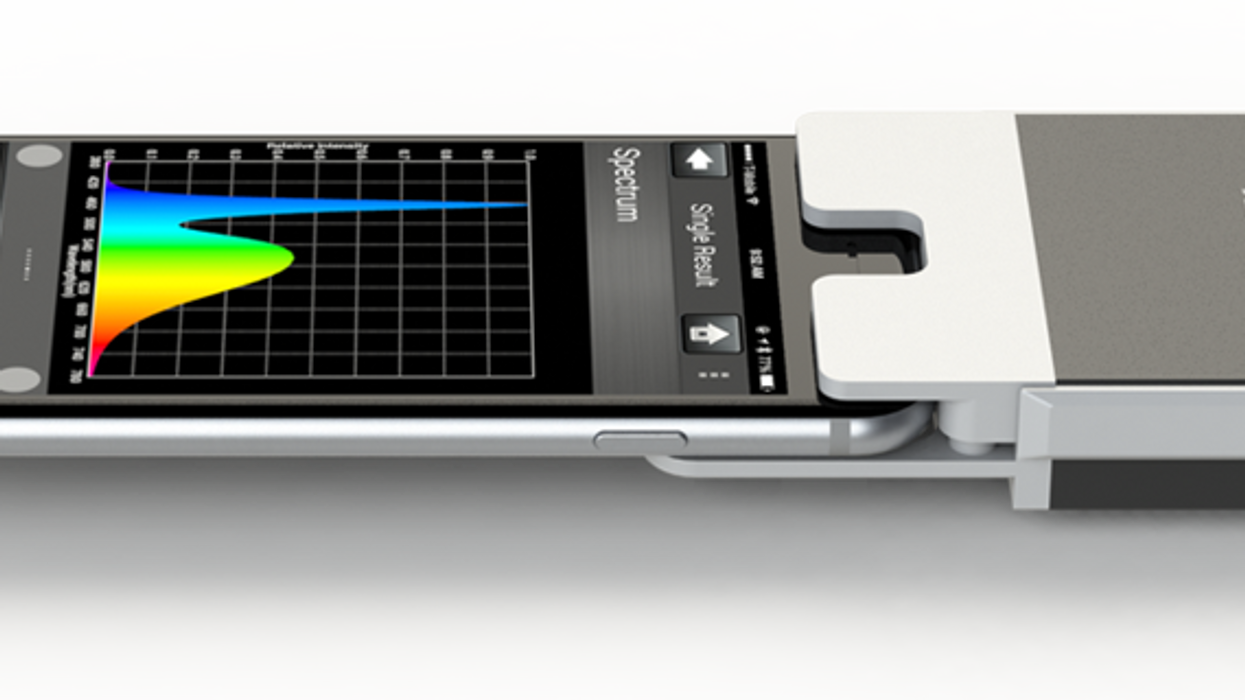
LEDs ruined everything. HMIs were hard to measure accurately, but once we got over the hurdles of their spectrum issues, it became reasonably easy to get a sense of the actual color distribution of your light source, and find ways to use filters and gels to make them match.
If you are getting serious about controlling the color of your sources, give the Lighting Passport a look.
However, as we move into an increasingly LED world, it's become more and more obvious that we need better tools for measuring the color of our lights. One of the tools that any DP, and especially gaffers, should consider for this is the Asensetek Lighting Passport. Asensetek was nice enough to loan us a unit, and we decided to compare it against the Lumu, the Illuminati, and the industry-standard Sekonic C700 (loaned to us by the wonderful folks at Lens Rentals) to see how it stacked up.

An Expensive Solution
The Lighting Passport comes from Asensetek, and is clearly a tool not directly designed for the film industry. Its market appears to be industrial lighting designers, but that's OK—the film industry uses a lot of tools that weren't originally designed for us, and the important thing is that it's accurate and gives us the information we actually need to use to do our jobs.
The Lighting Passport offers some advantages even when compared to the C700.
The main issue with the Lighting Passport is price. While it gives more accuracy than the Lumu, and a broader set of data than the Illuminati, it comes in at $1200, while both of those options are under $300. The Lighting Passport definitely offers more accurate information, but the question becomes: is that information necessary? Especially considering you can get a Sekonic C700 for $1500, which is a tool that has a form factor better fit to life on set.

For the average independent director or beginning cinematographer, the expense is probably not worth it. However, as you climb the ladder as a DP, or if you focus on being a gaffer, an accurate color meter is money well spent and the Lighting Passport offers some advantages even when compared to the C700.
If you are going to do a several-hundred-dollar order for gels to match a series of overhead fluoros to your floor LED units, you want accuracy to know you are spending that money properly. Even a difference between getting the 1/8 minus green and the 1/4 minus green can be an expensive and frustrating error that can lead to unflattering pink skintones and extensive extra work in post, so a high level of precision can save you a lot of money later.
Using It
While the C700 remains the gold standard for the film industry, not just for accuracy but also for its film set friendly form factor, we found the Light Passport to be a joy to use. The ability to screencap the settings, and the speed with which you could sail through menus, were genuine advantages over the C700. While the C700 offers more durability and functionality when not paired with a smartphone, for many users the Light Passport might make more sense, especially considering the cost savings between the two.

Our Tests
For our tests, we evaluated daylight, light through a window, light from the Hive LED set to a variety of settings, and fluorescents. We also included an older Minolta color meter from the 1970s into the mix, but we want to be clear we no longer consider this meter up to snuff in the modern era. While it's highly accurate with broad spectrum sources like tungsten and daylight, even with modern fluorescent units it's readings were too inconsistent to be worth using.
Results

For instance, our trusty old Minolta consistently over-estimates the amount of minus green needed to balance a light, leading to exceptionally pink fleshtones, while the Light Passport and the C700, with their detail spectral graphs, gave a much better method for getting that info.

What the graph does show is that meters tend to cluster closer together in their readings on tungsten and tungsten-rated sources, and get further apart as they get further from tungsten. As filmmakers increasingly live in a world built around daylight-balanced lights, this makes color meters tricky items to trust. However, the Lighting Passport, C700 and Illuminati all had readings that tracked somewhat predictably and would be useable for life on a film set in terms of evaluating units, matching them to each other and to your imager.

After using the Light Passport for a few weeks, we wholeheartedly recommend it. The main drawbacks are ergonomics (it doesn't have its own screen), and its price, but in a way, pairing with a smartphone is an advantage as much as a curse. Your smartphone will keep getting smarter and faster to use. Swapping through the menus on the C700, which used to feel revolutionary, now feels painfully slow compared to an iPhone 6S and the Passport.
Capturing the data easily with just a screencap even created better records, as opposed to taking a photo of the C700 which always left us worrying about glare. The C700 is more ready to live in your belt if you are a best boy who has to go out and balance 100 units in a pre-light to ensure they all match perfectly, but for the real work done on set, the Lighting Passport in it's case in your book bag should be plenty durable over time.
Should you get one?
If you are just starting out, or not going to be a gaffer or DP but just want better information, the Illuminati, which seems to have a slight edge on accuracy over the Lumu at roughly the same price, might be a better choice. The illuminati and the C700 are also both battery powered, which can be a perk since it's faster to swap a battery than to charge like you do with the LP. The LP works while plugged into USB power, though, so it's not like it's a dead brick when the battery runs down. If you are getting serious about controlling the color of your sources, give the Lighting Passport a look.
Available from LightingPassport.com for $1295, with a sale going through the end of the day for $999.
Tech Specs:
- Wavelength range: 380-780nm in 10nm increments
- Illuminance range 5-50,000lux
- +/- .5nm accuracy
- Measures Correlated Color Temperature (CCT), CRI, CWS, illuminance, foot candle, Spectrum Diagram
- 76.5 gram weight
- 68.5mm x 17mm x 56mm
Special thanks for Philip at LensRentals.com for the loan on the C700 and AsenseTek for the Lighting Passport tester.











