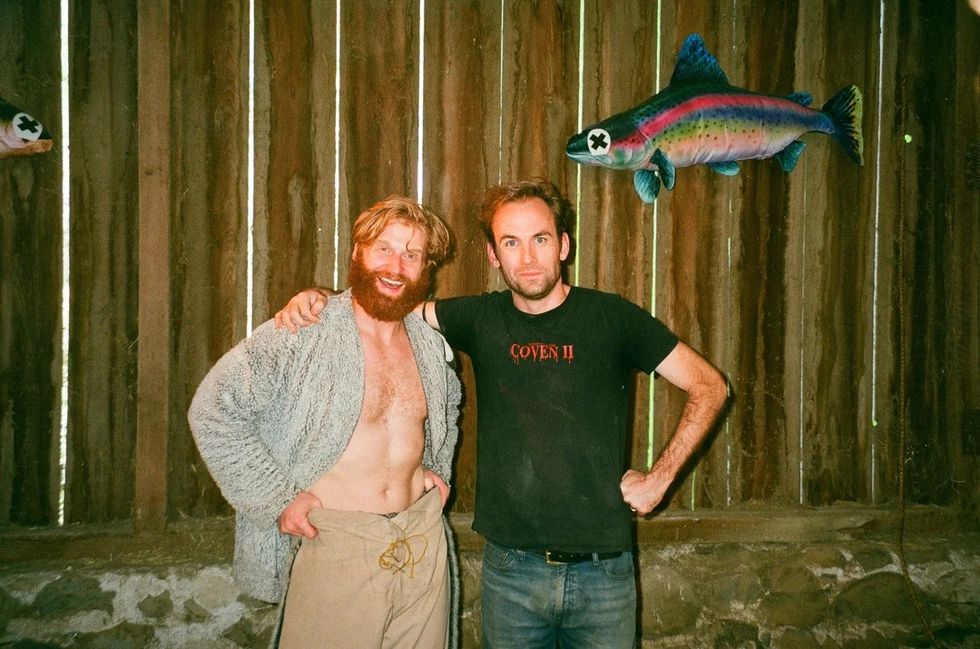No DSLR? No Problem. How to Shoot Cinematic Footage with Your Smartphone
Buying an expensive DLSR or cinema camera is out of the question for you? So what! Your smartphone can still help you get those cinematic shots you're after.

So, gear envy is a thing. I even got a touch of it while I was walking the floor at this year's NAB looking at all of the very fancy and very expensive pieces of filmmaking equipment. However, making beautiful, cinematic, professional-looking films and videos does not necessarily require such gear—in fact, you can do it with your smartphone's camera. So many smartphone devices, accessories, and apps today have exceptional features that allow you to do many integral things that only DSLRs and cinema cameras used to allow you to do, like shoot at different frame rates, swap out lenses, capture 4K, monitor audio, adjust camera settings, and much more.
In this video, filmmaker Teppo Haapoja talks about a few ways you can make your work look more professional and cinematic by utilizing not only your smartphone but specifically designed pieces of gear and apps. Let's take your smartphone filmmaking to the next level!
Let's quickly go over the tips Haapoja covers in the video:
Set your smartphone to 24 fps
Many new filmmakers shoot their projects at 30 fps, unaware that 24 fps is the cinema standard. "FPS" stands for "frames per second" and refers to the rate at which individual frames appear, and back in the old days of silent film, frame rates varied greatly since cameras were hand-cranked. With the introduction of sound, the industry adopted the 24 fps frame rate and ever since then, audiences have grown accustomed to viewing movies in this way. Do you have to shoot at 24 fps? No. Many action films shoot at higher frame rates to reduce motion blur to ramp up the action. However, if your goal is to achieve that "film look," shooting at 24 fps will definitely help.
Use camera stabilizers with your smartphone
(Unintentional) camera shake goes hand-in-hand with amateur video. To get your footage buttery smooth, you'll want to use a camera stabilizer, whether it's a slider, tripod, or gimbal. And many of these items are pretty affordable. There are gimbals like the DJI Osmo Mobile 2 ($140) and the Zhiyun Smooth Q ($100) that will allow you to run, jump, and roll around on the floor all while keeping your phone nice and steady. There are also shoulder rigs, like the Shoulderpod X1 ($120) or mini-tripods, like the Joby GripTight GorillaPod ($53), that let you get added stability for less money.
Slap different lenses on your smartphone
Lenses make a huge difference when shooting your films and can not only change the way your images look but also how they communicate with your audience. There are lots of different smartphone lenses out there and believe me, they're not all created equal. In my experience, you get what you pay for—cheap plastic units are usually not going to be all that great, while the more expensive metal units with pro-level optics are going to give you both more durability and sharper images. Haapoja suggests Black Eye clip-on lenses, which range from $40 to $90 each, but I'm a huge fan of Moment, which offers anamorphic, wide, tele, Superfish, and macro lenses at around the same price point.
No excuses! Make movies with your smartphone already!
Here's the thing, the gear you use has less to do with the look of your final product than the techniques you use to capture your images and the story you tell with them. In other words, good techniques and good stories trump good gear every time. Good lighting, costuming, location scouting, set design, editing, sound, and yes, storytelling—these are the elements that will make your films worth watching.
So, if you're sitting there reading this article and haven't made a movie yet because you "don't have the right gear," get up right now, grab your phone, and start shooting. Seriously. Are smartphones perfect tools for making movies? No, but if that's all you have, then make it work for you. To echo countless world-class DPs, there are no excuses anymore.
Source: Teppo Haapoja