Adobe Makes Integrating Stock Audio Easier in Premiere Pro
Adding Adobe Stock audio into Premiere Pro is easier than ever.
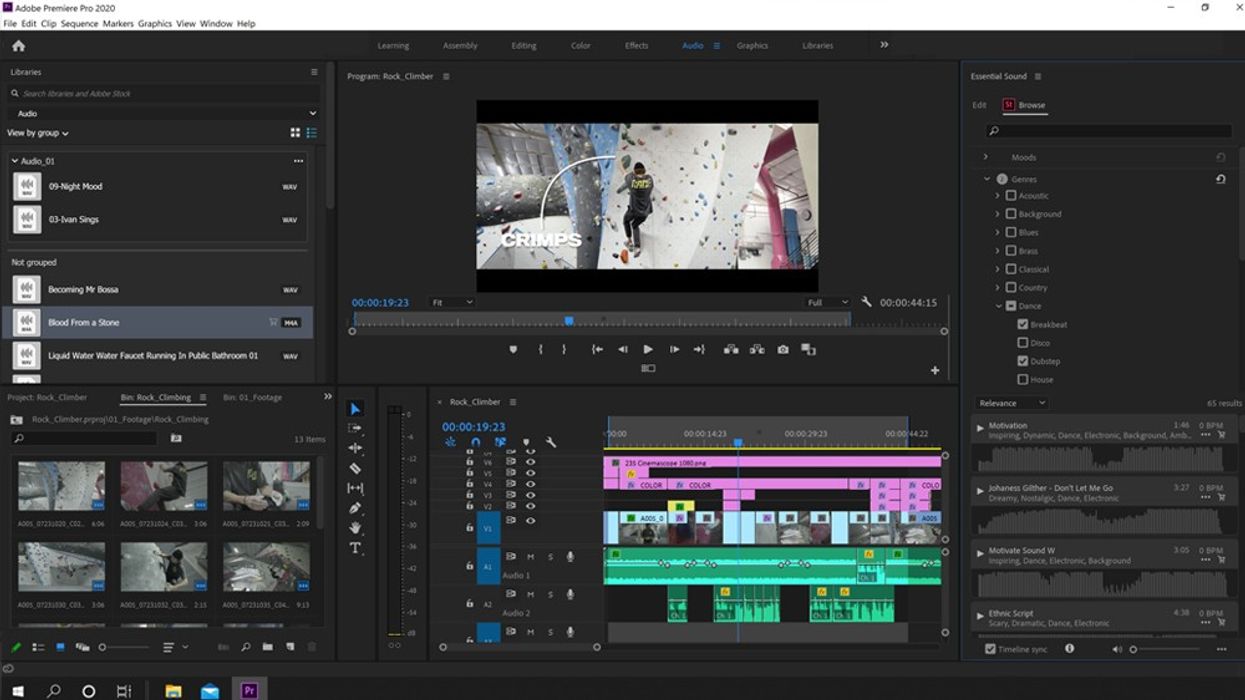
Audio can make or break a project. The right sound effect or music can add to the drama or cue a story point without calling attention to itself. Adobe Audition already includes thousands of uncompressed royalty-free sound effects that are available to download, but creators looking to add music, whether it be temp or not, usually import it locally or go through a multi-step process to include Adobe Stock options.
Today, Adobe has made it easier by integrating Adobe Stock audio directly into Premiere Pro. Now, users can search, preview, edit, and license the music within Premiere Pro, saving valuable time. The new integration includes thousands of music cues from stock providers like Epidemic Sound and Jamendo. There are also high-quality royalty-free music tracks available that can be previewed and dropped into a timeline in a few easy steps.
The search function allows to filter mood, genre, tempo, and duration, while Timeline Sync allows you to try different music tracks in an edit. The update also allows you to work with a preview of licensed music where you can complete an entire edit and mix with an unwatermarked audio file. When you need to license the music, it can be done directly inside the Essential Sound panel or by right-clicking directly on the track. The preview files are then replaced by the high-quality version and automatically synced.
For Adobe Premiere Rush users, Auto Reframe and Pan and Zoom will be added to the software in a future update. Auto Reframe is already a Premiere Pro feature and will enable users to reformat content for social media on the mobile or desktop versions of Rush. Pan and Zoom is the Adobe's version of the Ken Burns effect that pan, zooms in or out of images. Any user interested in trying the features out now can download the beta versions of the software here.












