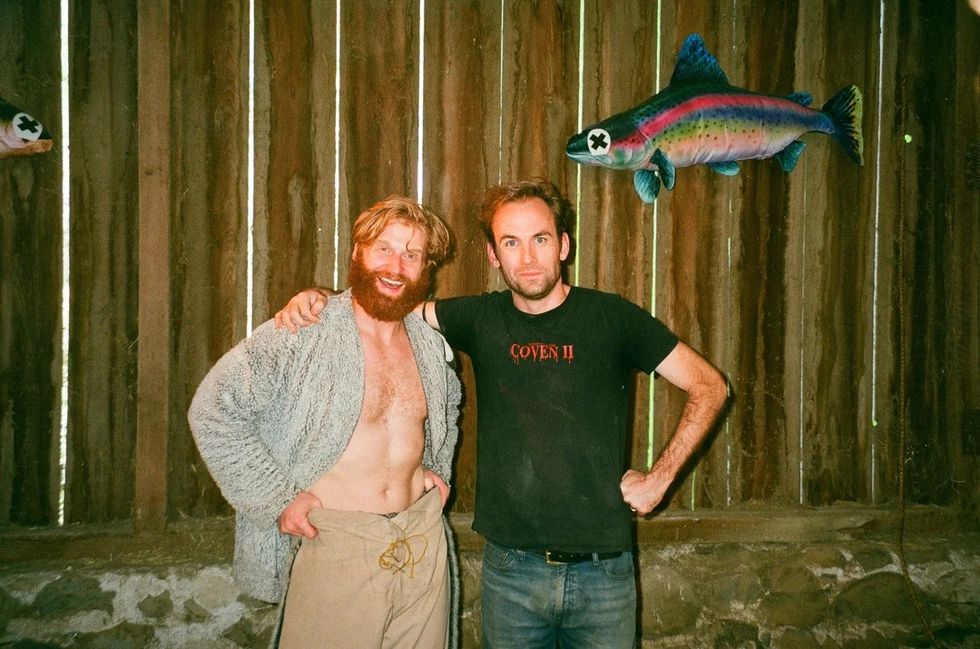The New Aputure MT PRO Crams So Many Pixels into a Foot You Won't Know What to Do with Them
Aputure is expanding its presence in the tube lighting space with the new MT Pro, with an astounding 36 pixels in one foot.

Tube lights can sometimes feel like something from Batman's utility belt. They can't do everything (Batman still needs the Batcycle and the Batmobile, after all), but they can do so many surprising things that they are just a wonder for your workflow. The ones with built-in batteries can stick onto walls easily, get tucked into a corner, or mounted on an actor or a helmet, and away you go.
The new MT Pro units from Aputure want to take that flexibility and make it even more powerful by increasing the pixel count for greater control. So what can creatives expect from this new addition? Let's start with a class on pixels first.
What Are Pixels?
When discussing displays, pixels are tiny nodes that make up the image in your frame. HD has 1920 by 1080 lines of individual little pixels arranged in RGB (Red, Green, Blue). With lighting, it's the same. With most 4-foot tube lights, the individual LEDs are only controllable as a single big group, so it has 1 pixel. If you can control two groups, say right and left half, that's two.
With the new Aputure MT Pro, there are 36 different controllable units. And since they are all full RGBWW, that means you have the full spectrum of white light and all the colors of RGB available for you.

The Pixels of the MT Pro
What can you do with that many pixels? All sorts of stuff.
If you want to run a "fake firelight" effect, it can be much more realistic since instead of just one light going up and down, up and down, all 36 pixels can be running their own program, giving you a more sophisticated, chaotic, and realistic feeling fake firelight. That's where the MT Pro is right now, and we're excited about this kind of density in a tiny unit as a feature.
If you want to do any kind of animated effect, or even if you just want to do a smooth color gradient, the pixel volume here rocks.

But this kind of density also gets us excited about the near future. If driven by the right engine, you could "play" video over the lights.
It won't look like video, of course (even 36 pixels is pretty low resolution), but it will make your lighting "match" the video being played. If the left half of the frame is bright, the left half of the light will be bright. If the right half of the video is dark, your tube will be dark. This technology is already being used in productions that are shooting in a volume.

Imagine a scenario like this: you've got a character driving a dark spaceship, primarily lit from things outside the windows, and you are going to be compositing space outside the windows of the shot. You are lighting the character's face with a tube light. Do you want a constant light on that actor's face, even as they fly past planets or satellites or explosions? Or is it way cooler to have your lights "mimic" the vibe of the light sources outside the windows, so the actor's face looks realistically lit?
With animated lighting effects you can "play" the video over the tube, and create much more realistic lighting patterns from higher pixel lights that sync up with the video outside the window. As a satellite goes past in the video, the tube will be brighter to "match" the lighting on the character's face.
There have been high-end options for doing this for a decade or more, but doing it at the independent level and having it work would be amazing.

For now, Aputure doesn't have an app that is built for that. But considering all the development that has happened in the Sidus app lately, it seems possible they are going to offer some sort of functionality that allows for some pretty cool uses for the pixel density in the MT Pro. There is a major lighting company that has tried to roll out this feature to indies but it has a buggy app that always crashes.
Still, it seems likely some sort of new functionality to take advantage of all those pixels will be released eventually. Even as we wait for that to happen, the MT Pro has nine prebuilt system FX modes and allows for 10 custom FX modes and 10 music FX modes that should provide a tremendous amount of functionality for users. And that's available today.
Output and Functionality
For being so small (only a 1-foot option is available now), the MT Pro puts out a good amount of light. At 7.5 watts max power, it can deliver 614 lux at 0.5 meters, which should be useable in a whole host of scenarios. It's not going to be your key light for a night exterior, but rigging a unit to a helmet, rigging to a wall, working in a car, or another enclosed space, creatives should get a lot of functionality out of the MT Pro.
Rig a bunch of them together and you get even more options!
Outside of the Sidus link universe, the units are also controllable with DMX and built in LumenRadio CRMX, which will allow for a host of integrations. If you are worried about how many channels you could eat up with an RGBWW 36-channel light (that could potentially be 6 channels per pixel, or 216 channels, nearly half a universe for a single 1-foot light), it has 19 different DMX/CRMX modes depending on how much individual control you want of the unit.

Availability
The Aputure MT Pro is out right now. Sadly, only the 1-foot version is available, as we mentioned before. But with this being the next step for Aputure, we can't help but wonder when we will see some 2-foot or even 4-foot tubes with this kind of pixel density. That would be 144 pixels for a four-foot tube! String eight of them together in a frame, and that's 1152 pixels.
Aputure MT Pro-1

- 11.8" LED Tube Light
- 2000-10,000K Color Temperature
- 0-100% Continuous Dimming
- CRI/TLCI: 95/98
- Green-Magenta Adjustment
- 9 Built-In Special Effects
- Wireless Operation via Sidus Link App
- Wireless Operation via LumenRadio CRMX
- 120 Minute Runtime at Full Power
- Built-In Lithium-Polymer Battery
While you probably can't playDoom on it, you absolutely can start doing some really amazing lighting setups that prepare you for some slick VFX integrations.
Check out weekly specials, deals, and rebates: Pro Video Gear, Pro Audio Gear, Lighting