Why You Should Consider "Baking In" This LUT When Using Sony Cameras
This is for all those DPs out there who don’t trust their editors.
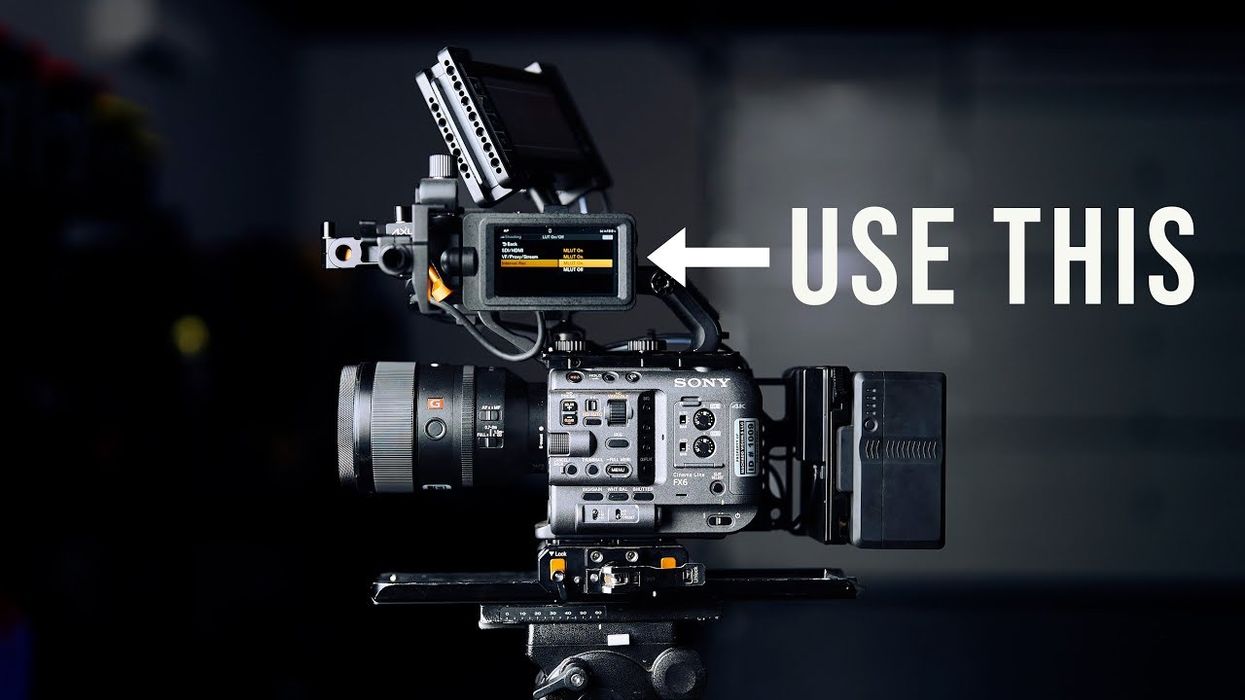
Look, we get it. If you’re a talented DP or videographer, you have high expectations for what the footage you shoot in camera is going to look like in the final version of the video once it's been edited and shared. There are times when editors don’t always do your footage justice.
So, if you do find yourself in one of these situations where the color and editing of your footage are out of your control, what do you do?
You can endlessly bug your producer or editor directly to make sure they’re doing your footage justice. Or, if you happen to be a Sony camera user and simply want to force the issue, you can bake in a LUT which should help guarantee that your footage will look the way you want it to.
Why You Might Want to Try This Technique
Let’s take a look at this—somewhat controversial—technique which has to do with how Sony cameras work with Cine EI mode and explore when, if ever, this might be the right trick for you.
As you can see in the video tutorial above from professional DP Robert Machado, this technique isn’t going to be for everyone to use all the time. It is strictly a trick he has used in the past when he’s wanted to ensure that his footage is going to look the way he wants it and as a way to combat inexperienced editors whom he might not trust from time to time.
The technique is centered around how Sony cameras work with Cine EI mode and, specifically, how they stick to your selected base ISO as a way to provide a simulation of the final exposure based on the exposure index which you selected.
If your editor doesn’t know what they’re doing, they might end up working with this footage as is, which looks quite unappealing straight out of the camera.
Machado’s trick here, which you can do, too, is to “bake in” a LUT to give the footage a correctly exposed S-Log3 footage. With this baked-in properly exposed S-Log3 image, the editor will then be able to simply use a LUT across the board which will give the footage your desired look from start to finish.
How to Set Up Your Sony Camera for This Baked In LUT
The biggest catch here is that you’re going to have to use an external monitor to view an actual REC 709 image since the stock viewfinder will only show you your selected monitor LUT, which in this case is S-Log3. While Machado mentions that the Sony FS7 has an option for you to bake in your exposure index, he can confirm that’s the only Sony camera that offers that feature at this time.
For the rest of the line of Sony cinema cameras, like the FX3, FX6, and FX9, you’ll have to follow some specific steps for each to select the right LUTs and have them burned in. You can follow along in the video above based on your preferred Sony camera, but if you can get yourself comfortable enough with the concept of baking in a LUT at all, you might find that the results are worth the weird workarounds and extra effort.
Hopefully, Sony will eventually add this functionality into new cameras or as a firmware update to their current line of cinema cameras, especially if more DPs and videographers speak up about the issues with handing off footage to inexperienced editors.
How do you feel about this trick and baked-in LUT technique? Let us know your thoughts in the comments below.












