What Should Every Filmmaker Understand About Blackmagic's Symmetrical Sensor?
The Blackmagic URSA Mini Pro 12K uses a different sensor design than most other cinema cameras. Why does that matter for filmmakers?
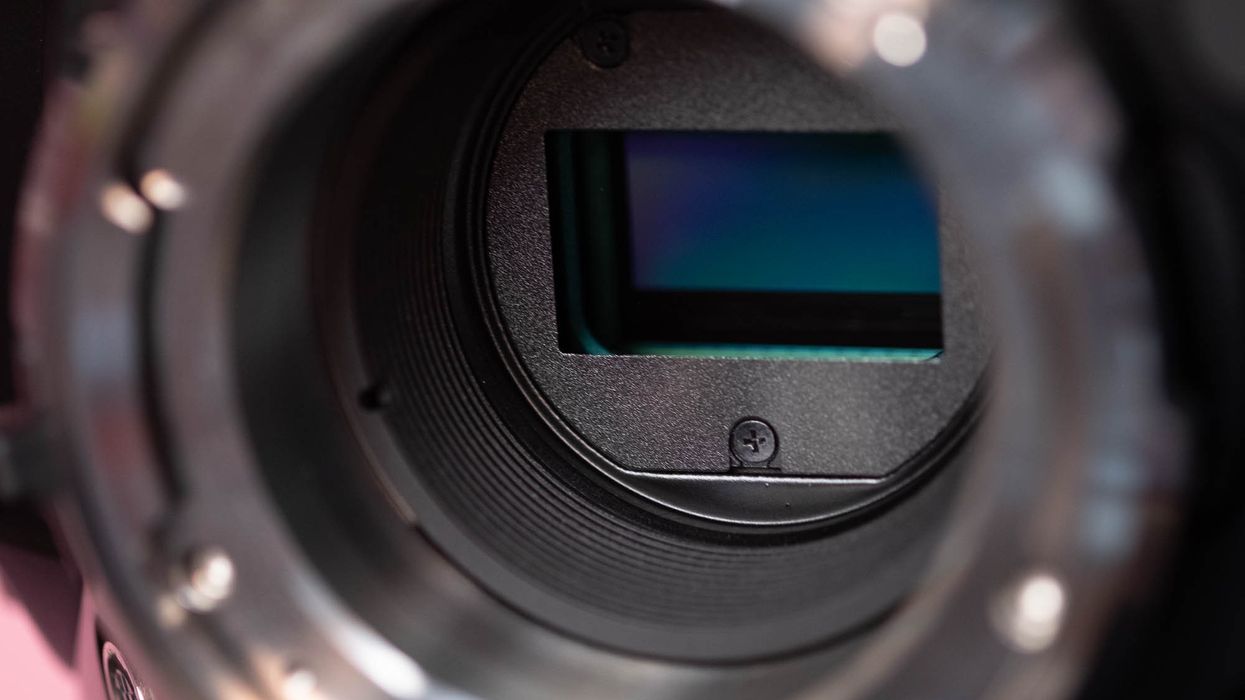
In addition to its absolutely stunningly high resolution (12K, so many Ks), and superb 14 stops of useable dynamic range, the Blackmagic URSA Mini Pro 12K also features an all-new sensor design, a symmetrical sensor layout, that no other cinema camera offers.
While sensor design can seem somewhat arcane and not relevant to most directors and producers (and even many DPs), there are some really useful applications of this design that everyone who considers themselves a filmmaker should understand.
What is the symmetrical sensor layout, and why does it matter to filmmakers?
Bayer
The first thing you should understand is what sensor color layout most other cinema cameras use, and that is the Bayer array.
Invented by Bryce Bayer at Kodak in the 1970s (many forget how pivotal Kodak was in developing digital camera technology), the Bayer array uses a pattern that has roughly twice as many green sensels (sensor-pixels, as opposed to image pixels, what we see in the final image).
Bayer footage needs to be debayered to be turned into useable footage. Virtually everything you have seen on a cinema screen in the last decade has gone through a debayering algorithm to create the final image.
Bayer sensors are wonderful. If you've ever liked something you've seen shot on a RED, Alexa, Sony VENICE, Canon, Sony Alpha, or previous Blackmagic camera, you've seen debayered footage. But there are limitations, primarily in terms of the computer processing horsepower required to deal with the footage. This processing often means that to shoot high speed, you need to window into a smaller part of a sensor. This requirement also means you need a more powerful system in post to deal with the footage as well.
In addition to the horsepower required, debayering isn't perfect. It uses complicated math to take images captured with a Bayer sensor and turn them into full-color imagery, and there are always artifacts from this process.
These artifacts are usually not visible if you over-sample (shoot 4K for an HD finish, say), but if you are shooting 4K Bayer imagery (like on an original RED ONE) and you finish it to 4K, you might see artifacts that prevent the image from "looking" fully 4K.
You can see color fringing or softness where you might expect to see sharpness. This is why most like to shoot over-sampled in Bayer, shooting an 8K sensor for a 4K finish, since even after debayering your visible resolution should look great.

The read-out time of the camera's rolling shutter is very good at for 12K shooting resolution, but gets even better/faster (less rolling shutter artifacts) as you shoot at lower resolutions.
- UMP 12K - 12K—15.5 ms (full sensor)
- UMP 12K - 12K 2.4—12.3 ms
- UMP 12K - 8K/4K—8.5 ms (full sensor)
- UMP 12K - 6K crop—7.8 ms
- UMP 12K - 8K 2.4—6.7 ms
- UMP 12K - 4K crop—4.2 ms
RGBW
If you want to massively over-sample and overcome the demosaicing artifacts, this is where RGBW, or symmetrical, sensors come into play.
First patented by Kodak back in 2007 (there is Kodak again), RGBW sensels have not just red, green, and blue sensors, they also have clear or "white" sensels that have no filter on them. To make red, green, or blue sensels, there is actually a little filter (very tiny) on the photosite. If you've ever put a color filter on your camera, you know it cuts out a lot of light.
By having these clear W sensels, these sensors can get better images in low-light settings. One of the upper limits of Bayer arrays in terms of resolution is that as photosites get smaller (as you need to do higher resolutions), low light sensitivity goes down. With these clear sensels getting a low-light image, that challenge of sensor design goes away. This also means you can get that high resolution in a Super 35mm sensor, instead of going full-frame, with its extra demands on lenses and tiny depth of field.
In addition to the higher resolution and better low-light sensitivity, processing also gets easier, since the math is less complicated to take symmetrical images and process them into full-color final video. Computations can be done faster taking equal numbers of inputs and outputting a final result than one where twice the number of green pixels need to be balanced out.
This doesn't mean you won't have artifacts with a symmetrical sensor. But since you can more easily build a high resolution (12K) symmetrical sensor, you can overcome the artifacts by finishing to a lower resolution. If your deliverable is 8K for theatrical release, the 12K sensor resolution will give you enough over-sampling to produce clean imagery.
Every Resolution Camera
These cameras that use RGBW are made to be more like "every-K" cameras rather than just "12K" cameras.
For instance, if you are shooting a commercial or theatrical feature film, you can shoot 12K, no problem. But what if you are shooting a doc with a planned hundreds of hours of footage? You might want to shoot 8K, 6K, or even just 4K, since the final result will likely be 4K.
With most other cameras, to go down to a lower resolution, you need to window into the sensor. On the Blackmagic URSA Mini Pro 12K, 6K is a Super 16 sensor crop or “windowed mode." Shooting 12K, 8K, and 4K can make use of the full 17:9 DCI Super 35 sensor (27.03mm x 14.25mm).
Because the processing is easier, you can use the full sensor to shoot 4K files or 12K files. If you have a shoot that needs to be online a few hours later, or where you'll shoot hundreds or thousands of hours of footage, you can use the same camera that you'll use for 12K footage since it can handle that downscaling internally without windowing.
Using the full sensor lets you use the lenses you already have out for both normal footage and slow motion. On a Bayer camera, often going up to slow-motion requires "windowing" down on the sensor to a smaller resolution, and since you are windowed down, your field of view changes on the lenses.
With the 12K camera, you can keep the same lens you used for normal shots and just turn the camera up to slow motion, which is a huge time saver and rental saver.
Many productions would rent a few extra wide Super 16mm primes for slow-motion work, and you can now save yourself that expense.
Blackmagic RAW
Some of you might now be asking, "But wait, RAW formats are not debayered, how does that play into it?"
Since Blackmagic makes not only the camera, but also the post software most use for color grading (Resolve), and the codec used for recording (Blackmagic RAW), they control the whole pipeline to make it work seamlessly.
12K Blackmagic RAW files regarded with an RGBW sensor play back absolutely smoothly on even relatively lower powered machines. In testing, even the lightweight 13" Macbook Pro can handle the files, because the same ease of processing that happens in-camera also happens in post-production with the simpler demosaicing that RGBW allows.
Main Takeaways
Here's what you need to remember:
- The 12K resolution makes it perfect for 8K or below mastering
- You can shoot 12K, 6K, 4K, or 2K with the same lenses, no need for super-wide Super 16mm lens rentals for slow-motion
- Easy processing makes working with less powerful computers in RAW possible














