Dynascore Brings Creators a Custom and Royalty-Free Experience In Seconds
With short videos now all the rage for TikTokers, YouTubers, and content creators, providing a fresh and well-timed soundtrack can be tricky.
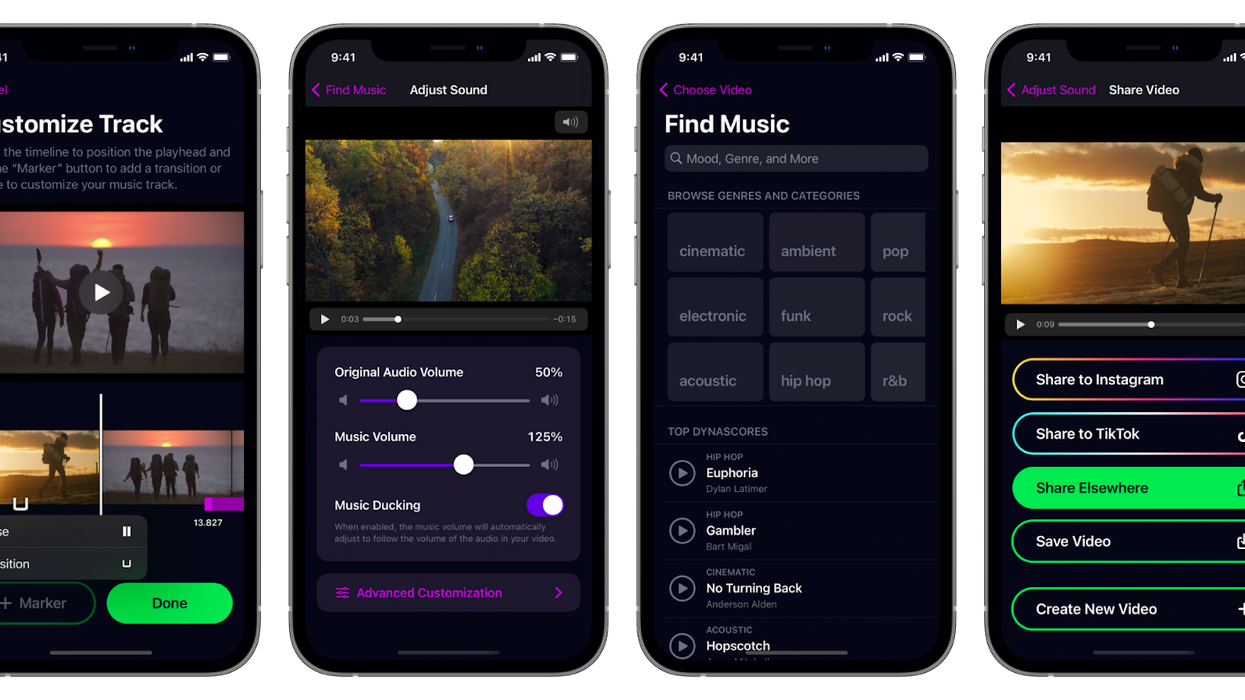
But Dynascore, the world's first dynamic music engine, lets content creators not only create a music track perfectly timed to their videos, but do it from their mobile devices.
The basic premise of Dynascore is fairly simple. The content creator chooses their video clip and then selects music to go with it. The music search algorithm can offer suggestions based on a curated collection of royalty-free music tracks, or users can keyword search for something that would more accurately match the tone of the video clip. They can play brief samples to get the right tone, or download it and try it on for size.
Dynascore will auto edit, or recompose, the clip to perfectly time it with the pace, tone, and length of the video. The result is a self-contained presentation that sounds more like a custom edited clip, rather than trying to shoehorn an overused royalty-free clip into the video and then fading out at the end.
Created by musician Greg Jarrett and AI researcher Yunus Saatchi, Dynascore may not have been born if it weren’t for the timely intervention of a pandemic lockdown in New York City.
Jarrett was a musician on Broadway who suddenly found his show closed down. Meanwhile, Saatchi was working for Uber’s AI division, and with people staying home, his division was shut down. So both had plenty of time on their hands.
The pair joined forces and pitched the idea of an AI-based music composition tool to Saatchi’s boss at Yext’s startup Wonder Inventions. With access to plenty of out-of-work musicians and composers, the pair began to craft some custom-made music tracks with which to launch Dynascore. Saatchi then crafted Dynascore to use artificial intelligence to analyze the video clip for length, volume level, etc., and then apply a custom edited music clip to make the clip more cinematic.
With a quiver of both copyright-free and custom-made music to work from, the pair crafted each song into a series of building blocks called “morphones,” which could then be rebuilt and recomposed to fit any video clip and user preferences. The more the AI works with a song, the smarter it becomes at analyzing and identifying the key, rhythm, tone, and duration of the music.
At first, it was pretty bad. But with the help of their cadre of musicians providing feedback, the pair was able to train the morphone algorithm to recompose songs more organically. Now editors can trust that Dynascore can fit a piece of music down to the frame and make it a character in the clip itself. Just like an audio editor can, only faster.
So when you have to remove a few frames to make the clip work, Dynascore can make the soundtrack work automatically.
Dynascore is available not only as a self-contained Spotify-like program, but also as a plugin for Adobe Premiere Pro and even your mobile device. The mobile app is fairly limited, with the ability to just drop in a clip and let Dynascore adjust the track for volume and length.
The plugin, however, gives you plenty of options to adjust the tone of a video based on scene markers that you insert into the timeline. Users can then rely on the AI to score it, or you can manually speed up or slow down the musical beats to give the scene some punch. Users can manually adjust the volume, or select audio ducking to adjust the volume automatically based on how loud the clip’s audio is.
Dynascore uses a library of over 1,000 custom-made songs, and plans are to add tracks every month. The subscription is very affordable too. A monthly subscription costs $19 for the desktop and Premiere Pro plugin version, while the mobile version will cost you around $5 a month to remove the watermark on all your videos. There’s an unlimited free trial.
Dynascore is available as a separate desktop app for Mac or Windows, as well as a plugin for Premiere. Download them here.
You can download the mobile app on the Apple App Store. Sadly, it's not available for Android just yet.

 "'Back Home"via Mercedes Arutro
"'Back Home"via Mercedes Arutro 'Back Home'via Mercedes Arutro
'Back Home'via Mercedes Arutro 









