5 Tips to Elevate Your Edits That Not Everyone Thinks About
School may be out for the summer, but class is still in session!

The front-row seat-er. The drummer. The doodler. The procrastinator. The steady studier. The notetaker.
No matter what kind of student you are, and no matter what you do in video production, we’re all lifelong learners. We can always get better, and we can always learn from each other.
In education, reframing directions as “don’t” into “do" and shifting directives into actions that students should do can help them make better choices. Naming and narrating the learning environment you wish to see and be a part of sets your classroom tone. It’s not, “Don’t chew gum,” it’s, “Let's maintain a space suitable for learning.” It’s not, “Don’t talk over a fellow student,” it’s, “Listen to others when they are sharing.”

To that end, I’d like to present the following five tips to elevate your editing projects. We all have things to aim for, so let’s create that environment and perfect edit!
This article is motivated and inspired by Beditor (Better+Editor) creator and YouTuber Zach Ramelan. Ramelan has presented several awesome tips in his video, some of which we've listed.
I should also note that we’re talking about the editing process and the process of creating a final video, but not clarifying or troubleshooting the technical setup, asset management piece and editing platform choice, which are likely also a part of your video production and editing process. These tips, tricks, and reminders are meant for every editor on any device with any editing software, no matter if you're working in Adobe Premiere Pro, Final Cut Pro X, or iMovie.
And so with that, students, let's edit on!
Tip 1: Mind Your Story
It's all about story over style. We're still students, so we could never truly get away from the math equations, and as Ramelan highlights in his video, your work should stand up regardless of the effects, music, and pacing. Every choice and every decision should be made in the interest of story.
Is there substance in your travel montage? Is there a reason behind the pacing and edits? Back in my day (yep, I can feel the eye rolls from here), it was hard to get your hands on a video camera, and editing software was prohibitively expensive.
Now, you can film, edit, and share content with the cellular device in your pocket. But so can everybody else. So your story has to be stellar.
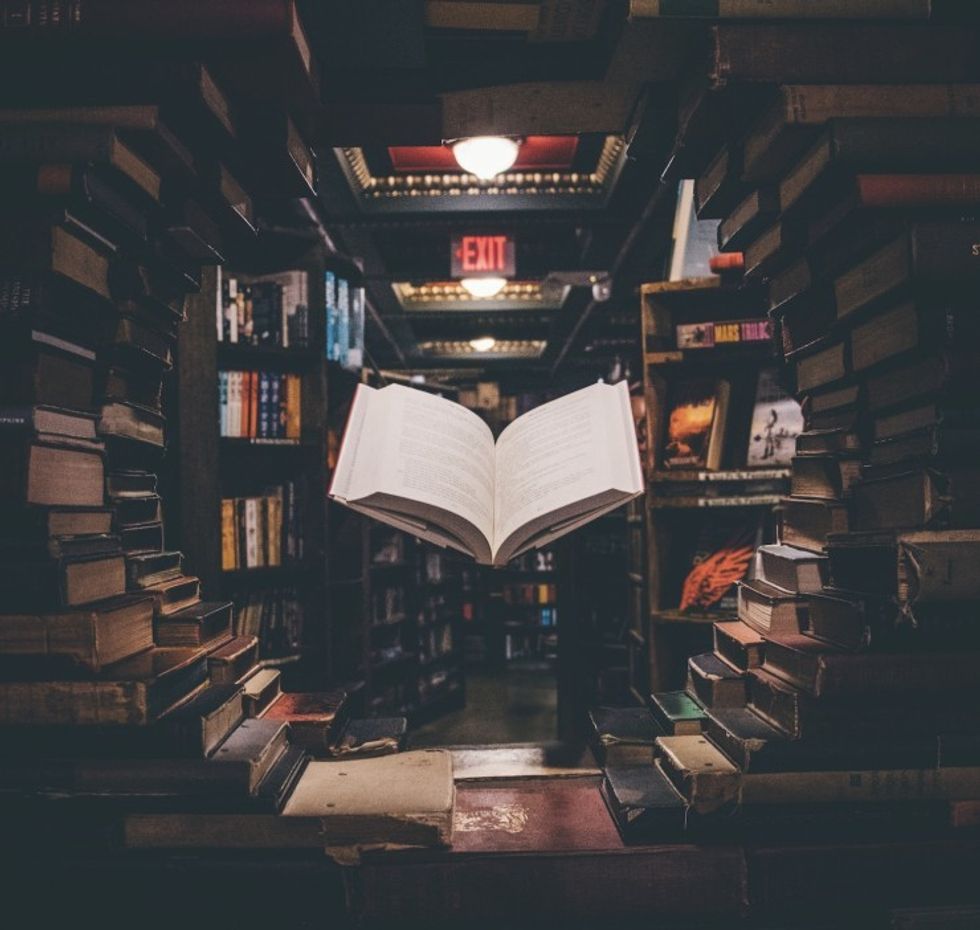
Tip 2: Mind Your Gaps
As Ramelan highlights, flash flames of black, where perhaps footage doesn't quite get moved into place or extended to fill space, can be jarring for your audience (and, another reason to "mind your exports"; see below).
However, the opposite kind of black screen, which is a touch too long, can also disorient your audience.
An editing element that is beloved by Gen Z is a black screen synced to music. It's a move intended to create emotion or help with pacing. But have a black screen on for too long, especially with a voice-over or sound bite, and your viewers think something happened to your video. Did a video piece not export out? What happened?
If you think the black screen is too long... it probably is.
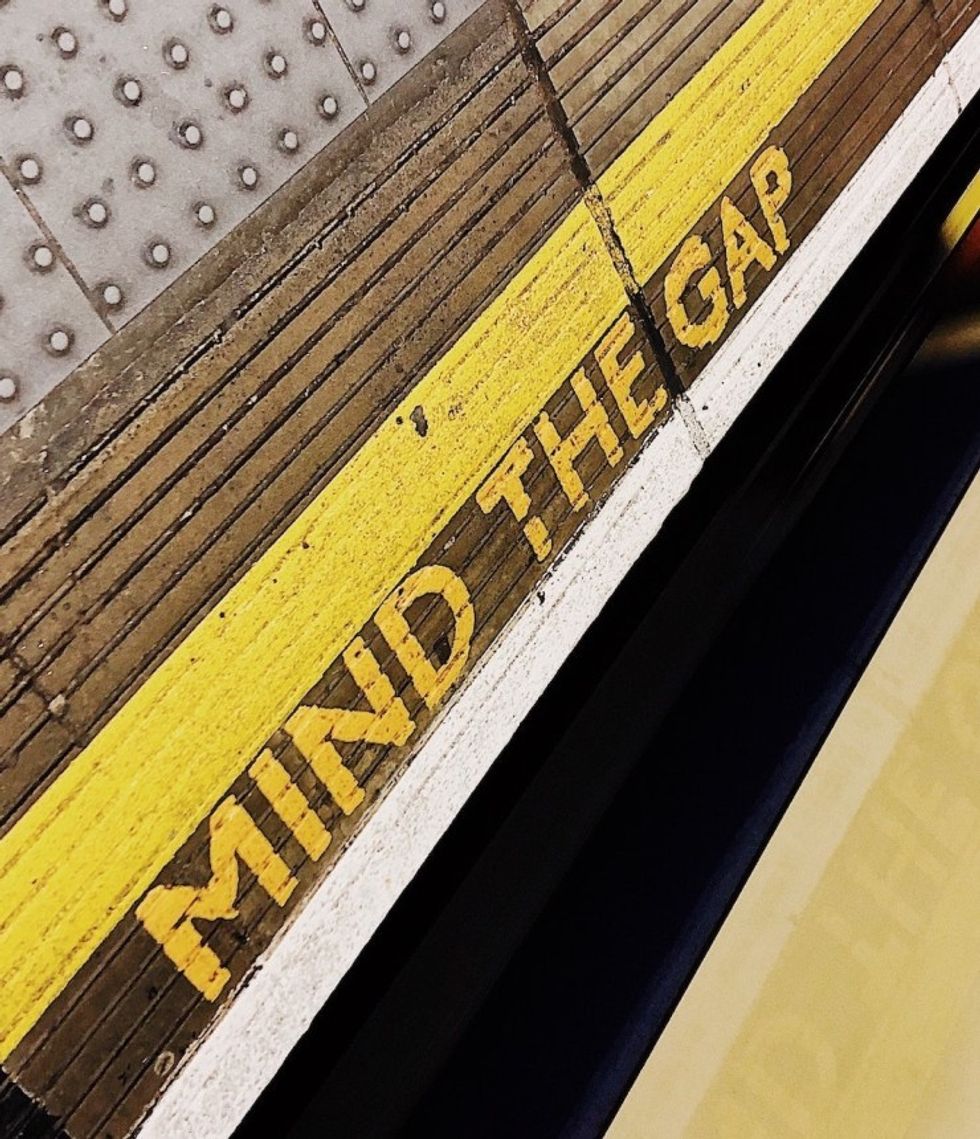
Tip 3: Mind Your Audio Cuts
Splicing and dicing is the name of the game, but with those actions come chopped-up audio. As Ramelan advises, keep an eye out (and an ear) for hard cuts, errant cuts, and harsh transitions.
A fellow editor once told me that nothing left his bench without a smooth audio transition. It's a good reminder. And, with transitions, you may catch an errant word or breath, too. All worth taking a good listen to and being mindful of!

Tip 4: Speaking of Audio... Mind Your Levels!
As Ramelan brilliantly shows in his video, competing elements make things hard for your audience to decipher what's happening.
While you may love your audio track, it may not add to your story if we can't also hear the dialogue or voiceover on top. A few additional suggestions include listening to your video on your intended device or output, and listening on speakers to make sure your dialogue is clear.

Tip 5: Mind Your Exports
Check your exports before uploading. Every time. All the time. Always. Without exception.
Spelling errors? Black screens? Missing graphics? Realizing you exported the wrong version of your project? Audio oddities? Those can be caught in reviewing your export before you upload.
In addition, you should be mindful of the resolution, codec, and settings needed for your video's final placement. YouTube? Vimeo? Instagram? They each have their own sizes, resolution requirements, and codec flavors.
And some platforms also don't allow you to replace your video file, so you'll want the final export to truly be final (or Final_Final...or Final_Truly_Final...or Z_Final...or I_Swear_This_Is_Final).

What Else Should We Mind?
Check out Ramelan's full video to see how he implements all of these concepts in his work.
It wouldn't be a classroom without learning from you too. We're here to spark discussion and progress in the field together. What other quick tips do editors keep in mind to elevate their projects?
Source: Zach Ramelan











