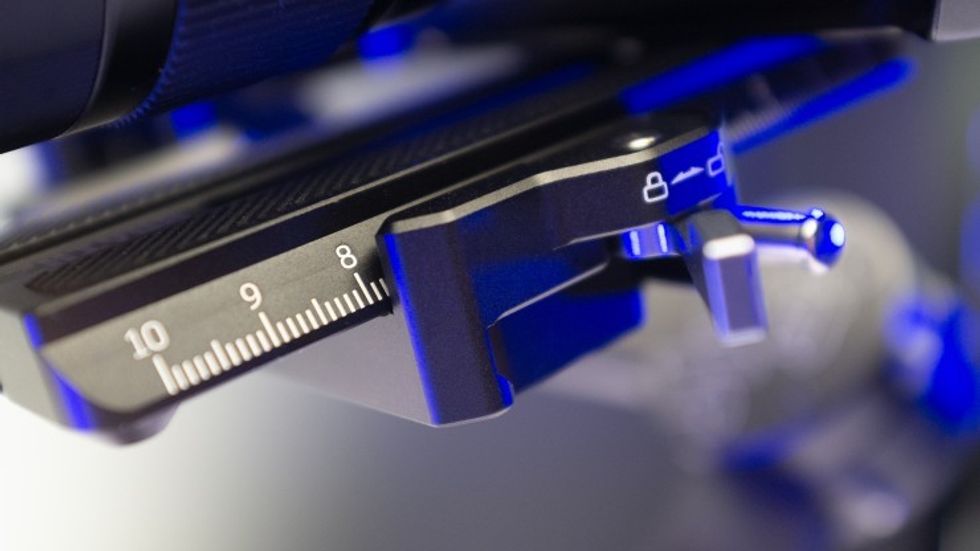Hands-on Review: My Favorite Zhiyun Gimbal So Far
Zhiyun continues to chip away at achieving the ideal gimbal form-factor, size, weight, and feature-set over its last few releases.

With the release of the Weebill 2, Zhiyun has merged aspects of what I like about all of its gimbals into one.
I personally own three different Zhiyun gimbals. I have a Crane 2S, a Weebill S, and very recently I've added a Weebill 2 to my collection.
I honestly never intended to start this small gimbal collection, I just tend to do a lot of projects where there are multiple cameras always on deck and each one has some different requirements and needs for various purposes. I always kind of have two different load-outs running at a time.
The Crane 2S flies my BMPCC 6K with the heavier lenses, wireless follow focus, transmitter, and usually a Small HD monitor. This rig is for the more curated and methodical cinematic moments, where I'm really trying to dial in a look with a stripped-down cinema rig.
Then I usually fly a Fuji X-T4 on the Weebill S, and that setup is more for general content and auto-focus friendly type applications. Just slap a super-wide lens on there and grab some nice smooth B-roll.
The thing for me is that I've always far preferred the under-sling friendly form-factor of the Weebill over the standard "vertical stick" form-factor of the Crane 2S. I always wanted something that was more like the two combined.
That's when the Weebill 2 entered the chat.

The Weebill 2 fits perfectly into that nexus for me. It's right in that zone where you can still throw it right in your backpack and know that it won't take up a whole bunch of space, but it can also carry a pretty decent payload (it has held everything I've thrown at it so far, including a pretty fully rigged up BMPCC 6K with one of my heavier lenses).
It also has that underslung-mode-friendly form factor that I liked from the Weebill S (which is also available on the Crane 3S that I haven't had a chance to play with yet).
All of this at the extremely reasonable price-point of $540-$650 depending on which accessory package you buy. They have a super kitted-out package with follow focus and transmitters as well at $900.
They've also made quite a few other changes with the Weebill 2. Some of the new features I didn't quite understand at first (no swappable batteries? why would I need a touchscreen?), but now that I've had one in my hands I actually have grown to appreciate those aspects as well.
After almost a month with the Weebill 2, I've decided that Zhiyun's goal with the product was creating a self-contained system that requires as little outside accessories and setup as possible, which in turn makes it my favorite gimbal for travel and doc-style gigs.
Rather than list out all of the various features, I'll just list the ones that I was questioning, and how they won me over.
The Flip-Out Touchscreen/Monitor
One of the first features I heard about with this new gimbal was the flip-out touchscreen. When I first considered it, the thought that entered my mind was, "Doesn't that just do what the app does?"
The answer to that question is yes. That's what it does. It does everything the app does—but here's the fun part, you don't need to get out your phone every 20 seconds.
The flip-out touchscreen has all of the buttons and functions that you'd expect to find in the app, with a few little extra odds and ends. You can check your camera balancing by looking at real-time feedback from each axis motor letting you know which motors are doing the most work.
After I used the touchscreen for a bit I realized how much I hated getting my phone out in the middle of a shoot. Now, without stopping down the entire production, you can make the settings changes you need to make on the fly without ever taking your hands off the gimbal. I didn't realize how much that was slowing me down before. It only took me one gig with the Weebill 2 before I was fully on board with the touchscreen.
Also, if you purchase the TransMount Transmitter you can even use the touchscreen as an actual monitor of your camera's feed, so you don't even need to have a dedicated monitor for your gimbal rig.
The Built-In Battery System
This was probably the biggest sticking point for me with this gimbal. I generally can't stand pieces of gear without swappable batteries. I think it's just a hold-out from my days as an OG Blackmagic Cinema Camera owner (which notoriously had no swappable batteries and ran out of power in what felt like 30 minutes).
However, yet again, I stand corrected. The built-in battery on this gimbal lasts for about nine hours and takes about 1/9th of that time to charge. I've used it now on multiple shoots, and I've never run out of battery. Obviously, the more load you put on the motors, the faster the battery may run out, but with an X-T4 and a Sigma 18-35, I still haven't run into a powerless situation.
Here's an interesting thought, though. The gimbal can be powered off of external power-bank style batteries—you know, the ones you use to charge your cell phone.
I don't know about you, but I always have about five of those in my camera bag. I use them for my video transmitters, and also to charge my phone (especially when I'm on the road). I kind of like the thought of gear companies deciding to democratize the gear battery situation and make it all stretched across USB power banks.
Imagine if you could just power your camera, monitor, gimbal, and whatever else (transmitter, follow focus, etc.) with a power bank that you'd use to charge your cell phone. Very similar to a V-Mount or Gold-mount D-tap battery situation, but it's just a much more accessible and easily accessed version. Imagine being able to go to a gas station and get the battery you need to power your camera rig in a pinch. I'm kind of into that.
The Form-Factor
The other thing about the Weebill 2 was the placement of the joystick, and more importantly, the control wheel they have. I also pulled my shoulder out recently using a different gimbal (I won't name names). Fact is, I'm getting older, and form-factor all of a sudden really matters. If I can't have both hands on this thing fully supporting it while operating various controls, things might get more difficult for me.
When I looked at pictures, it kind of looked like you're either going to be able to manipulate the control wheel or the joystick. Never both at the same time. I've also never found the use of the joystick on a gimbal to be even remotely satisfying, as no matter what I do the movements always feel a bit faster or slower than I meant for them to.
Yet again, I was wrong with this gimbal. The placement is perfect. I love that I can swap between the different modes and use the joystick with one hand, all while fully being able to manipulate the control wheel (whether that be for focus or zoom or however you like to use it). The way they have this gimbal laid out is perfect for simultaneous usability.
How I Plan To Use It All
The Weebill 2 is a really nice little piece of gear. I love that they've updated the axis locks, making them much easier to snap into place. I love that there is a really nice lock and a quick-release system for the optional secondary handle (which is meant for the undersling mode). Sure, there are also a ton of other extra features like a built-in portrait style mode as well as vortex mode (though I don't think I'll use that as much).
All that said, I just feel like they're starting to give me things that I've wanted since the first crane model.
Seriously, one of the biggest things that has bothered me about these "single-hand" style gimbals is that there is always almost nowhere to stick a magic arm or anything with a 1/4 20" threaded piece of gear.
Well, the Weebill has them, and they have them in really nice spots. There are two ARRI rosette-style threads right near the top of the main grip, and there are two spots right on the secondary handle. Those two are the ones I plan to use, and are almost on their own enough for me to want to snag one of these bad boys.
I like the gimbal. I'm going to keep using it, and that's about all that I have to say.