Here's What Filmmakers and Colorists Should Know About the New iPad Reference Mode
Is the iPad ready to be your client review monitor? Or is the new Reference Mode just a gimmick?

iPad OS 16 is here with a new feature that filmmakers should be excited about. However, it also takes some knowledge to really understand how to work with it.
The new Reference Mode is available on the new iPad Pros with M2 and is designed to let filmmakers and photographers working with videos and photos see a more accurate image. Which is a boon to creatives that use iPads to get approval from clients.
Reference What?
Reference Mode works by first turning off any color adjustments the iPad might be doing. For instance, the iPad has a Night Shift feature, which adjusts the color palette with the time of day to make reading easier. This is wonderful for your sleep cycle if you are reading on the iPad before bed, but has long wreaked havoc with giving color critical notes on the iPad, since it's affecting the color of everything shown. The same is also true for TrueTone, which constantly tracks the surrounding light and adjusts the display. Reference Mode turns all that processing off.

Beyond that, Reference Mode will limit the colors shown to those of the color space you choose. The list is quite impressive:
- BT.709
- BT.601 SMPTE-C
- BT.601 EBU
- sRGB
- HDR10 BT.2100 PQ
- BT.2100 HLG Dolby Vision Profile 8.4 or Dolby Vision Profile 5.
Let's just break down the most common one used by filmmakers here, which is BT.709 (also known as Rec.709). This is the color space for HD video, while BT.601 was most common for standard definition (basically sub-HD resolution from the 90s and early 00s). If you are delivering HDR formats you might be working with BT.2100, but those are still less common. For a large part of the industry, if you are delivering to YouTube or Instagram or TikTok, BT.709 (Rec.709) is a safe bet.
The Rec.709 color space only displays a limited palette of colors. As you can see on the chip below, the big colored shape is the CIE 1931 palette, which shows all the colors that are typical in human vision.
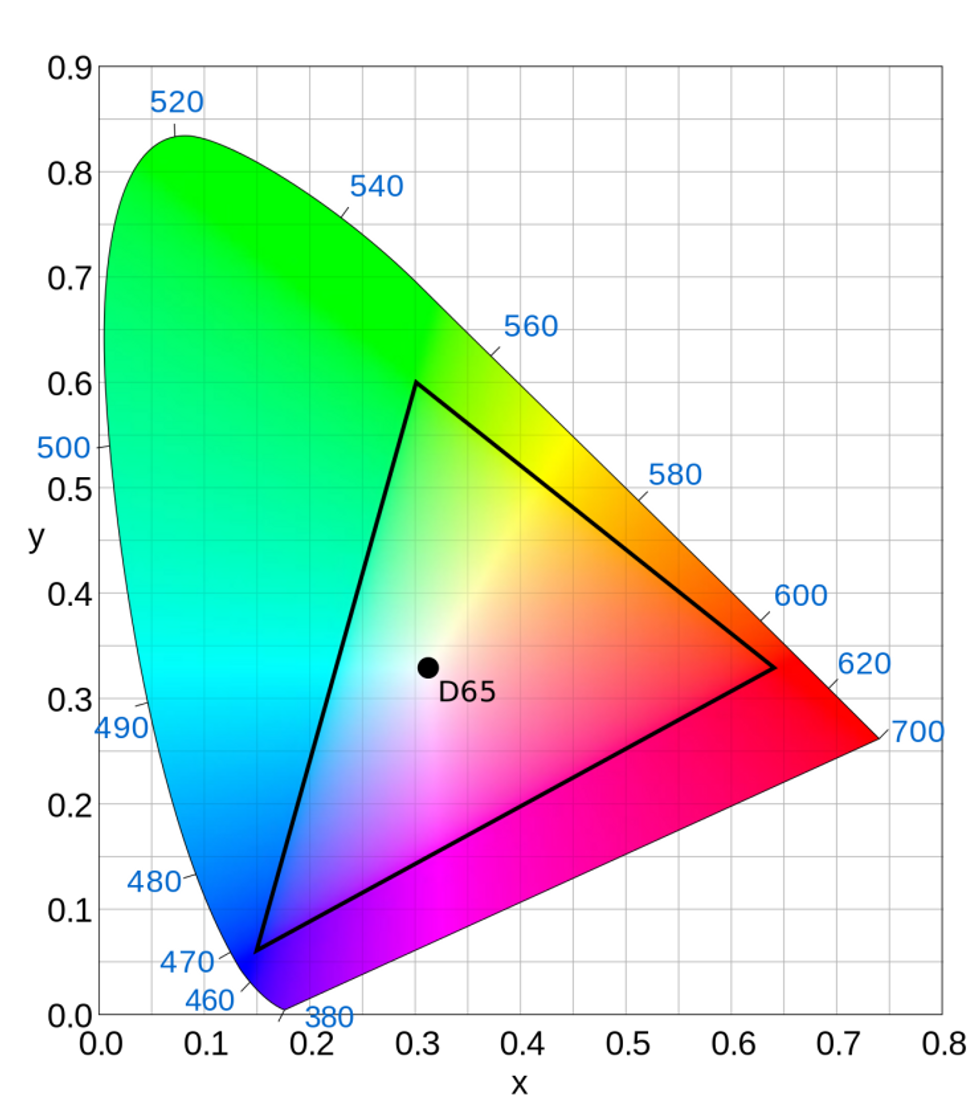
The triangle is Rec.709, the colors that it promises to show. Modern display panels (like the one on the new iPad Pro with M2) can show a lot of colors which can be a much bigger palette than what fits in the Rec.709 color space. Reference Mode clamps down the color palette of the iPad Pro display to only show colors that are allowed within Rec.709. It does this with software, remapping any colors outside the triangle into the triangle.
Filmmakers and colorists will also have the option to make detailed adjustments to the output. While this might not be necessary with a new device, every display will change over time. Re-calibrating the displays will not only extend their service life but will allow creatives to maintain peak accuracy.
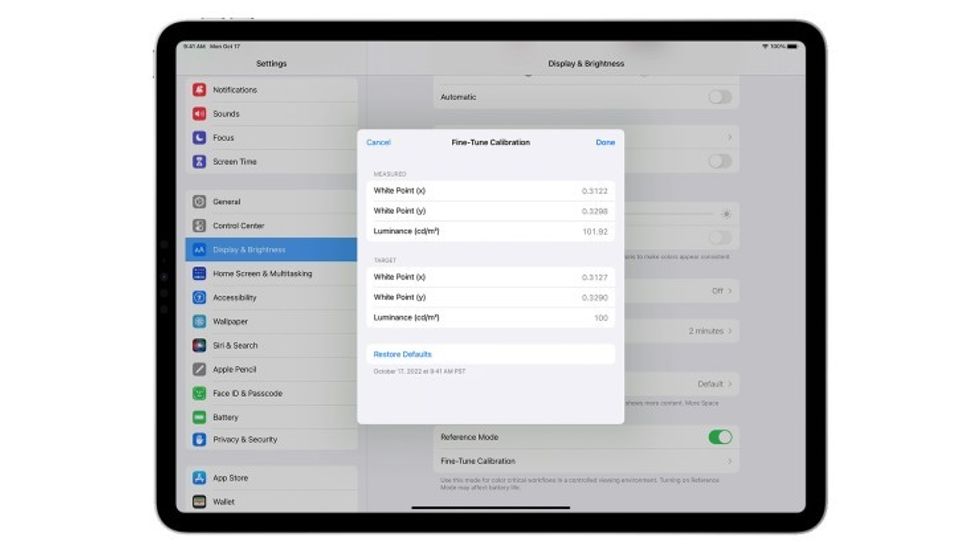
Is the iPad Ready?
Now that we understand what's going on with the software, the big question is... is the hardware ready?
Is the panel of the iPad ready to even show those colors accurately? Critical tests, and a pandemic-driven industry-wide test, point toward yes. Over the last two years, a wild amount of preview work has moved to the iPad, and for the most part, people are pretty darn happy with it.
We would still recommend that someone in the pipeline (ideally the colorist) be sitting watching a real calibrated broadcast monitor, but the rest of the team on iPad monitoring solutions is increasingly sufficient, or even preferred. If the choice is between clients on a dozen different PC and Mac computers or having them all on iPads, the consistency and quality of the iPad Pro display will win every day. It really is a very nice monitor, and one the industry already supported even before Reference Mode.

One thing we hope to see in the future is the ability to have a software trigger for Reference Mode. If we can make it so that something like the Frame.io app or the upcoming DaVinci Resolve iPad App automatically triggers Reference Mode, our lives will be just that much easier when getting notes from clients.
We'll never have to wonder if they are saying it's "too warm" because it's really too warm or because their TrueTone settings have kicked in. In the meantime, we can absolutely walk our clients through how to turn it on and off, but that depends on a tech-savvy client willing to go into their settings—and we all know that isn't every client.
Check out weekly specials, deals, and rebates: Pro Video Gear, Pro Audio Gear, Lighting

 "'Back Home"via Mercedes Arutro
"'Back Home"via Mercedes Arutro 'Back Home'via Mercedes Arutro
'Back Home'via Mercedes Arutro 









