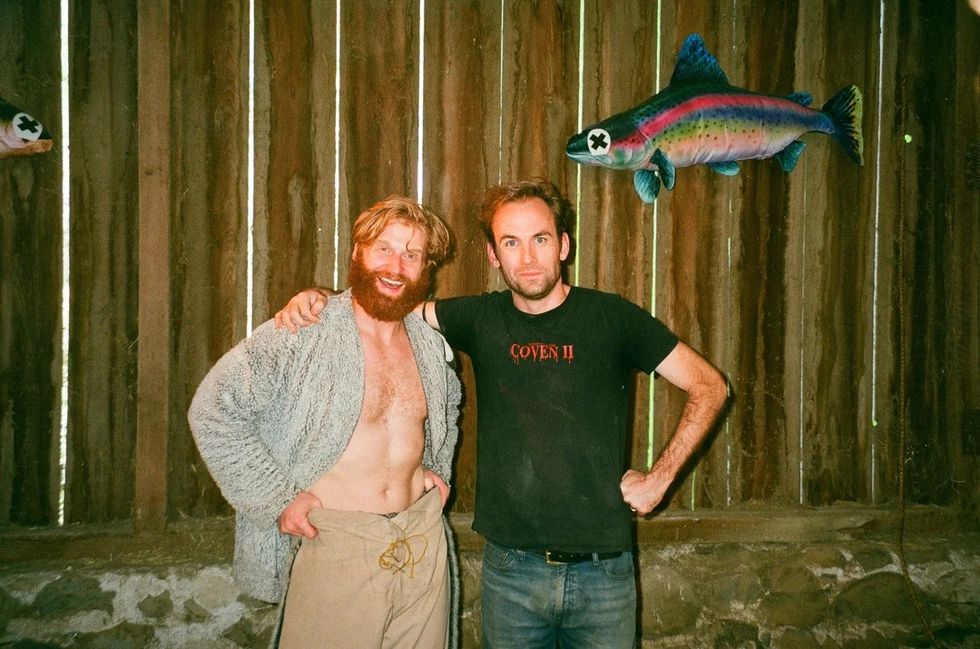Check Out the Entire 'John Wick: Chapter 3' Avid Timeline
Editor Evan Schiff shares his timelines for "John Wick: Chapter 3" and "John Wick: Chapter 2".

We all know that editing is a painstakingly tedious job...even those who are not editors are well aware. However, it's often hard to quantify or even describe the sheer amount of work it takes to edit, say, a feature-length Hollywood blockbuster.
But editor Evan Schiff gives a rare glimpse inside his Avid post-production timeline of John Wick: Chapter 3 to see what it takes to edit a cult phenomenon and box office sensation.
Here’s Evan’s locked timeline for John Wick: Chapter 3.
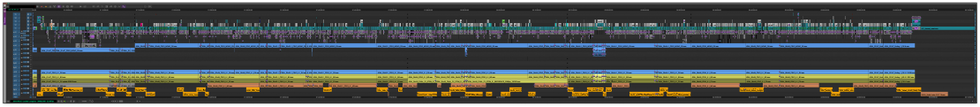
For comparison, here’s the John Wick: Chapter 3 Assembly.
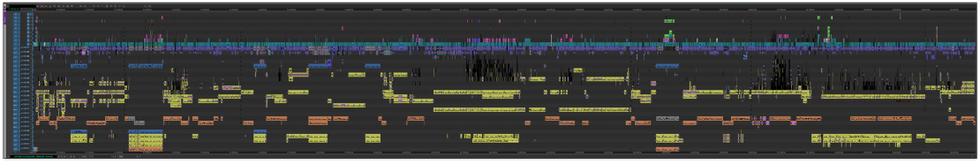
Looking at these timelines for John Wick: Chapter 3, for a film that is so action-packed, intense, and visceral in terms of editing style, seeing the entire film from start to finish in a neatly organized timeline is surprising. Like any artist, editors have their own signature styles. Looking at timelines feels a bit like looking at impressionistic paintings. It’s intriguing to take a step back and look at trends overall as a whole, and even more fun to zoom in and look at the nitty-gritty decisions. Each cut like a brushstroke.
As you might have guessed, this view of a film is a fun way to take a step back and look at the project after the fact, and not a recommended tool during post-production. Evan confirmed that he would “basically never actually look at the timeline like this, with the whole movie all strung out,” except to play or render the entire film. It isn’t worth it the rest of the time, because it slows Avid down. As a result, by looking closely, you’ll notice that Evan's timeline isn’t as tidy as you might expect. The Assembly is a little jumbled. He uses standard splits of dialogue, effects, and music, and then also includes 5.1 stems at the bottom, but you might notice the track layouts aren’t entirely consistent.
Workflow
Evan explains: “That’s because when I'm starting to assemble scenes I break the movie down into large chunks and throw scenes roughly into position as they're shot. Only once I have a full assembly do I then split the movie into proper 2000 foot reels and get much more serious about maintaining a consistent track layout.”
Time management is key here. When you're working on a complex project with tight deadlines and different elements from production coming in at different times, it's important to be flexible.

Evan notes that during post on John Wick: Chapter 3 he “also adapted the track layout as we went along, such as for when we received 3x mono dialogue stems (Production, PFX, ADR) that had to be incorporated into the timeline. I'm not extremely rigid about how many tracks are devoted to dialogue vs SFX or music.” Evan instead focuses on making the process easier for everyone. When turning over to sound, you need the clips to be easy to locate, properly split, and easy to read. It’s more important to keep the timeline organized, so you “aren't repeating the same work of hunting down errant clips and splitting them back out.” When you’re adjusting as you go, it's all about finding a balance between being flexible and being organized.
Audio
One thing that stands out overall is just how fleshed out the sound on the John Wick: Chapter 3 timeline is. Evan gives us an insight into how the production schedule contributed to his post workflow. Evan reflects: “In a nutshell, the JW3 shoot schedule had a big split between our NYC shoot and our Morocco shoot, so by the time we wrapped Morocco and were able to put together an "assembly", we had had the time to do a lot of fine editing as well as fully temp out all the NYC material.”
To allow for comparison, Evan also is also sharing his John Wick 2 Assembly and Picture Lock.
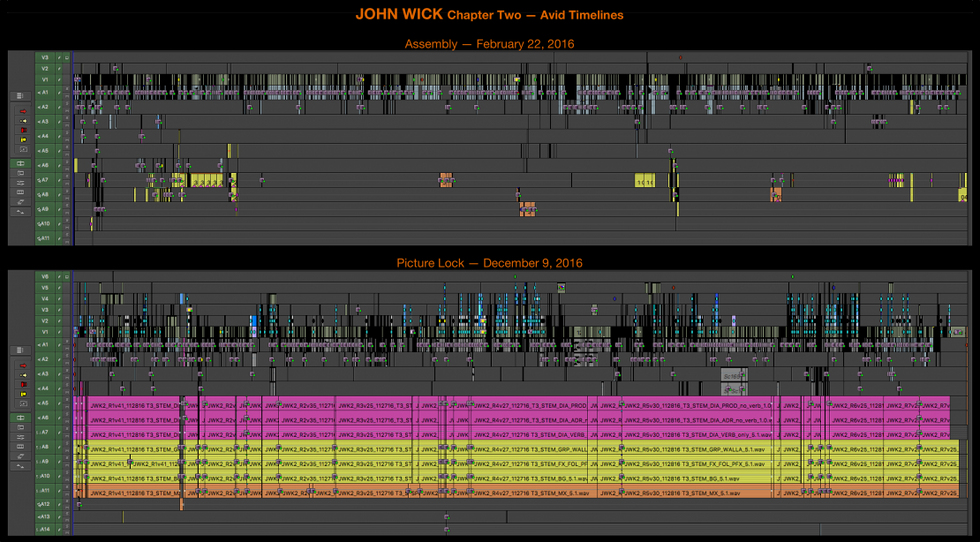
Apart from the stark contrast in sound, one element that stands out is the John Wick signature style of elegant fight sequences that are seamlessly stitched together. Where you might not have expected a cut, Evan cleverly finds a way to integrate it, and now we get to see it close up on his timeline.
Zoom in to best check out these fun timelines.
Are you sharing your timelines this #TimelineTuesday? Let us know in the comments.
You can follow Evan Schiff on Twitter @schiffty and Instagram @evanschiff_editor.