The New M2 MacBook Pro Kicks Butt, But Is It Worth the Upgrade?
A new MacBook Pro is here with an M2 chip. But should creatives upgrade?
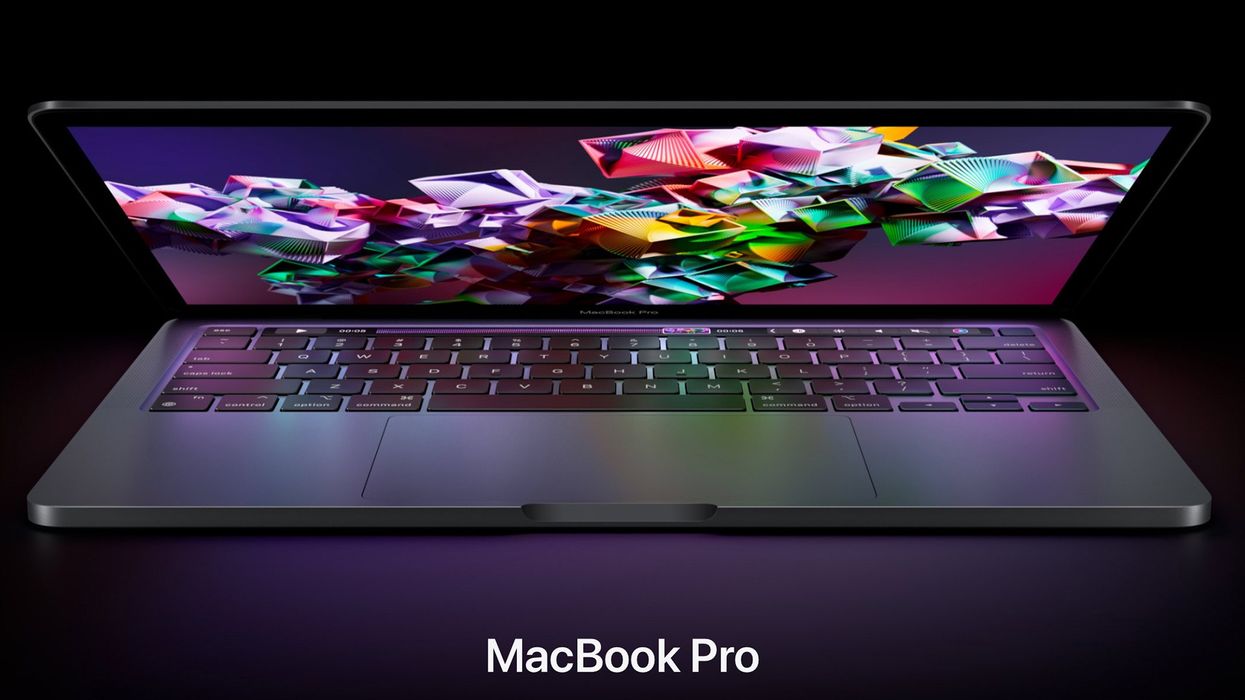
The team at Apple introduced the new M2 Silicon chip at WWDC 2022, promising an 18% increase in CPU power, 35% GPU, and 40% faster neural engine over the M1. It contains 20 billion transistors and supports up to 24 GB of RAM, which is a welcome boost from the M1.
This new chip will be featured in a new 13-inch MacBook Pro and a redesigned MacBook Air with the M2. But we're here to talk about the Pro refresh. So, should you get one, and is it worth the upgrade? Let’s discuss.
Credit: Apple
Is It Really An Upgrade?
If you’re like me, you may have been an early adopter and purchased the 13-inch MacBook Pro (or a MacBook Air) with the M1 SOC (system on a chip) when it shipped at the end of 2020. The most RAM you could configure was 16 GB. That may not seem like a lot in 2022, but with how Apple implemented the unified memory, 16 GB felt like double that. I can easily work in the cloud in Google Docs or using Apple Pages and Microsoft Office, plus edit images in the latest version of Photoshop CC, and cut high-res video in Final Cut Pro (including 8K, which is rare).
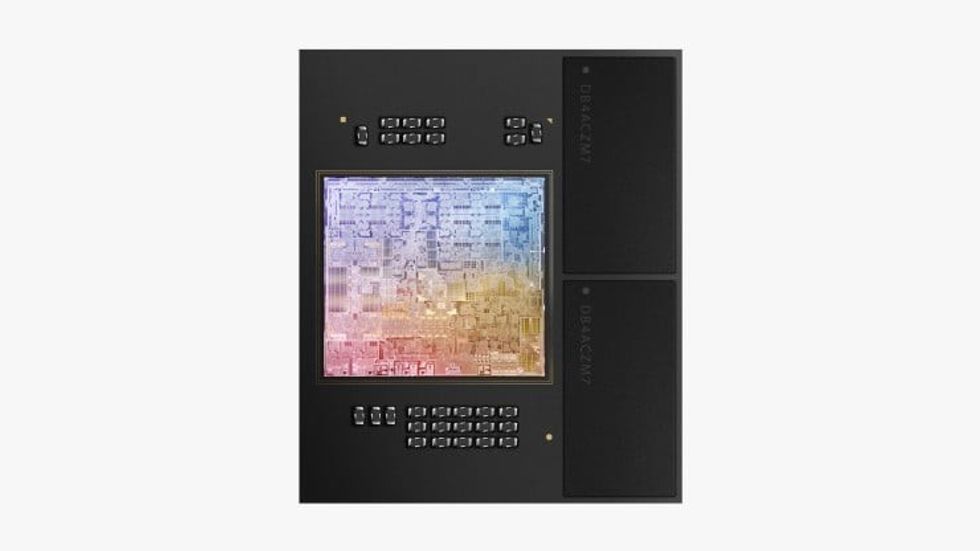
The TouchBar doesn’t bug me even though many are happy it's gone from other models, but I need more ports (and adapters) to use my various accessories and external drives. I do miss the MagSafe charger, which has finally returned on the MacBook Air with M2.
What I do need is a bigger monitor, which I can buy and connect, but the 13" screen doesn't really have the real estate I need. So if you’re in the same boat as me with a smaller M1 MacBook Pro, the M2 doesn’t really make sense.

Meanwhile, the 14-inch and 16-inch iterations of the MacBook Pro feature the M1 Pro, while the 16-inch can also be fitted with the M1 Max, with up to 64GB of RAM and an 8TB SSD. Essentially, these "older" machines can be on par with the Mac Studio featuring the same M1 Max (or go bigger with the M1 Ultra).
The speed differences between the M1 and M2 are good, but nothing like the leap from a comparable Intel MacBook Pro to the M1. And eventually, the M2 will very likely appear in the larger MacBook Pros and iMacs in more powerful iterations, so it makes sense to wait if you already have an M1 13-inch MacBook Pro or Air and need more power down the road.
When I bought my M1 MacBook Pro at the end of 2020, I was replacing an aging MacBook Air, and after a few months of using it, I realized my older iMac could also go to a new home. That's the difference in power between an older Intel system and the M1 Macs.
Some Final Thoughts
If you’re using an old Intel Mac or looking to move from a Windows machine to macOS, then the new M2 Mac would be a great option if you're on a budget and can't swing the M1 Pro or M1 Max models. And if you need even more power, the "base-level" Mac Studio or an eventual M2-powered iMac would be a great desktop option.
But if you already own an M1 MacBook Pro or MacBook Air, this Pro refresh just doesn’t make sense to upgrade for a small, albeit good, bump in overall performance.
Let us know what you think in the comments.
Check out weekly specials, deals, and rebates: Pro Video Gear, Pro Audio Gear, Lighting











