Super Simple Audio Repair Tools that Will Make Your Life Easier (Plus a Giveaway)
ERA bundle is a set of super-simple one-knob tools to make your audio sound better. Very simple to use yet effective.
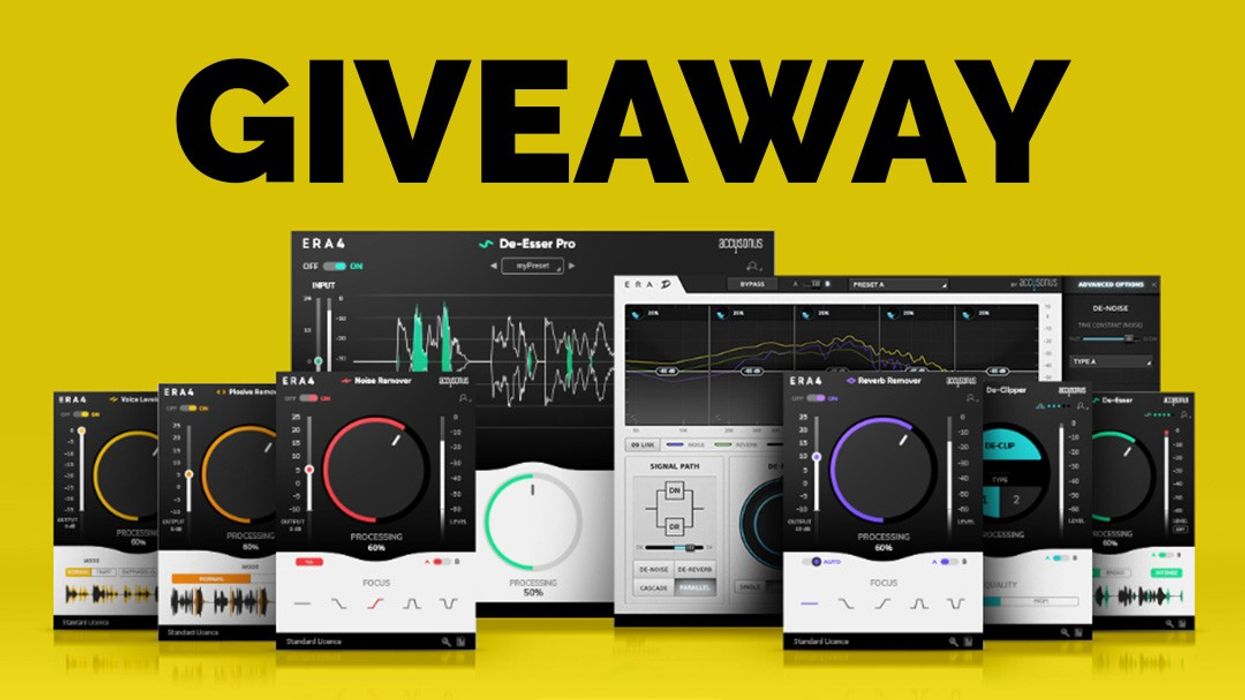
The ERA bundle has 8 tools for audio repair. You can use it to remove noise, reverb, and plosive sounds. There's also De-Esser, Voice Leveler, and De-Clipper. Altogether it's a complete first aid kit for your audio.
Let's have a closer look at 5 of those tools and how you can win your own copy of a Pro ERA Bundle ($499 in value) or 1 out of 4 copies of a Standard ERA Bundle.
1. NoiseRemover
All we do is drag and drop the effect and by default, it already does a pretty good job.
If we set the processing higher, the voice may sound a little bit muffled which is always the case with denoising effects. So, you need to find a sweet spot where the noise is pretty much gone and the speaker's voice sounds as natural as possible. If we want the effect to focus on certain frequencies, we can tweak its focus. Quite often the audio levels after denoising are a bit lower, so to increase it we need to adjust the Output value.
2. How to apply audio effects
When you apply an audio effect to a certain clip, it's good to mark its In and Out Point on the timeline with the "X" shortcut and activate Loop in the Program panel. Thanks to ERA, you can easily listen to the output audio even for a short clip.
If, however, you want to apply an effect to all clips on a given track (which is often the case for interviews, etc.) it would be better to use Audio Track Mixer. I already described it in my article about 5 Editing Tips for DIY Filmmakers.
3. Reverb and Noise (ERA-D)
This is only available in the Pro Bundle. Its power lies in using two microphones as an input. For example, if you have the sound from a lav mic and a shotgun mic, both will be used in combination to reduce noise and reverb more effectively. Having audio from a lav mic and built-in mic will also do the job.
To control this combined mode, we need to click on the Dual button for both knobs. An outer ring will appear. The higher the percentage on the outer ring, the more both microphones are used in combination to figure out what’s noise/reverb and what’s an actual voice.
Another important setting is the Output. It's basically choosing which of the mics is supposed to be used for output and which one is just for processing purposes. We can click the Link button and adjust the processing for certain frequencies areas. DIFF mode, on the other hand, allows you to listen to what is being removed from your recording during processing.
4. Voice Leveler
It’s basically the most simple method of making the audio even. If the distance between the source and mic changes, the levels will be uneven. Nothing we can do about it. Voice leveler will make the difference between high and low peaks smaller.
5. Plosive Remover
The plosive Remover affects plosive sounds, like P, T, B, etc. To make these sounds we need to block part of the mouth so that no air can pass through and what follows is sudden air pressure release which is registered by microphones. Having a pop filter usually helps, but sometimes you just don't have this luxury. Also, some pop filters reduce plosive sounds but are far from eliminating them. This ERA effect turns out to be really impressive in this area.
6. De-Esser Pro
This is the newest addition to the ERA family and is only available in the Pro Bundle. It’s more sophisticated than basic ERA De-Esser, yet it’s still fast and easy to use. Most importantly, it’s much more customizable.
We have a few presets ready to use, the processing knob, and output slider.
The Focus control lets us select the most problematic frequency region for a given voice and if we click the Audition button next to it, we can hear selected focus range without any processing applied.
SHAPING slider, on the other hand, will apply more harsh de-essing if we move it towards Sharp. Just like in the case of ERA-D we have the DIFF mode for listening to what’s being removed during processing.
7. The Giveaway
Click here to enter the giveaway and win your own copy of ERA Bundle. Also, remember that you can download a free trial version before you decide if it's the right tool for you. Good luck!
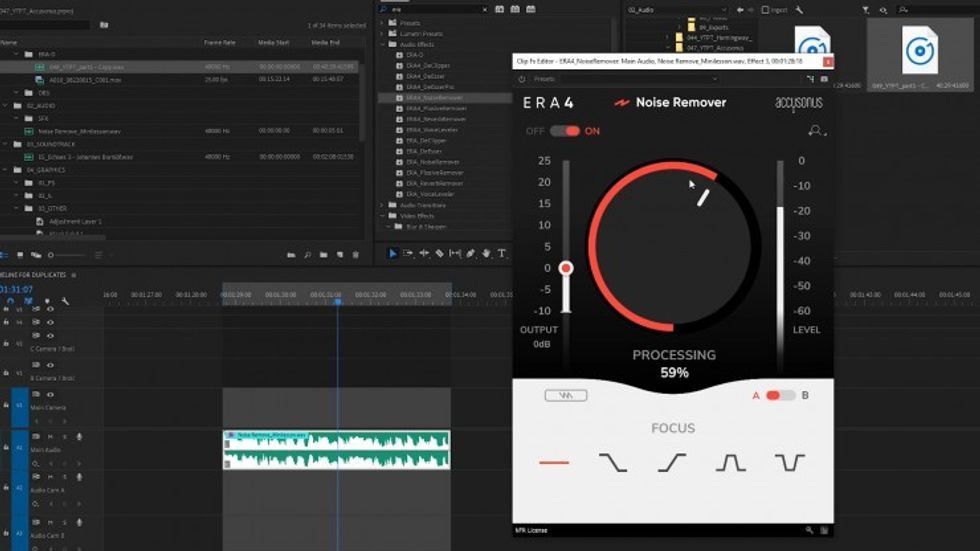
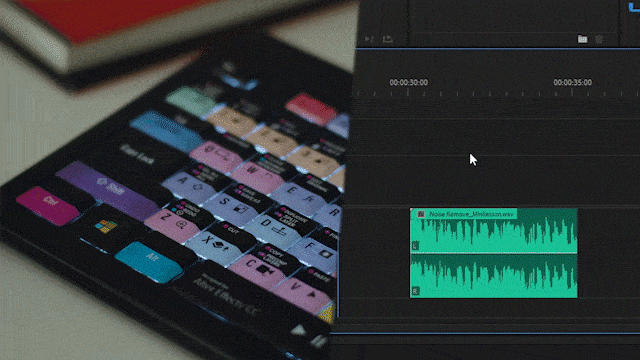

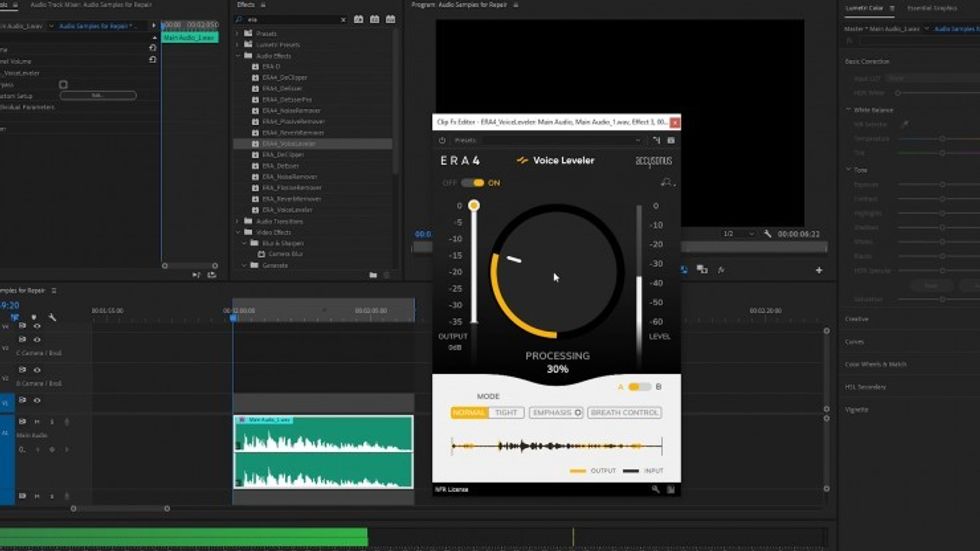
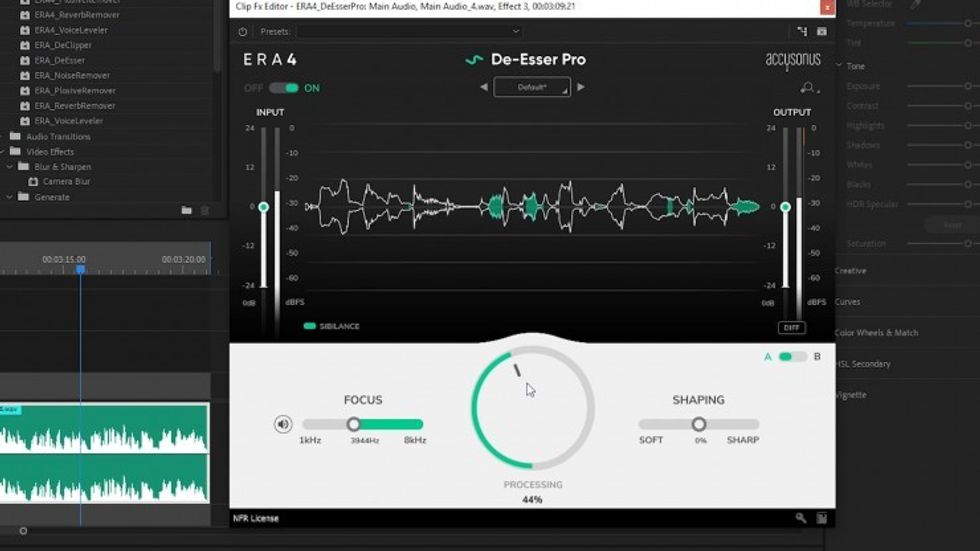


 'Aliens'CREDIT: 20th Century Fox
'Aliens'CREDIT: 20th Century Fox
 'Promising Young Woman'CREDIT: FilmNation
'Promising Young Woman'CREDIT: FilmNation









