VEGAS Pro 20 Expands Color Grading Features That Creators Will Love
A new update to VEGAS Pro 20 brings even more new features to make color grading better!
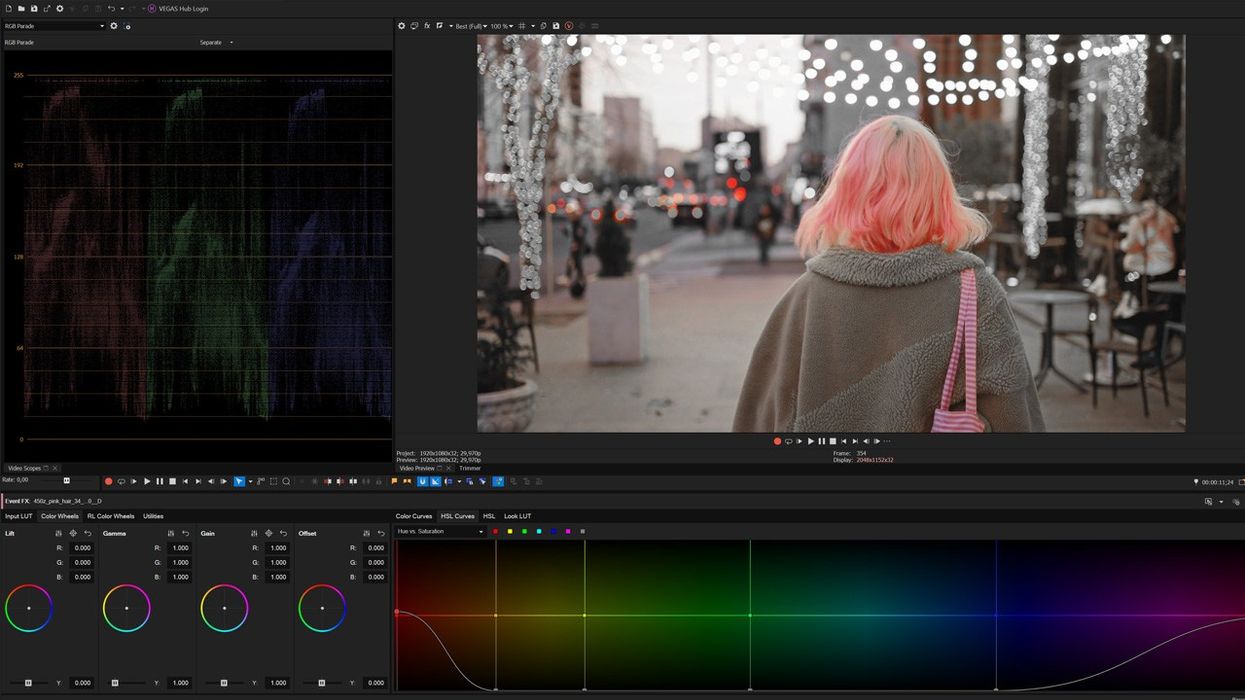
The NLE world has been dominated by Adobe Premiere Pro, Final Cut Pro X, and DaVinci Resolve. Avid has also been a big player, but hasn't yet captured the creator market like the other three. Recently, VEGAS Pro has been making moves to get back into the market and grab some of that creator pie.
Just a couple of months following the major release of VEGAS Pro 20, the company has released a new update that adds more color grading features and other enhancements. Color grading has always been Resolve's bread and butter, with Premiere and FCPX lagging a bit behind when it comes to built-in features.
Let’s find out if the new additions to VEGAS Pro 20 will be enough to compete!
VEGAS Pro 20 Fall 2022 Update Features
While there are many fixes and additional features in this update that continue to make VEGAS Pro a well-rounded NLE, the biggest new additions are those for color grading:
- The new Hue vs. Color Saturation Curve allows creatives to define a specific hue/hue range and make adjustments to the saturation of that particular value.
- Color Picker for Color Curves lets editors sample a value or range of values to make curve adjustments of a specific hue or range of hues.
- Define a range of saturation levels in footage with the Saturation vs. Saturation Color Curve and adjust only that range. This is a nice, targeted feature.
- Add a custom message (instructions, etc.) with the Comment Field for File Drop when collaborating via their File Drop session.
- AI-Generated Thumbnails for File Drop Files lets creatives choose a frame of video automatically and intelligently to represent the video. This allows for a proper frame when collaborating when the first frame might be black due to a fade-in.
- The Preview window can be zoomed up to an insane 2000x, making it easier for fine tweaks. This was added due to high demand from VEGAS Pro editors.
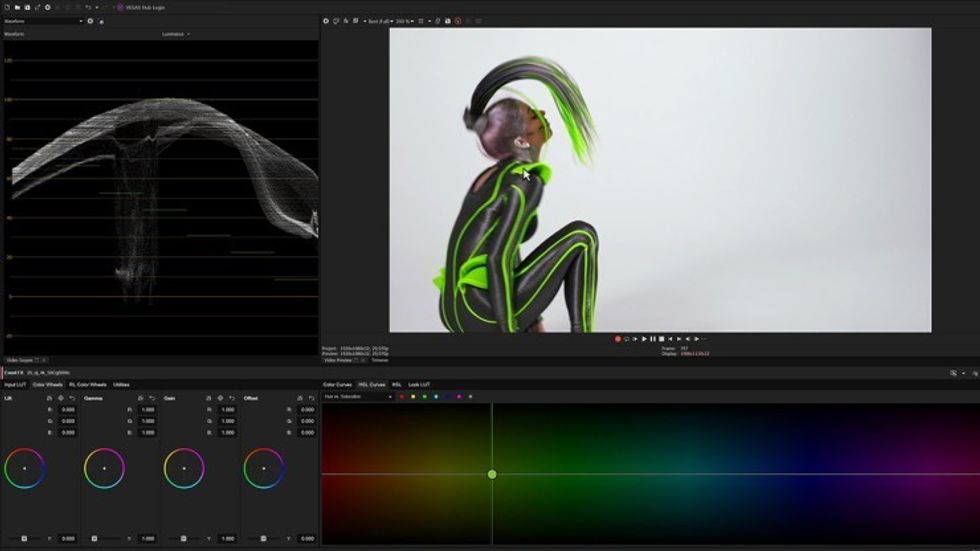
Here is a quick recap of some of the new features VEGAS Pro 20 debuted:
- Enhanced collaboration tools with File Drop, automatic project collections, and local project archives.
- Speech to Text adds automatic subtitles.
- Extensive color grading tools.
- More visual effect features, including Optical Flow mode for Warp Flow and Smart Split, Honeycomb and Color Planes presets for GL transitions, real-time Optical Flow for Slow Motion FX, and more.
- Enhanced Audio Workflow support with VST3 support and more.
- Further workflow efficiencies like a normalize button for events.

What Does This Mean for Creatives?
If you’re a VEGAS Pro user, this update is part of an ongoing development of features to help streamline your workflow further. This is especially true if you're roundtripping to Resolve for color. Much like BMD with DaVinci Resolve, VEGAS Pro seems to be diligently building a robust suite that creatives can rely on. At the very least, it's definitely worth keeping on your radar if you don't yet have a dedicated NLE.
Even if you do, VEGAS Pro may be a great alternative, depending on your needs.
The update is available for VEGAS Pro subscribers. Get the details, including the three available options, at VEGAS’ site. If you already have it, let us know what you think in the comments!
Check out weekly specials, deals, and rebates: Pro Video Gear, Pro Audio Gear, Lighting











