When to use 'MORE' and 'CONT'D' in Screenplays
Learning when to use "More" and "Cont'd" in your screenplays is crucial to the proper script format. Here's how and when you should use them.
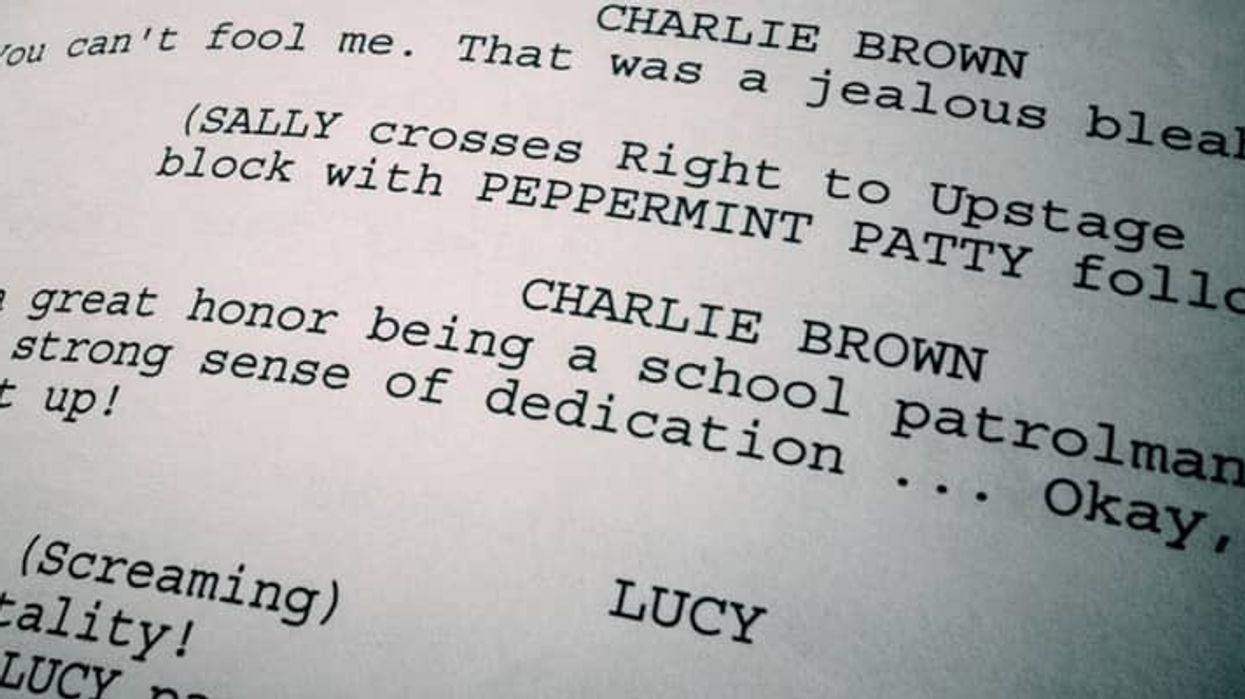
Writing like a professional screenwriter means knowing how to write with the proper script format. To do that, you need to understand all the intricacies of the craft, and why, in this case, form follows content. In this post, we're going to examine when to use "MORE" and "CONT'D" in your screenplays and why that distinction matters.
Let's jump in.
When to use "More" and "Cont'd" in your screenplays
If your character within a scene continues to talk, without other characters talking, then you use the "CONT'D" after their name. If their dialogue extends into two pages or more, you use "MORE" to connote that the thought is not finished.

Yes, it's that simple.
Now, most screenwriting software automatically turns these on for you so you don't have to think about it. And while the "MORE" option helps all the time, "CONT'D" on the other hand...
John August addressed this question with his own scenario:
"Consider Sandra Bullock’s character in 'Gravity.' Minutes may elapse between her spoken dialogue, but Final Draft will default to adding the (cont’d) since no other character has spoken in the interim. You can delete the (cont’d), but it’s a hassle, and it will come right back if you reformat text around it."
As always, John makes the best point.
Using CONT'D as a default is not great. It doesn't apply to every script, and in scenarios like the Gravity one above, or even in a movie like Buried or The Revenant – where there's limited dialogue coming mostly from one character – it distracts from the read. Thankfully, you can turn off CONT'D in programs like Final Draft and Highland as needed.
So now that you know what you're doing, head into your software and set up what you need.
Then get writing.
What's next? How many scenes are in a movie?
When you sit down to write a movie or even cut one together, how do you know how many scenes are in a typical movie?
Click the link to learn more!











