How to Create the 'Vertigo Effect' Dolly Zoom—Without a Zoom Lens
The "Vertigo effect" gets the post-production treatment.
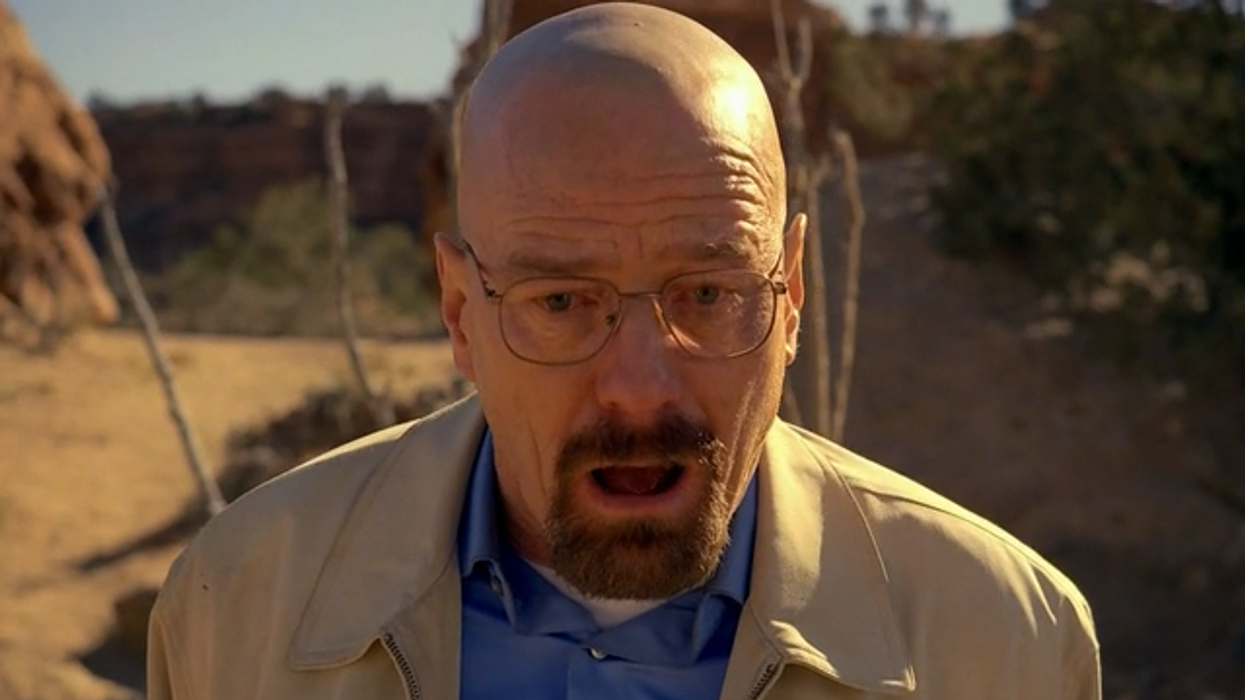
We've talked extensively about the dolly zoom over the years—everything from its evolution to mastering the dolly zoom timelapse. A visual storytelling technique in which the camera dollies toward or away from the characters while the zoom on the lens is pulled in the opposite direction, subjects framed by a dolly zoom will remain the same size while either the background grows in detail or the foreground becomes dominate, depending on the way the camera moves.
The effect was first seen in Hitchcock's Vertigo, but many have used it since—most notably, Steven Spielberg in Jaws, Martin Scorsese in Goodfellas, and Sam Mendes in Road to Perdition. You'll even see it in the upcoming film Arrival from Denis Villeneuve.
But what if you want to create the effect as an afterthought? Or you just don't have the proper lens while shooting?
Learn how to create this effect without the use of a zoom lens with UglyMcGregor, who breaks it down in the video below:
The setup
You're going to need a high-resolution camera that shoots at least 3K. 1080p media won't work, as you will be using the scaling method later in post to produce the effect. As McGregor points out, dolly zooms work best with the subject in center frame, so be sure you do so while tracking either toward or away from the subject.
In post
A program like After Effects, Premiere, Vegas, Final Cut, or Avid that has the ability to scale the size of the image will work for this technique. After placing the footage in the timeline, find the start and end points of the shot. From the starting point, if you moved the camera forward, you will descale the image using keyframes to control scale and speed. As you descale the image, your subject will move from middle frame, so it's preferable to use a thirds grid to help keep the character centered.
If you dollied backwards, you will increase the image size using the same technique as above. Keep in mind that while you will lose frame height and width using this technique, you can produce realistic results if you're in a pinch.
What do you think: Can you see yourself trying this out? Let us know in the comments below.











