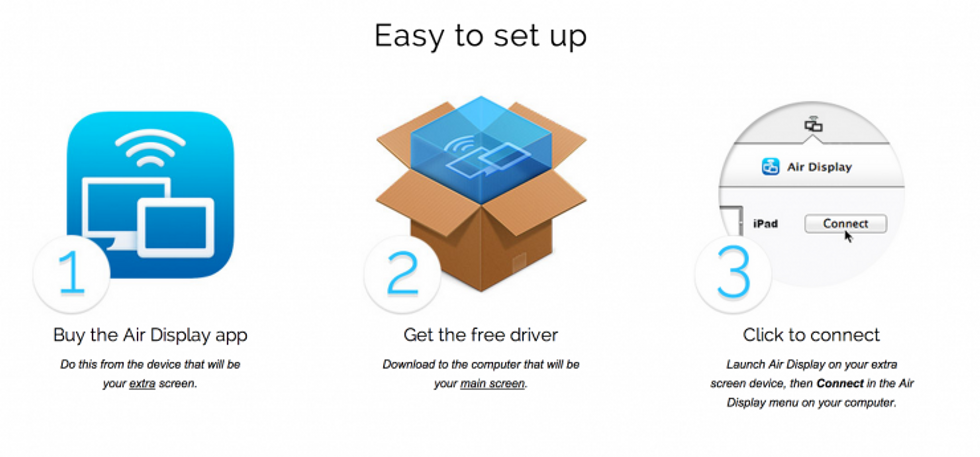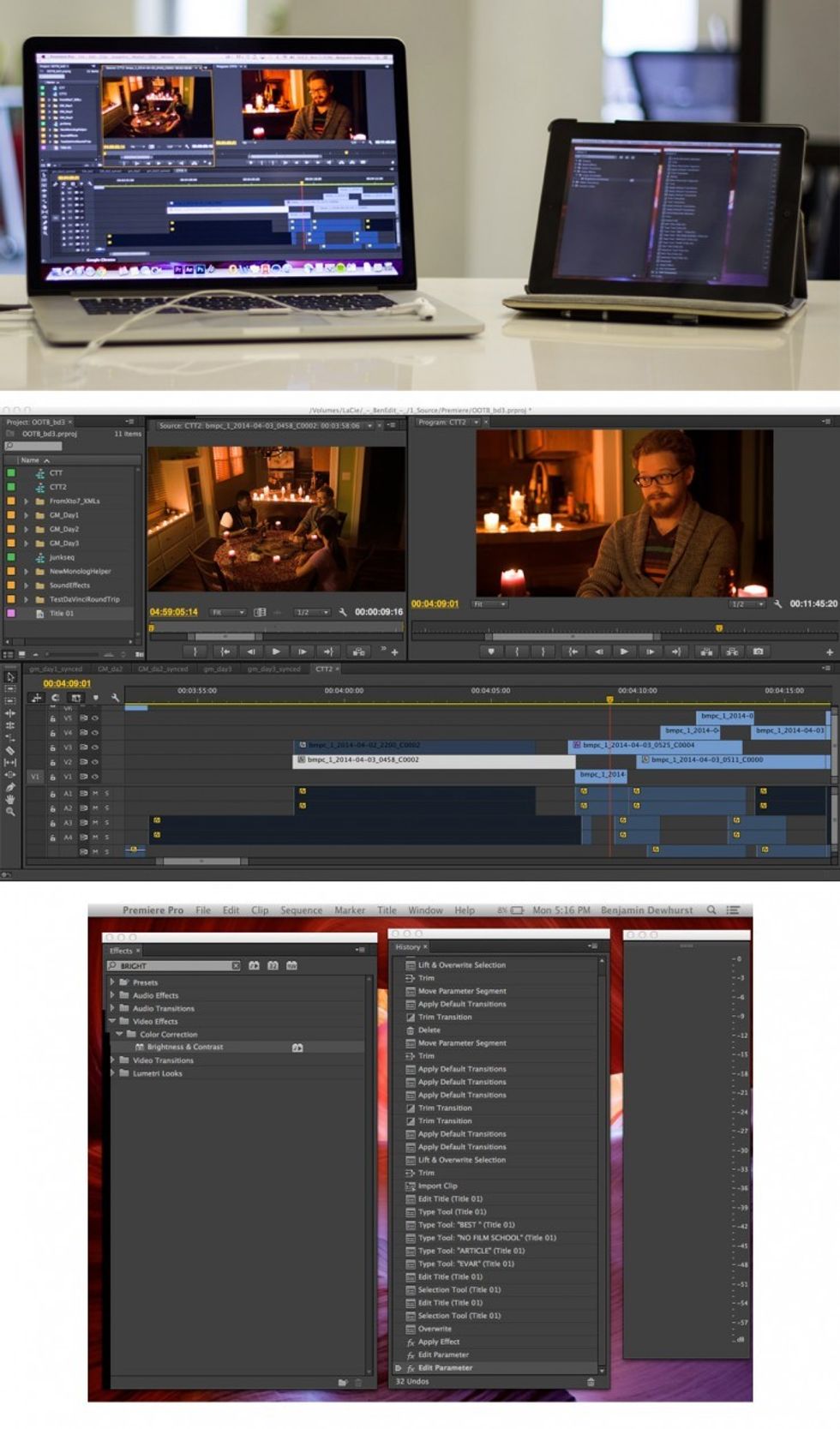Avatron's 'Air Display' Uses Tablets to Add Some Computer Screen Real Estate
You can never have enough on-screen real estate.

Whether you're editing and monitoring in your NLE of choice, fine-tuning elaborate sets of keyframes for motion graphics, or working on multiple pre-production documents and breakdowns, having the most screen space possible isn't just convenient, it's essential to your workflow. Luckily we live in the age of such screen tech as cinema displays, but we shouldn't forget cheaper options that can give us more mileage out of our other screen devices. Enter Avatron's Air Display, an app that allows you to use your Android or iOS smart phone, tablet, or even another Mac or PC computer, as an extension of your screen. Check out this interview from MacWorld 2014 of Air Display's Thomas Penberthy by MacVoices with Chuck Joiner, describing what it's all about:
Air Display works by connecting a computer that has the host app installed to another device (that's intended to serve as the extra screen) with the client app installed over Wi-Fi. You can either use the extra screens as extensions or mirrored displays. The host app itself is free, but the client app for your mobile or tablet device is $9.99 on both the Apple App Store and Google Play Store. The app can connect to up to 4 extra devices, though that feature is presently Mac-only.
I personally use Air Display on a daily basis with my iPad 2, as I frequently work remotely on my MacBook. In Premiere, for example, I'll use the iPad for my effects, history, and audio meter panes. The first time I tried that, I remember being pleasantly surprised that the latency on the meters is entirely un-noticeable (at least to my naked eye), despite being over a Wi-Fi connection. I typically only color correct using non-reflective monitors (I'm partial to the eloquently-named ASUS PA248Q), but I could also see myself docking the reference monitor/scopes there if necessary. Probably wouldn't be a bad idea to dock the effects controls and/or metadata there, too.
And if I had the new iPhone 6 or the Samsung Galaxy 3 (or any other Android phablet with an ultra-huge screen), I could even get into docking some panes on there too. Presently I own an iPhone 5s, though, so I don't really think it's necessary. I could perhaps dock just the audio meters or something, but I'm doing well enough with just the extra iPad. Check out my setup below -- a MacBook with an iPad 2 in a Targus Versavu case:
If I were using this at home consistently, I'd probably use some kind of iPad goose neck or clamp, like this Atdec Visidec Flexible Desk Mount, or this pricier/more highly-rated option, The Joy Factory. (And one of those devices wouldn't necessarily be an investment in extra screen space only: tablet-mounting capabilities could come in handy should you be using a Teradeck in your video village, for example.) And of course, as the video above denotes, there's always that Kickstarted product SideCar from Venos Technology.
It should be noted that Air Display is technically on version 2 (thus Air Display 2). I have noticed even less latency between the first and second version.
How do (or would) you use Air Display in your post production workflow? Do you use any alternatives to Air Display?
Source: Avatron's Air Display