This Free Camera Simulator App Will Help You Learn the RED EPIC & SCARLET Menus
Learning a camera's menu system is an important part of operating or being a camera assistant.
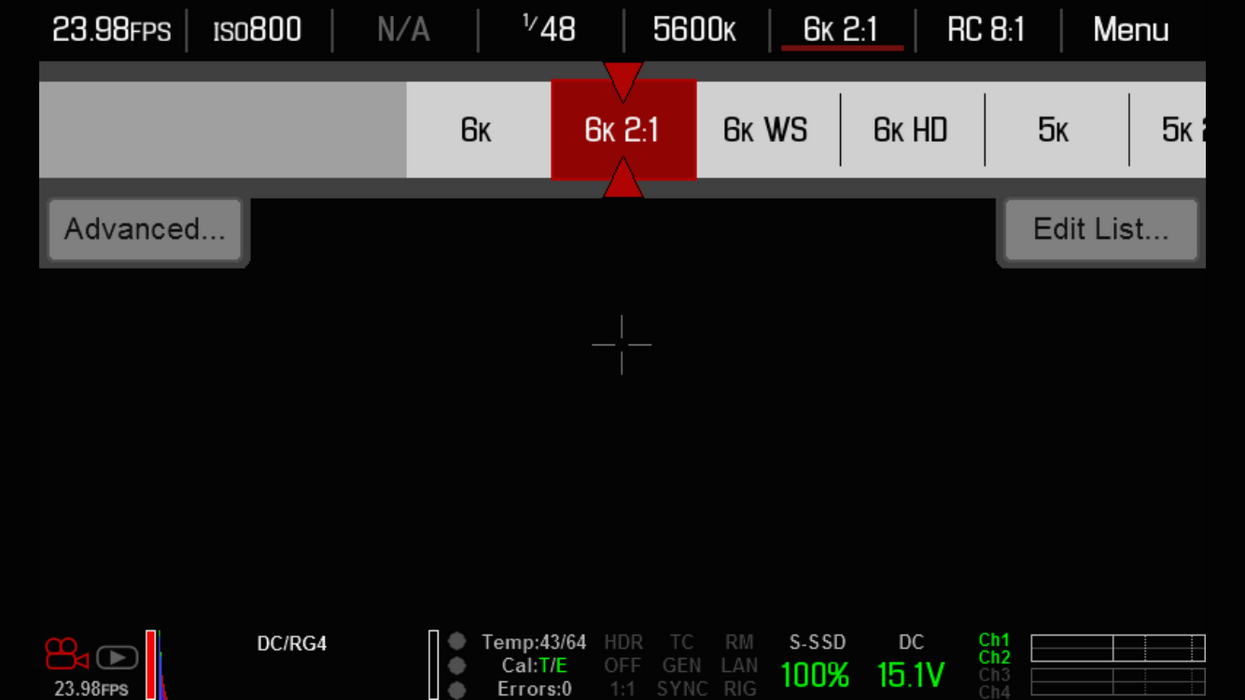
While some are pretty easy to use, others can take a little time. We've shared a few before, from the ARRI ALEXA, to the ARRI AMIRA, and even to cameras like the C300 and F65. But one many have really been looking for is a RED EPIC/SCARLET menu simulator (their menus are essentially identical). Well, look no further as Kris Prygrocki just released a new iOS app called Donna that simulates the entire menu structure so you can learn where everything is without touching the camera. It's not just a menu simulator though as you'll learn in this demo video:
So not only do you get a simulated camera menu, but you also get other helpful features, like the ability to file a support ticket or head directly to REDUser to read about news or firmware updates (if you already know the menus well, this is absolutely worth having at your fingertips):
One of the only real downsides is that many of the sliders don't actually move, and not all of the buttons are functional. This isn't really much of an issue though as the key thing is knowing where everything is. As of right now this is only available for Apple devices, but Kris has said with enough demand that he would look into creating an Android version as well, which I'm sure would make lots of people happy.
Either way, this is a fantastic tool for people who have a shoot coming up with RED and don't use it everyday, and it's also great to have on your phone even if you are shooting RED all the time and you want to check something out without having the camera in front of you (or when it's in use). For those who are experienced RED users, the additional features in the help menu certainly make this a useful app. Add in the fact that it's free and it's kind of a no-brainer download if you've got an Apple device.
Nate and Sean — RED Menu Simulator
Source: Donna












