Watch: How to Create Handheld Camera Shake in After Effects
This simple technique can help you give your static footage a nice handheld feel.
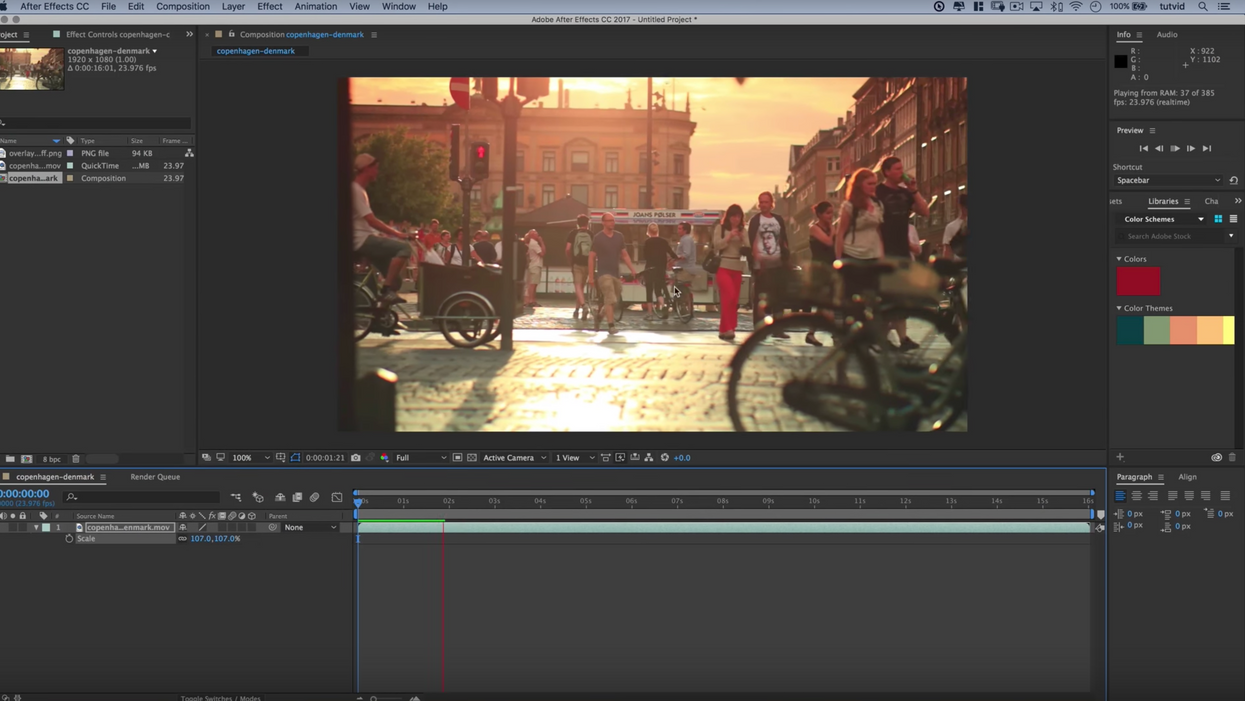
Shooting handheld is really straightforward; it's literally "put camera in hand and shoot." But handheld shots are not only created while filming, they can also be created in post-production with your favorite NLE or VFX program. In this After Effects tutorial, Nathaniel Dodson of tutvid shows you how to utilize the wiggle expression to transform your static footage into dynamic and realistic-looking handheld camera work. Check it out below.
So when would you ever need to use this technique—I mean, if you want the handheld look why not just plan ahead and shoot handheld, right? Right. You should probably try to plan ahead and figure out what look you want to give your footage, but let's be real—that doesn't always happen. Sometimes your unplanned, casual shoot turns into something much more important or maybe you thought you wanted a static shot and decided later that handheld would look better.
Whatever situation you find yourself in, knowing how to use the wiggle expression to achieve this look can help to, at the very least, give you options. Besides, wiggle is one of those After Effects expressions that you just really need to know, because it comes in handy for so many different applications, including, yes, creating the handheld look.
Source: tutvid











