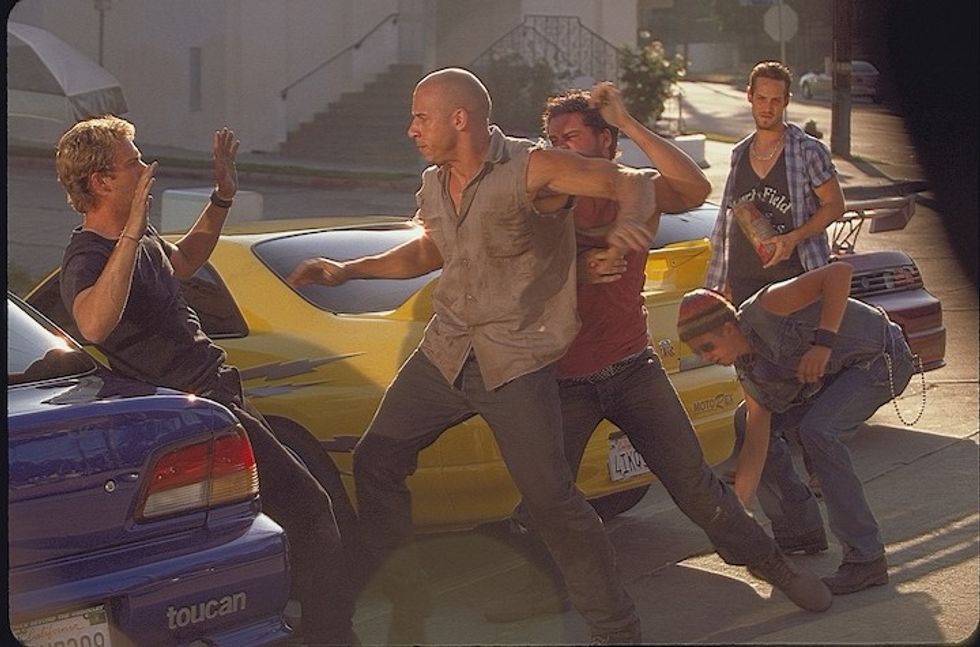5 Not So Obvious Ways to Speed up Your Editing Workflow
When it comes to speeding up your editing workflow, you'll need all of the tricks and hacks you can get.
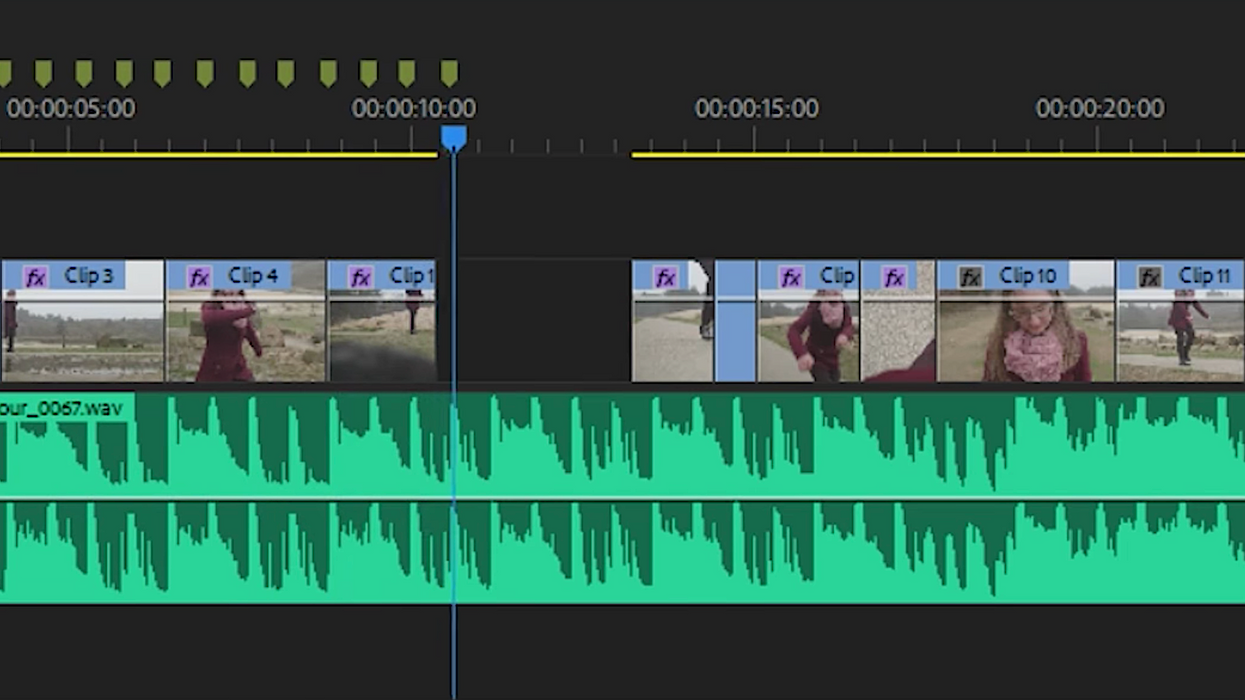
No editor likes spending more time than they need to editing a project. I personally would've loved to cut down on the time I spent in editing bays over the years to go have a life and enjoy all of the pleasures of a free existence, but—that's all in the past, and this is the now, and the now has a bunch of ways to make your editing workflow more efficient. In this video, Jordy Vandeput of Cinecom shares five tips on how to save time doing common tasks in Premiere Pro that seem to always take an eternity to complete.
Here are the tips Jordy mentions in the video.
- Color correct each clip faster by selecting "Selection Follows Playhead" in the "Sequence" menu and hit the up or down arrow to go through clips.
- Save different timeline preferences as presets and then assign each one to a keyboard shortcut.
- Customize shortcuts for both "Ripple Trim" options, as well as "Add Edit" so they're all lined up on your keyboard.
- Add a marker to your custom transition and export so you can always have it handy.
- If you want to edit to some music, add markers ("M" key) to the beat of the song so you know where to cut.
The great thing about these tips is that they're really easy to do, regardless of your experience level. Not only that, but they really will cut your editing time down significantly, because so much of our work involves these needlessly tedious tasks.
What are some tips, tricks, and hacks that you've used to speed up your own editing workflow? Share your secrets down below!
Source: Cinecom