Watch: Here's a Workflow That Will Help Make Your Audio Sound Better
Working with audio in post can be tricky, but this guide will take you through the process step-by-step.
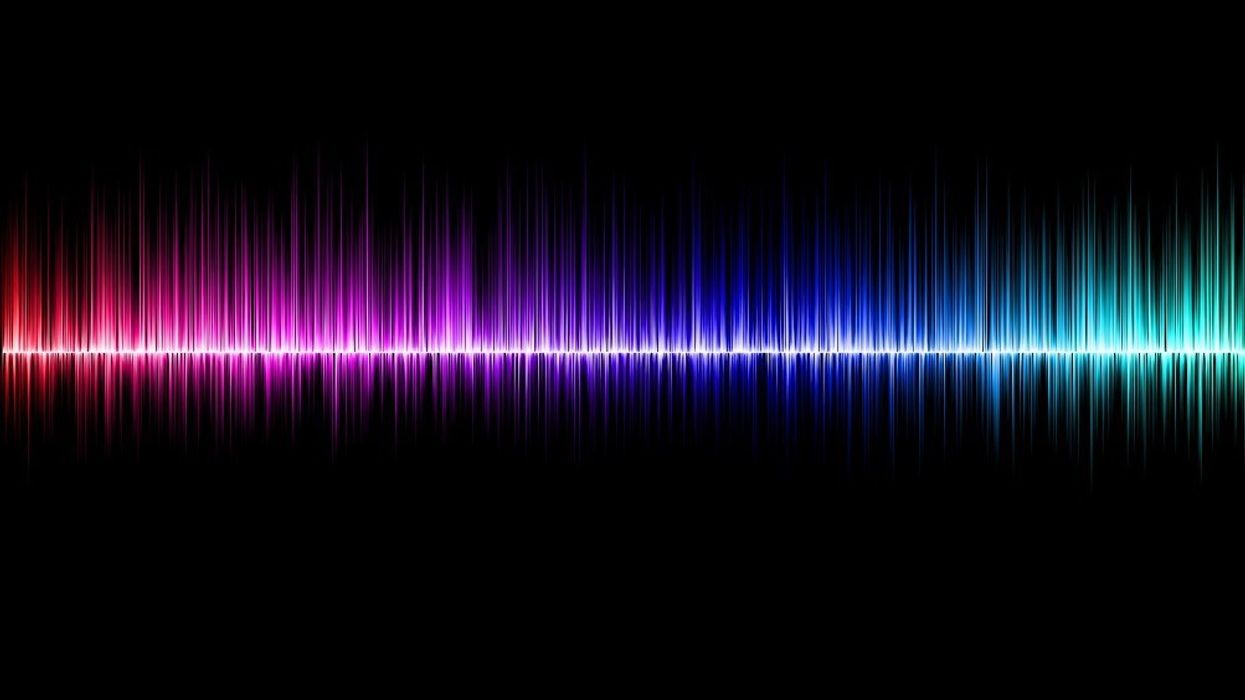
Filmmaking is a complex art form with many different moving parts, but audio always seems to give no-budget and beginner filmmakers a hard time. Maybe it's because sound, in general, requires a lot of expertise in order to be properly manipulated, or maybe it's because most filmmakers are more focused on the visual elements of their films.
Either way, Nathaniel Dodson of tutvid is here to show you how to make your audio and voiceovers sound better by showing you his own Adobe Audition workflow, which includes cleaning up background noise, normalizing levels, and compressing the peaks to avoid blowing out eardrums.
Full disclosure, editing audio is not my strong suit, and a lot of you, I assume, can relate. And because hiring a professional sound engineer, who can make your audio sound perfect, is often not an option for no-budget filmmakers, we have to rely on tutorials like this to provide us with tips that will guide us on our way.
The great thing about Dodson's video is that it shows you step-by-step how to not only perform basic maintenance, like reducing noise, normalizing levels, and compressing peaks but also create a preset within Adobe Audition so you can apply all of these changes with just a click of a button.
And even if you inexperienced with editing audio, there is one thing you can do to make the task easier when you do head into post and that's recording clean audio. Take every step you need to in order to give yourself the best possible audio to work with, including using a decent microphone, using windjammers, avoiding recording around unwanted noise (planes, appliances, traffic, etc.), and getting your mic as close to your subject as possible.
Remember, garbage in, garbage out. If you record garbage audio, chances are you'll end up with garbage audio after you're done editing.
Source: tutvid











