Step Up Your After Effects Game with 3,600 Assets from Create Pack
Speed up content creation with the Create Pack extension for Adobe After Effects.
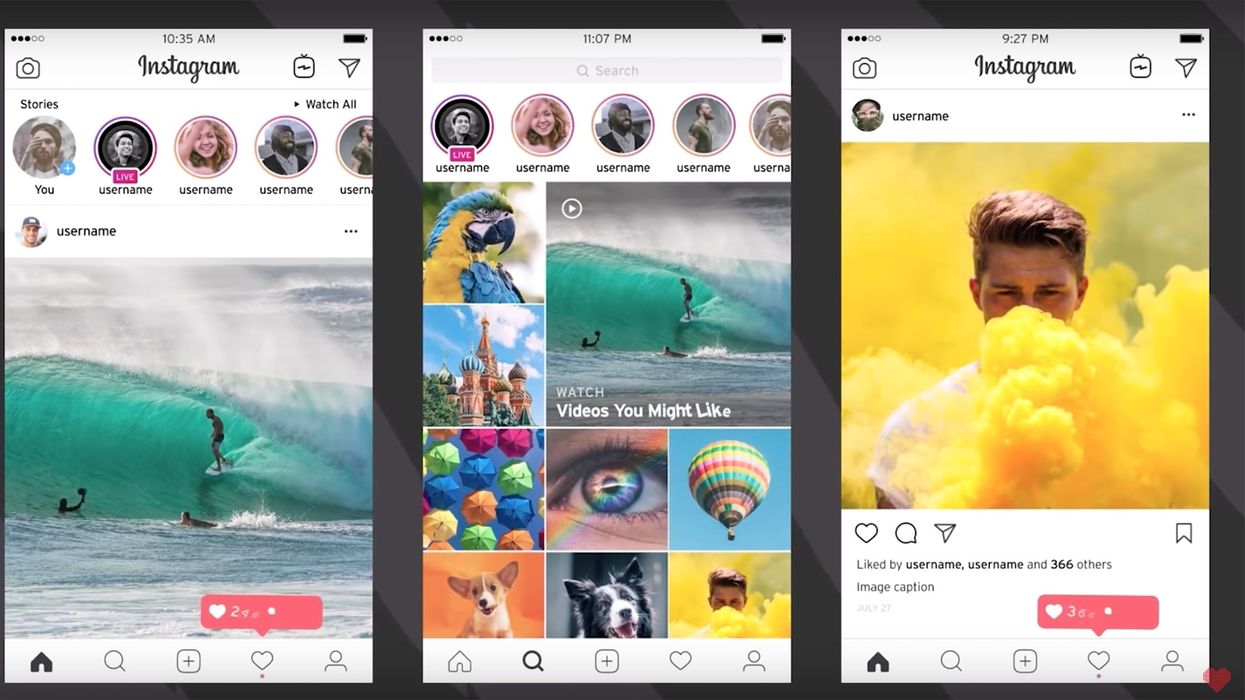
As a content creator in 2019, you will many times find yourself publishing videos on a number of different platforms. These often include social media networks such as Facebook, Instagram, Twitter, and YouTube. Each of these outlets has its own set of best practices regarding technical specifications as well as the type of content that works best.
In my case, I publish video tutorials on a weekly basis to YouTube. Each week I try to share small excerpts of these tutorials to social media platforms. This process takes an enormous amount of time, mainly due to the aforementioned best practices of each network. Repurposing content is truly a full-time job that takes planning and preparation, and I often find myself giving up on this step due to a lack of time.
The Create Pack for Adobe After Effects can help with this process. As the name implies, this After Effects extension provides you with thousands of assets (3,600 to be specific). Users can auto preview these elements via eleven categories, including:
- Typography
- Social Media
- Devices
- Titles
- Lower Thirds
- Call-Outs
- Transitions
- Backgrounds
- Bursts
- Lines
- Shape Elements
With the Create Pack, a simple click will immediately apply an asset to your timeline. All of the elements will auto-scale to any size and format, and come with easy-to-use speed and duration controls. Layer markers allow users to perfectly time In and Out animations. All text elements will auto-sync via Adobe Fonts.
But wait, there's more.
The Social Media category comes with Emoji Creator Pro, allowing you to quickly create 12,000 different emoji combinations. So yes, you can finally make that blushing poop emoji that you’ve always wanted to make.
The Shape Elements category also has a handy Smart Icon creator. Use this tool to quickly create and place a number of shape icons, including lines, squares, circles, pluses, closes, stripes and stars.
As a creator putting out weekly tutorials, I can utilize all of these eleven categories in my workflow. I can create intro title elements via Typography, Titles, and Backgrounds. I can use Lower Thirds to add keyboard shortcut annotations as well as name slate myself, and Call-Outs to bring a viewer’s attention to a specific area of a screen-cap. The Social Media section gives me a number of extremely helpful call-to-action elements, and the remaining categories will add flair to any motion graphics project. Not only will this save me time, but it will also boost the production quality of my videos.
This is truly everything you need in one product. What more could a creator ask for?
Get the Create Pack here.
Disclosure: Boone Loves Video is a participant in affiliate advertising programs designed to provide means for individuals to earn advertising fees by reviewing and linking to products.











