You Still Have a Chance to Catch Up with Our Adobe Premiere Masterclasses!
Are you behind on our Premiere Pro masterclasses? You can still catch up before the new class next week!
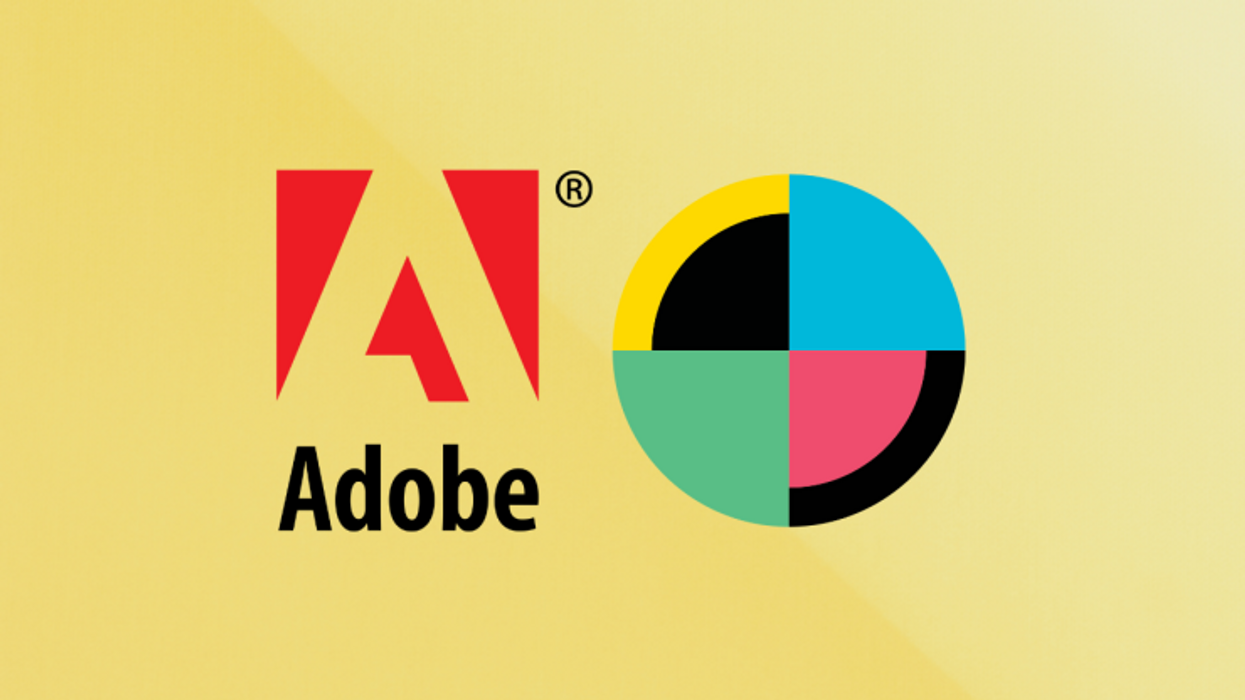
Over the past few weeks, Creative Cloud Evangelist for Adobe, Jason Levine, has been our instructor in Premiere Pro and After Effects.
We've already discussed a few key tips from the first two classes, but there's still a lot more info you're going to want to know!
Choosing Ideal Hardware for Editing and Production
Does your computer slow down when you edit? Which one should you upgrade to? Do you have enough cash to support your needs? These are questions we ask ourselves all the time, and it can be almost impossible to get a clear answer.
There's such an abundance of specs and tech info with companies trying to sell anything and everything.
Thankfully, Matt Bach from Puget Systems jumps into this class to explore different configurations and discuss how to choose the right hardware for your editing needs. He and Jason cover a multitude of production levels and leave you with a good sense of direction.
You don't have to break the bank, and you don't have to overcomplicate things.
These tips from the team will leave you with a much better idea of what you need to succeed.
Understanding Video Formats: RED R3D Deep Dive
In the latest masterclass, Jason was joined by Dan Duran from RED to discuss working natively with R3D files in Premiere Pro, deep-diving into the RED Source Settings Panel, leveraging proxies, ProRes, and much more!
As you've probably learned, working with files from different cameras can be a bit of a headache if you don't know how to use them. They all react differently to LUTs, exports, file ingesting, and pretty much the whole post process.
With R3D files, they're a lot bigger than what you're used to, so you need to tailor your editing hardware accordingly in order to keep your machine performing optimally. Though, there's no need to be overwhelmed! Follow along with Jason and Dan as they set up Premiere for the best possible workflow when working with these massive files.
It'll make your editing life a whole lot easier...
The Masterclasses Continue...
The NFS + Adobe Premiere Pro Livestream Masterclasses continue next week on Friday at 10:30 a.m. PST on the No Film School YouTube Channel. If you miss a livestream, we’ll have recordings up on our site and YouTube channel a few days after the stream.
Also, for a limited time, No Film School readers will get a 20% discount on the cost of an Adobe Certified Professional Exam delivered online through Certiport.











