Did Apple Make Some Bad Design Decisions with the Mac Studio and Display?
From an expandable SSD slot that you can’t use, to a power cable that you can’t remove—how did Apple make such odd design choices for its high-performing Mac Studio?
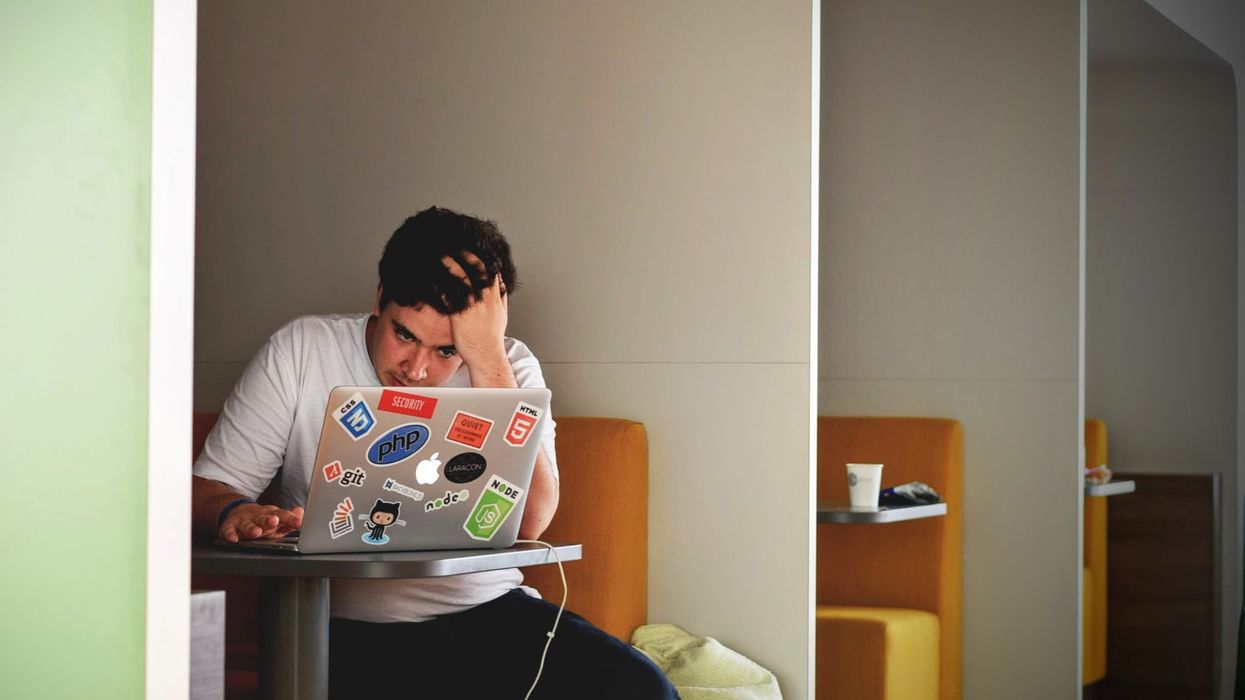
You may have heard that the new Mac Studio isn’t upgradable.
Well, that’s true. Sort of. This is causing fans to not only scratch their heads but get downright angry over this apparent step backward.
It turns out that there is a secondary SSD port on the Mac Studio logic board, presumably for when a larger storage option has been selected during the initial order. However, as many YouTubers including Luke Miani have discovered, adding another SSD drive to your Mac Studio makes the entire system unusable.
Not only does the Studio refuse to recognize a second OEM proprietary drive, but the machine also refuses to boot up and emits a flashing red light to indicate so.
So, what the heck, Apple?

Opening Up the Mac Studio
Even attempting a DIY expansion requires disassembling most of the computer, which means there’s a good chance that users will void their warranty should they attempt it.
As if to warn you not to try, Apple specifically states in its documentation that the Mac Studio System is not upgradeable.
Consequently, having a secondary SSD port that does nothing is frustrating users who would like the option to boost their storage down the line.
There’s always the option to add a Thunderbolt 3 drive, but that spoils the clean, compact aesthetic of the Mac Studio, and the word on the internet is that daisy-chaining multiple devices just isn’t supported.

Studio Display Conundrum
To make matters worse, the new 5K Apple Studio Display has its own design quirks that are a thorn in the side of users. Chief of which is a 6-foot power cable that Apple says is not removable.
Linus Sebastian of Linus Tech Tips did manage to remove his, however, with a two-handed tug on a recent edition of his Wan Show podcast, but in doing so he put severe stress on the display, placing the $1,600 unit in jeopardy of breaking.
Not a wise option, to be certain.
“Hardwiring a monitor? [This design] is an atrocity,” Sebastian said.
He went on to point out that Apple could have included the MagSafe power connector that was designed for the latest MacBook but opted not to.
“It was stupid to have [a permanent cable in the 90s], and it’s really stupid now. Other than actually hating your customers, why would you do that?” Sebastian said.
Apple does say the cord isn’t removable on its documentation and has admitted that a special tool is required to remove the cable during repairs. You can bet it’s a special tool that Apple likely won’t offer for sale to third parties (so you better buy Apple Care).
Fortunately, 9to5Mac has come to the rescue with a free 3D printed tool that they say does the job quite nicely. Let’s see how long it is before Apple forces it to be taken down.

Finally, there’s the display stand. Anyone who has ordered the display has discovered that it comes with three optional stands. The standard tilt-adjustable stand, the two-way tilt-and height-adjustable stand for an additional $300, and the VESA attachment. None of which are interchangeable and cannot be removed.
Therefore, if your studio layout changes and you’ll find yourself in need of multiple VESA mounted monitors, you’ll have to buy a new display to accommodate it. And those monitors will have to be on separate ports.
No Clear Answer
We may never know the truth behind these strange design decisions by Apple, and we are just nit-picking since the new Mac Studio and Studio Display perform as advertised. However, with the quality that Mac products have offered in the past, and the price they're currently going for, these quirky design decisions seem a deliberate step backward and don’t seem to even benefit Apple, much less their customers.
Apple has almost always sacrificed in other areas to create a better user experience, but the Mac Studio and Studio Display seem to have lost the Steve Jobs touch.
Check out more about the Mac Studio on the site.
Check out weekly specials, deals, and rebates: Pro Video Gear, Pro Audio Gear, Lighting
Source: Linus Tech Tips

 Richard Gere and Uma Thurman in 'Oh, Canada' via Kino Lorber
Richard Gere and Uma Thurman in 'Oh, Canada' via Kino Lorber  Uma Thurman in 'Oh, Canada'via Kino Lorber
Uma Thurman in 'Oh, Canada'via Kino Lorber 









