“Daniel” editors use Adobe Creative Cloud tools to edit thousands of hours of footage for film
Daniel Northcott was a one-of-a-kind filmmaker who set out on a quest to travel the world and document his adventures.
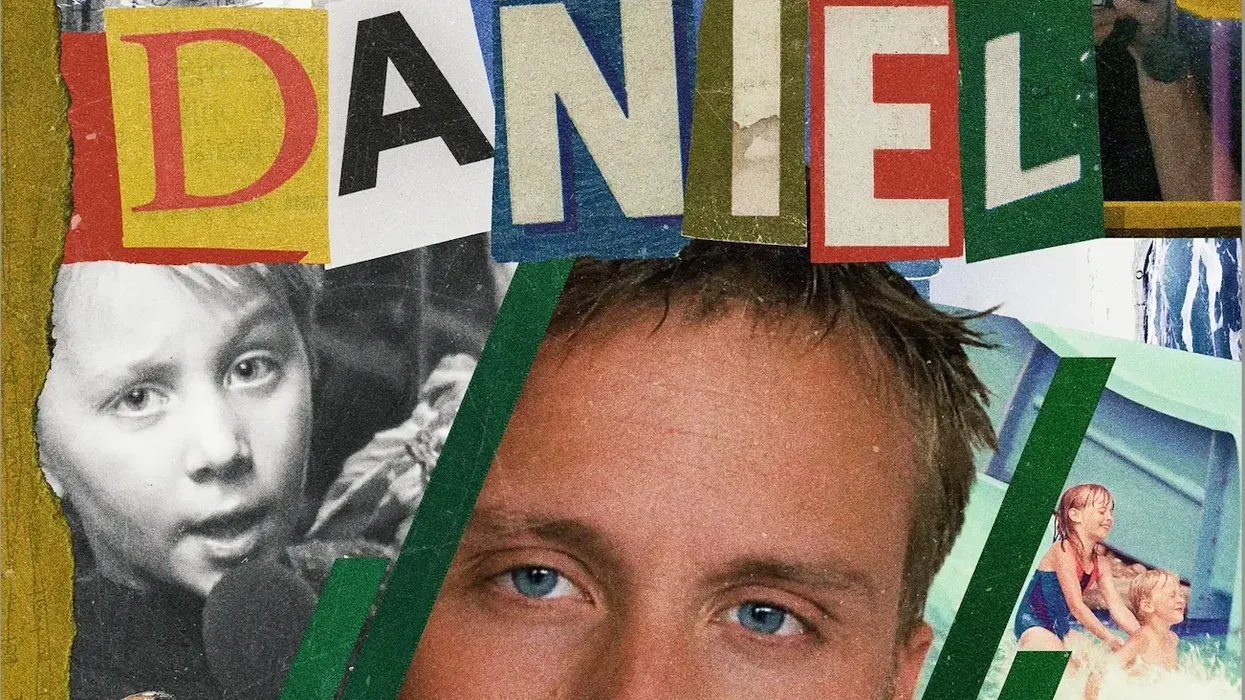
This post was written by Meagan Keane and originally appeared on the Adobe Blog on December 21st, 2023.
At just 20 years old, he explored more than 42 countries, capturing his experiences through the camera. As a tradition, he collected something from everywhere he went so he could remain connected to each place he visited. At one stop, Northcott journeyed to a sacrificial Mayan burial, in Yucatán. Despite warnings of an ancient curse, he brought home something from the burial cave — what happened next was not in his plans.
To bring this story to life, post-production sifted through 1,400 hours of footage from Northcott’s travels. We sat down with editor Jon Connor to hear how he and Cristina Valdivieso used Adobe Premiere Pro, After Effects and Frame.io in the creation of this documentary.
“Daniel” premiered on HBO on December 20th.
How did you get involved with “Daniel”?
In 2019, I was in one of those terrible dry periods as a freelance editor where I was having a bit of an existential crisis. It really felt like if I didn’t get that “next phone call” it was probably time to go get a 9 to 5 and punch a clock.
Fortunately, it was at that low point that I was approached by Ricky Staub and Dan Walser from Neighborhood Film Co. who had over 1,400 hours of raw footage and a fierce determination to get this documentary off of the ground. We worked alongside producers Adam McKay, Kevin Messick, Jeff Waxman, and Jen Madeloff to create a pitch that we took to HBO, who partnered with us to create this film. The way I was connected to this project personally felt like a stroke of divine intervention.

Image Source: “Daniel” editors.
How did you set up your workspace for this project?
This was the most footage I have ever had to wrangle in over two decades of editing, so there was no precedent or past experience for me to lean on.
My editing partner, Cristina Valdivieso, and I were already exclusively using Premiere Pro for our feature film projects. We had also already heard of Productions and its ability to help long-form filmmakers. For this project, we used a decentralized workflow, which just meant we weren’t bound to network-attached storage. We had two cloned drives, and when we needed to, we would just Airdrop a project file and then add it to our Production. We concluded that this was the only feasible approach given the vast amount of footage, which included footage from mini-DVDs, VHS tapes from 1985, and almost every other imaginable codec, format, and frame rate you could think of.

Image Source: “Daniel” editors.
Tell us about a favorite scene or moment from this project and why it stands out to you.
One of my favorite scenes in the film is a quiet moment that Northcott shares with his grandmother, who he calls Oma. I think it’s one of my favorites because when I first cut it together and put it in the film, it didn’t make sense at the time. It seemed like one of those things where, even though I felt emotionally attached to it, it would probably not make it into the final cut.
Eventually, we found other pieces and moments that connected it in a way that not only helped propel the story forward but also carried a much deeper meaning within the context of the film as a whole.
What were some specific post-production challenges you faced that were unique to your project? How did you go about solving them?
We had 1,400 hours of raw footage in Philadelphia where we were editing the film, and the producers were spread out between California, Canada and other international locations depending on where their film projects had them located at the time.
Frame.io was an absolute lifesaver. In addition to sending out a weekly post-production report in the form of a PDF with various writings and photos we had found along the way, we were able to upload scenes and string outs for feedback. The final page of the report always included embedded hyperlinks to videos on Frame.io. It was such an invaluable tool to keep everyone updated on the entire post-production journey and really led to an incredibly collaborative process.

Image Source: “Daniel” editors.
What Adobe tools did you use on this project, and why did you originally choose them? Were there any other third party tools that helped enhance your workflow?
We used pretty much the entire Adobe Creative Cloud: Productions within Premiere Pro, Photoshop, After Effects and Frame.io.
One of the best third party tools we used was KYNO. It has an amazing feature that allows you to drill down through folders to see just the video and/or images. It also has a content tab that gives you clickable thumbnails of everything that's on a tape. It integrates seamlessly with Premiere Pro and would allow us to sift through mountains of footage quickly and efficiently, and then, with one click, send the clip we wanted to our project.
We use Frame.io on every project. Cristina and I were both so passionate about this film that we eventually realized that even though we were in the same room editing, when we wanted feedback from each other, it was actually way more constructive and efficient to upload to Frame.io and have the other person explain their “feelings”. This is what we have replaced the word feedback or notes with, starting with this project. It may seem silly, but when you’re putting what feels like every ounce of whatever you have inside of you into something, it makes it a lot easier to be vulnerable and to give constructive feedback on Frame.io because it gives you the time to think about it and also reduces any confusion on which part you’re referring to.
What did your collaborative process look like with your post team?
Cristina and I have been working together for so long that we can “finish each other’s sentences” in terms of editing, which was really instrumental when tackling a project on this scale. Dan Walser and Ricky Staub at Neighborhood Film Co. really empowered us to take ownership and trust our instincts, which led to such a healthy and fearless collaboration. Everyone involved knew that this film was bigger than any of us individually, and we all had the best interest of the sum of all of the parts at heart.
If you could share one tip about Premiere Pro, what would it be?
Productions within Premiere Pro is a viable option even if you’re the only editor. The ability to add existing projects to a production after the fact seems like an invaluable tool if you’re dealing with a long term client.
What advice do you have for aspiring filmmakers or content creators?
In my experience, if things go well, people will hire you. Don’t pretend to be someone else or do what you think they want. Learn to trust your gut but also never shoot down someone’s idea because it’s dumb or never going to work. Early in my career, I’d do that, and I can’t tell you the number of times over the years that just going through the motions of trying someone else’s idea without any preconceived notions has either a) worked or b) sent me down a path I never would’ve found on my own and made a project stronger.
Share a photo of where you work. What’s your favorite thing about your workspace and why?
This is going to sound corny perhaps but my favorite thing about my workspace is getting to share it with someone that I love and has believed in me even when it felt like no one else did.

Image Source: “Daniel” editors.
This post was written by Meagan Keane and originally appeared on the Adobe Blog on December 21st, 2023.













