How to Create, Edit, and Transfer Custom LUTs Directly to Your Panasonic LUMIX S9
A look at Panasonic’s new LUMIX Lab app and its LUT-creating capabilities.

Panasonic LUMIX Lab app
Since announcing their ultra-compact, yet quite powerful and video-capable, Lumix S9 the other week, Panasonic has been scrambling to make their tiny and ultralight camera even more appealing to on-the-go content creatives and creators.
When combined with the Lumix S f/8 pancake lens the S9 is indeed one of the tiniest and most lightweight camera and lens options on the market, and—if you love creating, editing, and working with different LUTs for your photos and videos—Panasonic has just announced a new app to specifically pair with the Lumix S9.
The new LUMIX Lab app is an Android-based (iOS reportedly coming soon) smartphone app that will allow shooters to be able to create, edit, download, and upload LUTs directly to their S9 camera. Here’s everything you need to know about it.
Introducing the LUMIX Lab App
In a bold choice going against many of the more recent smartphone filmmaking apps as of late, Panasonic is releasing this new LUMIX Lab app for Android first and then developing it for iOS smartphones second. (A big win for all of you Android users out there!)
The LUMIX Lab app is chiefly designed for the use of LUTs as it will allow users to create, edit, download, transfer, and upload LUTs directly to their Lumix S9 camera faster than the traditional SD card upload method.
This is great news for S9 shooters as the camera was designed to store up to 39 LUTs internally, so you’ll have plenty of space to explore creating and downloading LUTs for pretty much all of your photo and video needs.
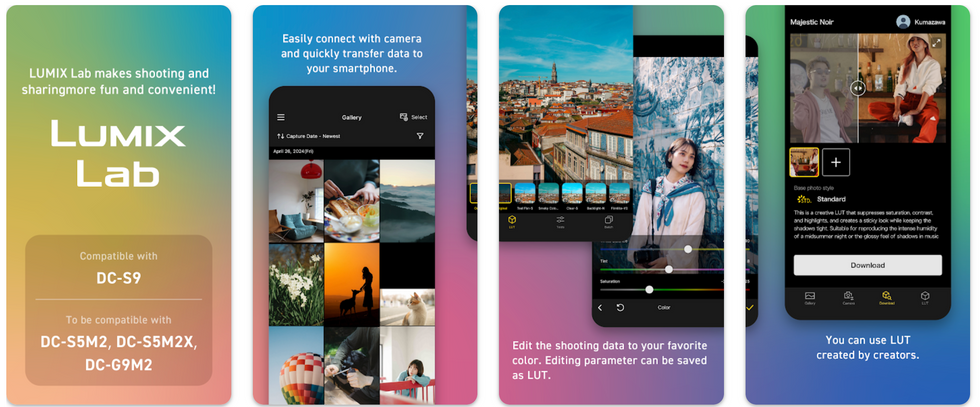
LUMIX Lab app
Panasonic
Camera Compatibility
What’s interesting about this new LUMIX Lab app too is that it is most certainly designed to help promote Panasonic’s new Lumix S9 camera as that’s the only camera it will be compatible with at launch. Panasonic has shared that they plan for it to be compatible with a few more cameras in the future, notably the LUMIX S5 II, the LUMIX S5 IIX, and the G9 II.
The LUMIX Lab app will also allow shooters to be able to wirelessly transfer videos and images from their S9 camera directly to their smartphone as well, which should be great for on-the-run content creators looking to get images or videos up on social even faster.
There’s also even an automatic version of this unlocked with the app with an “automatic image transfer function” that will do this seamlessly with all of your selected content.
Price and Specs
The Panasonic LUMIX Lab app is out now and available for free for Android users in the Google Play store. Panasonic has shared that an iPhone iOS version will be available here soon as well. And, as far as specs go, if you haven’t checked out the Panasonic LUMIX S9 yet, now’s a great time to review this exciting new camera from the brand as well which we’d recommend with the pancake lens bundle.
- 24.2MP Full-Frame CMOS Sensor
- Compact, Lightweight Design
- 6K30p 4:2:0 10-Bit Video Recording
- C4K/4K60p 4:2:2 10-Bit
- 3.0" 1.84m-Dot Tilt/Free-Angle Touch-LCD
- 5-Axis Sensor-Shift Image Stabilization
- ISO 100-51200
- Real-Time LUT (Signature Presets)
- 4:2:0 10-Bit Fast-/Slow-Motion Video
- Lumix S 20-60mm f/3.5-5.6 Lens
Panasonic Lumix S9 Mirrorless Camera with S 20-60mm f/3.5-5.6 Lens
Pairing the lightweight, convenient full-frame system in dark olive with a standard zoom, the Lumix S9 Mirrorless Camera with S 20-60mm f/3.5-5.6 Lens from Panasonic is the perfect on-the-go camera setup for content creators.

- Meet the World's First 4K Compact Camera, the Panasonic Lumix FZ1000 ›
- Three Panasonic Cameras Perfect for Hybrid Shooters ›
- The Panasonic Lumix GH5 is Ready for the Real World. Here's What to Expect ›
- Panasonic Lumix GH5: A Filmmaker Reveals Whether it Lives Up to the Hype ›
- Panasonic Lumix DMC-GH1 Digital Camera (Black) DMC-GH1K B&H ›
- Go Ultra-Compact with the Panasonic Lumix S9 and 26mm f/8 Lens Combo ›











