3 Ways Text-Based Editing Will Actually Be Useful
AI-supported editing has forever changed how we cut our films.
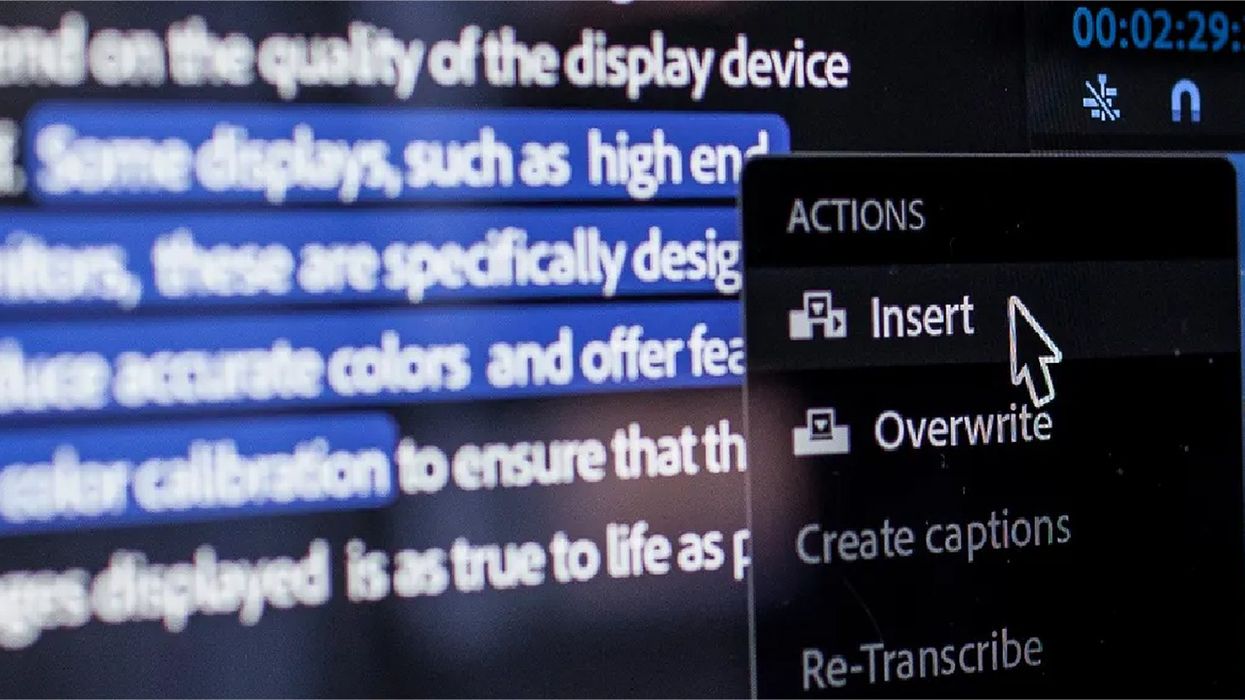
Coming in hot off of NAB 2023, the story of the year (or perhaps the century—only time will tell) is undoubtedly going to be artificial intelligence, aka AI. It was all anyone could talk about at NAB for the film and video industry, and its disruptive possibilities are equally making their way across everything from screenwriting to design to any number of creative works.
However, in what ways is AI actually already here?
We’ve heard a lot about the future possibilities of AI, but one of the few major implementations of AI in video editing might not be as big or scary as you think. Text-based editing was a popular buzz phrase heard last week at NAB as we saw some exciting demos of this new tech from Adobe and Blackmagic Design.
Let’s take a bit to look at text-based editing and explore how this AI-powered feature might actually be useful to video editors looking to save some time and make their essential jobs easier and not quite replaceable — just yet.
Auto-Captions for Your Footage
So the first major function of text-based editing for many will most probably center around providing auto-captions of footage which editors can then review before making their clip selections. Off the top of my head, I can think of a ton of ways just having captions to review and explore for a project with a lot of footage (like a documentary or long-form branded video) would be hugely helpful.
There have been apps and plugins which could do this in the past as well, but with a reported rough 90% success rate for both Adobe Premiere Pro and Blackmagic DaVinci Resolve, it sounds like both these programs should be quickly up to speed (and certainly only going to improve) with this tech natively part of their apps.
With captions and transcriptions in place, doing any amount of pre-editing will undoubtedly become more streamlined. Searchability for certain phrases or names will be huge, and overall, this feature alone should save minutes to hours for nearly any large footage type of project. But the real exciting possibilities are next.
Transcription-Based Editing
What many are most excited about for text-based editing is really “transcription-based editing." Once you have the full transcripts of all of your footage, you can actually go in and delete words, move phrases around, and apply those changes directly to the clips in your timelines.
You can watch this process in action in Premiere Pro in this video from Adobe below:
Like many, I’m sure, I was a bit wary when I first heard about “text-based editing” as it sounded like some sort of generative prompt-based editing like MidJourney. However in practice, this appears to be nothing more than an updated auto-edit feature powered by Adobe Sensei, but nothing more than another tool useful for saving time.
And while as useful as it sounds, I’d imagine that for most editors, there would still be a bit of work on both ends as you’d need to certainly review any text-based edits for a better natural flow and to make sure things actually line up the right way. Still, this style of editing will undoubtedly only become more advanced as more updates come through, so it could certainly still get smarter and more efficient too.
Auto-Generated Subtitles
Finally, a perhaps smaller way in which some of these new text-based editing features might be helpful will be the updated ability for auto-generating and aligning subtitles for your videos which need to meet CC requirements.
In the old days of video editing, if you wanted to add subtitles, you either had to manually listen, transcribe, and add them in by hand. Or you would need to export your footage (or audio) outside of your editing app and use a different service or program to auto-generate your subtitles, but still, individually create and add them in later.
As one of the first video editing problems truly solved by AI, auto-generating subtitles has become one of the easiest tasks these days for video editors and is a good example of how AI can be a tool for good as a way to simply save grunt work and time on your projects.
Ultimately though, any of these text-based editing features will only be useful for the right projects if you chose to use them. I can see many video editors resisting any sort of AI-powered innovation out of fear for a bit, but if the harsh reality is that these tools are saving time and making projects better, it’s going to be hard to ignore them for too long.
What are your thoughts on text-based editing, though? Are you looking to use as many of these features as possible? Let us know in the comments below.

 'Anora'Neon
'Anora'Neon Annie Johnson Kevin Scanlon
Annie Johnson Kevin Scanlon









