Preview Your AI Models with Direct Comparison UI With Topaz Video AI 4.0
A look at all of the new AI features and innovations released in Topaz Labs’ Video AI 4.0.

Introducing Topaz Video AI 4.0
While many are patiently waiting for AI to reach a level that it completely destroys the world and takes all of our jobs, it’s nice to see that some new artificial intelligence innovations aren’t aimed exclusively at creative replacement—but rather workflow enhancement tools.
Topaz Labs has just released their new Video AI 4.0 and it’s refreshing to see that the majority of the updates are indeed aimed at giving creative pros more fine control of their creations, rather than simple “click for a replacement” features.
Let’s take a look at Topaz Video AI 4.0 and explore how its new features, most notably its new Direction Comparison UI, can help creatives better fine tune their models to get the perfect video enhancements.
Direct Comparison UI
Now, let’s focus on this new Direct Comparison UI first as it’s probably the most revolutionary and interesting. With this UI users will be able to preview images and compare any two of your 24 AI models directly. These preview options include side-by-side, slide-over, and overlay views all with the goal of helping you get the perfect video enhancements.
In practice, this should be a huge game changer as it will give creators the ability to A/B test their footage as much as they’d like. Feel like your model isn’t working exactly right for you? Try another one without losing your original.
In action, I can see creators having a grand time using this Direct Comparison UI to spend hours previewing and comparing different models as a way to simply spark creativity before eventually settling on the best one for them.
Topaz Video AI 4.0
The rest of Topaz Video AI 4.0 is really all about improving training and overall speed. For example, improved training on the Nyx model will now generate better detailed results while also eliminating ISO noise and ugly compression artifacts. The same model should also see new 2x scale mode enhancements for better sharpness and fidelity in your footage.
There’s also some new custom modes for processing black-and-white footage and 3:2 pulldown/inverse telecine footage. There’s new enhancement filters as well plus improved dynamic bitrate controls, all updates designed to help serious video editors simply take these AI models and renders more seriously as well.
Here’s a full list of everything coming to Topaz Video AI 4.0:
- Nyx v2: Improved training on the Nyx model generates better detailed results while eliminating ISO noise and compression artifacts.
- Nyx’s new 2x scale mode enhances the sharpness and fidelity of your footage during the de-noise process.
- Nyx can intelligently detect and heal some of the visual artifacts created by video compression.
- Iris MQ with improved face recovery
- 50% speed gain on TensorRT-compatible GPUs
- Custom mode for processing black-and-white video
- Custom mode for 3:2 pulldown/inverse telecine footage
- Options for deinterlacing at single frame rate or double frame rate
- Split Iris into Iris LQ/MQ
- Reduced loading times for Enhancement models
- Support for rotating videos 90, 180, and 270 degrees-corrects videos with missing metadata for rotation.
- Use two Enhancement filters at once. This system will allow editors to stack Enhancement filters and process multi-step AI tasks in fewer clicks.
- Animated tooltips that instruct new users on the use of the Preview system the first time the app is run.
- Improved dynamic bitrate controls: The High setting for H264 and H265 exports has been adjusted to target a VMAF score of about 95, and is now the default setting for new installs of Video AI.
- The lossless FFV1 codec is now available by default in the export options panel, and can be used at 4:2:0, 4:2:2, and 4:4:4 chroma subsampling levels.
- AV1 encoder for AMD 7000 series GPUs and 700 series integrated graphics.
- Copy all subtitle tracks for MKV exports.
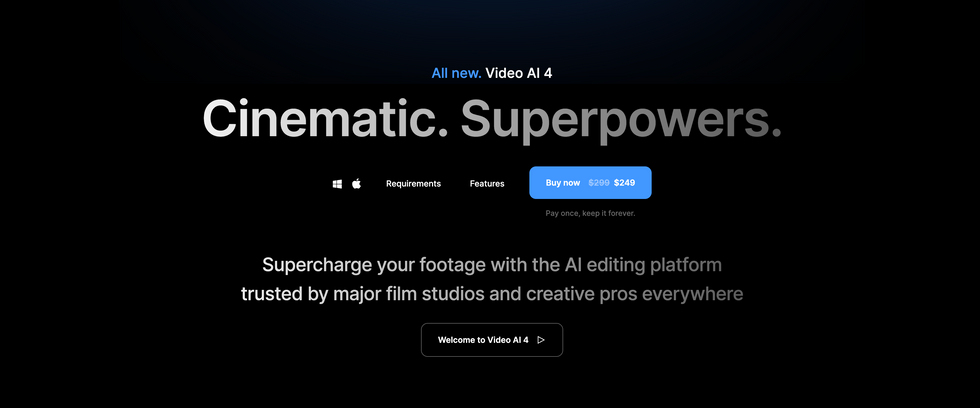
How to download Topaz Video AI 4.0
Topaz AI
Price and Availability
As Topaz Labs puts it, if you’re looking to “supercharge your footagage” with an AI editing platform which has indeed been trusted by major film studios and different creative pros across the globe, this is a decent place to start.
Topaz Video AI is currently on sale for $249 (down from its regular $299 price point) and can find out more about its full offering here.
- Haze, Fog, or Steam? This Video Will Tell You Which Is the Best ›
- How To Create Cinematic AI Videos With Pika Labs ›
- Why Filmmakers and Creatives Should Not Worry About AI Tools ›
- Will Google’s New AI Generator ‘Lumiere’ Finally Break the Industry Open? ›
- Denoise, Stabilize, and Upscale Your Footage with Topaz Labs' New Video AI Pro | No Film School ›











