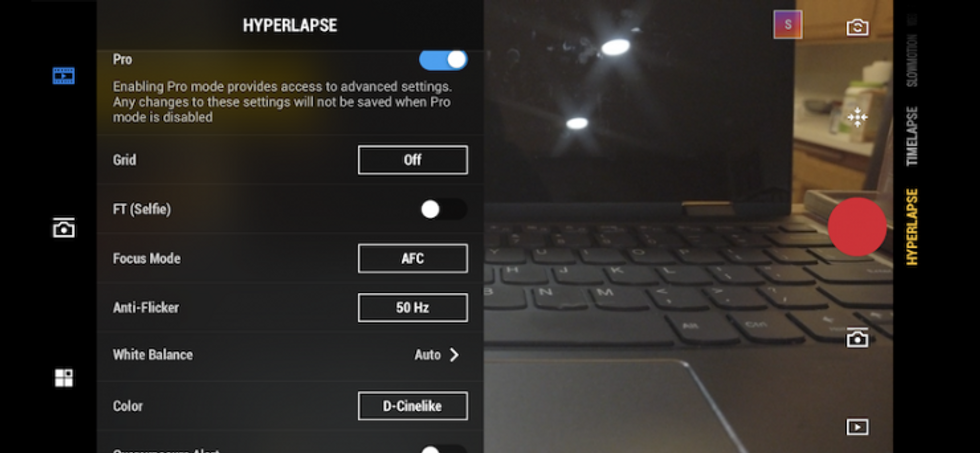5 of the Most Unique Features of the DJI Pocket 2 Camera
The DJI Pocket 2 has some cool features you may not know about.

DJI's Pocket 2 is upon us, and whether you’re interested in using the camera for your everyday adventures, panorama photos on the fly, or vlogging, the 4K UHD camera is loaded with options packed in a tiny, toothbrush-sized device. In a follow-up from our initial review of it, let's dive into some unique features of the portable Pocket 2.
Turn on the Glamour Settings
Want to be sure everyone in frame looks their best? The Pocket 2 has you covered. You can adjust everything from slimming to smoothing to lighting to adding color to your cheeks simply by turning on the glamour settings in the Mimo app, which is available for iOS and Android devices. The glamour settings can used if the camera is facing front or in selfie mode.
Adjust Settings Manually Through the Mimo App
Looking for a bit more control of your Pocket 2 footage? Head to the manual settings available in the Mimo app. Plug the Pocket 2 into your phone (there are included USB-C and iPhone mounts with the device) and launch the app. Adjust ISO and Shutter through the manual settings available on the left hand side.
In addition, you can turn on settings such as grids, anti-flicker, and color through the Pro Settings for each video mode.
Just be sure to keep those small pieces handy. You don’t want the phone adapters to go missing.
Use the Story and Movement Presets for Social Media Ready Clips
DJI created this device with storytelling and sharing in mind. So, it has your back with several preset story templates. You can select from several filming modes, including a 180° party mode to enhance your social media videos.
I would recommend choosing your template before you film. And, be careful, the Pocket 2 does seem to get warm as you film and use this feature.
Smart Features, Pre-Programmed Modes
We know all too well that DJI includes several pre-programmed features on its products, and the Pocket 2 is no different. Besides its Fast Wake feature that powers up the device instantly, and Drop Aware which senses when the gimbal is falling, DJI includes several modes to help you get that perfect shot.
- Pro Mode: Manually control ISO, shutter speed, EV, and focus
- Story Mode: Preset camera movements, color profiles, and music
- ActiveTrack 3.0: Tracks a subject automatically
- Timelapse, Hyperlapse, Motionlapse: Record in RAW format and use ActiveTrack 3.0
- Panoramas: 180° Pano or 3×3 Pano
- Slow Motion: Capture slow-mo at 8x at 1080p
- Livestreaming: Stream directly to Facebook, YouTube, or RTMP
The standout feature of the group is the timelapse options, but it is worth noting the Pocket 2 can only record those in HD and not 4K UHD. Maybe that's something that will arrive on Pocket 3.
Come for the Zoom, Stay for the Sound
The included mini control stick can be used for both controlling the gimbal and a zoom. However, it cannot control the gimbal and zoom at the same time. As you zoom forward and back, the Pocket 2 will adjust its microphone inputs to focus on the audio in front. As you play back the video, the audio narrows when the footage moves forward.
What do you think of the Pocket 2? Let us know in the comments below.