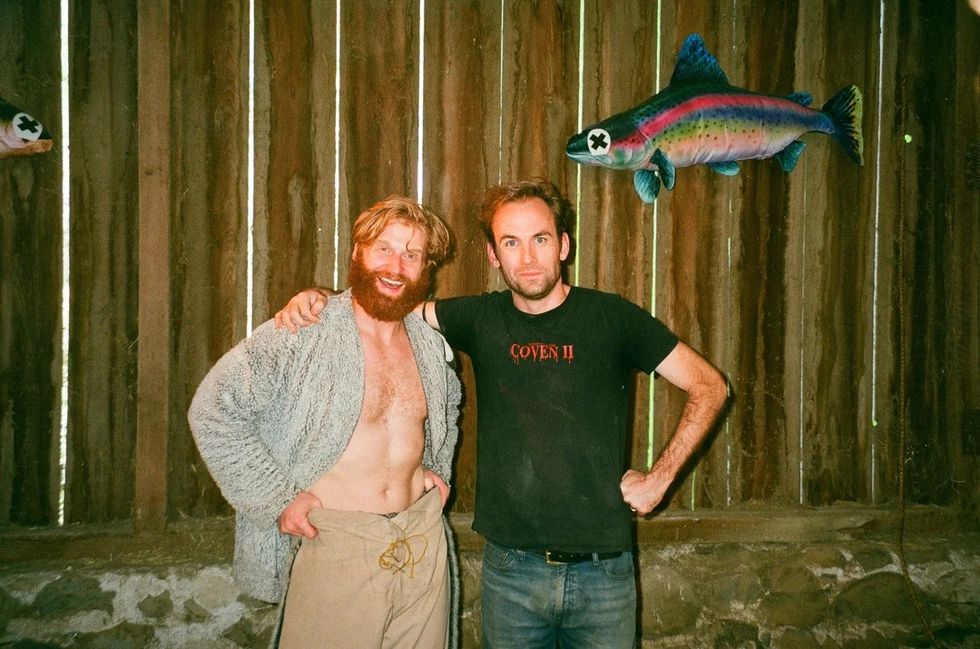Up Against Industry Titans, Does Vegas Pro Stand a Chance?
Once a staple of Sony's creative arsenal, Vegas Pro is still around and throwing punches. But does it have enough to compete against the likes of Avid, Final Cut Pro, and Premiere?

Now under the Vegas Creative Software banner, the team has made a commitment to continuous updates after releasing Vegas Pro 19 in August 2021, and it seems its users are thrilled. The Windows-only NLE is now up to its fifth update in nearly a year, and this latest one focuses on workflows, new color grading features, improving timeline efficiency, a Speech to Text update, and more.
Let's see what Vegas Pro has to offer the filmmaker community.
What Happens in Vegas, Stays in Vegas
When Vegas Pro 19 was released last summer, its features helped the NLE platform to stand out against the competition of DaVinci Resolve and Final Cut Pro X. Those features include:
- A completely redesigned user interface, streamlining the overall editing experience, from cutting to color grading and audio mixing.
- A centralized, cloud-based place to store content (VEGAS Hub).
- Searchable features (Hub Explorer)
- Access to video and audio content in the cloud (VEGAS Content).
- BRAW (Blackmagic RAW) support.
- A pretty cool, multilingual text-to-speech feature that uses AI to deliver quality voiceovers.
- Color Grading Panel with tools that are intuitive and don’t require a degree, including RGB color curves.
- An improved timeline.
"We're able to react quickly to what they need and provide features as soon as we have them ready," said Gary Rebholz, Chief Product Officer, of Vegas Creative Software. "That's helped customers greatly, and captured the attention of the market in general.”

Since the initial release, Vegas Pro 19 has released multiple updates, including the addition of:
- Brightness and contrast controls added to the Color Grading Panel, plus Bézier Curve support for OFX keyframe animation; buttons and options have been added to access the Color Grading Panel from the Track, Media and Video Output levels; and overall improvements.
- Improved timeline efficiency, including automatically cropping video clips to match the project's aspect ratio; project templates for vertical video; render templates in vertical; indicator to ID locked timelines; and the title and text generator can be instantly cropped in the text box.
- ProRes support (4444 XQ, 422 HQ, 4444, 422 Proxy).
- New Effects: Latest OpenFX spec support; GPU acceleration for Scene and Shot selection; a new motion blur effect; and hardware detection can handle multiple GPUs from the same vendor.
- Customized subtitles via Speech to Text; more language support; and Speech to Text can automatically detect the OS language.
While Premiere Pro and Resolve are available on Windows, it's nice to see another competitor keeping up with the big dogs. With all of these new features, Vegas Pro 19 positions itself as the perfect companion to streamers and content creators. While you can find similar tools from Adobe and DaVinci Resolve, Vegas Pro 19 has a lot of them under one roof.
We Love an Underdog
Vegas Pro 19 proves it's a scrappy NLE that is worth a new look if you haven't used it in a while or are looking for a quality and fast Windows-based editing platform. MAGIX acquired the software from Sony in 2016, and its ongoing commitment to respond to editors by releasing new updates and features help it compete in the crowded marketplace.
There are three Vegas Pro options with different features (USD pricing):
- VEGAS Edit: Vegas Pro 19, VEGAS Content (up to 20 royalty-free HD video and/or audio downloads per month), and 20 GB of cloud storage (with subscription). Price: $12.99/month or $249 for a perpetual license. Ideal for those looking to try out VEGAS Pro and what the company has to offer.
- VEGAS Pro 365: Vegas Pro 19, SOUND FORGE Audio Studio 15, VEGAS Stream (HQ live streaming), VEGAS Content (unlimited royalty-free HD video and/or audio downloads with subscription), and Boris FX Primatte Studio, Mobile to timeline (50 GB). $19.99/month or $399 for a perpetual license. This is a good choice for some editors.
- VEGAS Post: Vegas Pro 19, VEGAS Effects, VEGAS Image, VEGAS Stream, SOUND FORGE Audio Studio, Boris FX Primatte Studio, Mobile to timeline (100 GB), VEGAS Content (unlimited royalty-free video and/or audio downloads, up to 4K), Text-to-Speech, and Speech-to-Text. $29.99/month or $599 for a perpetual license. This is the best option for most editors.
Whatever your needs are, if you're working on a Windows system, Vegas Pro 19 offers an interesting alternative to Premiere Pro and Resolve.
There's always Avid, but that's always been dedicated to film and television use. Vegas Creative Software has seen a new demographic in content creators and hasn't shied away from embracing them. How Vegas Pro 19 will compete in the future remains to be seen, but they're throwing some mean punches lately.
Check out weekly specials, deals, and rebates: Pro Video Gear, Pro Audio Gear, Lighting