Add Royalty-Free Music to Your Project with YouTube Audio Library
You don’t have to pay royalties to add great music to your projects.
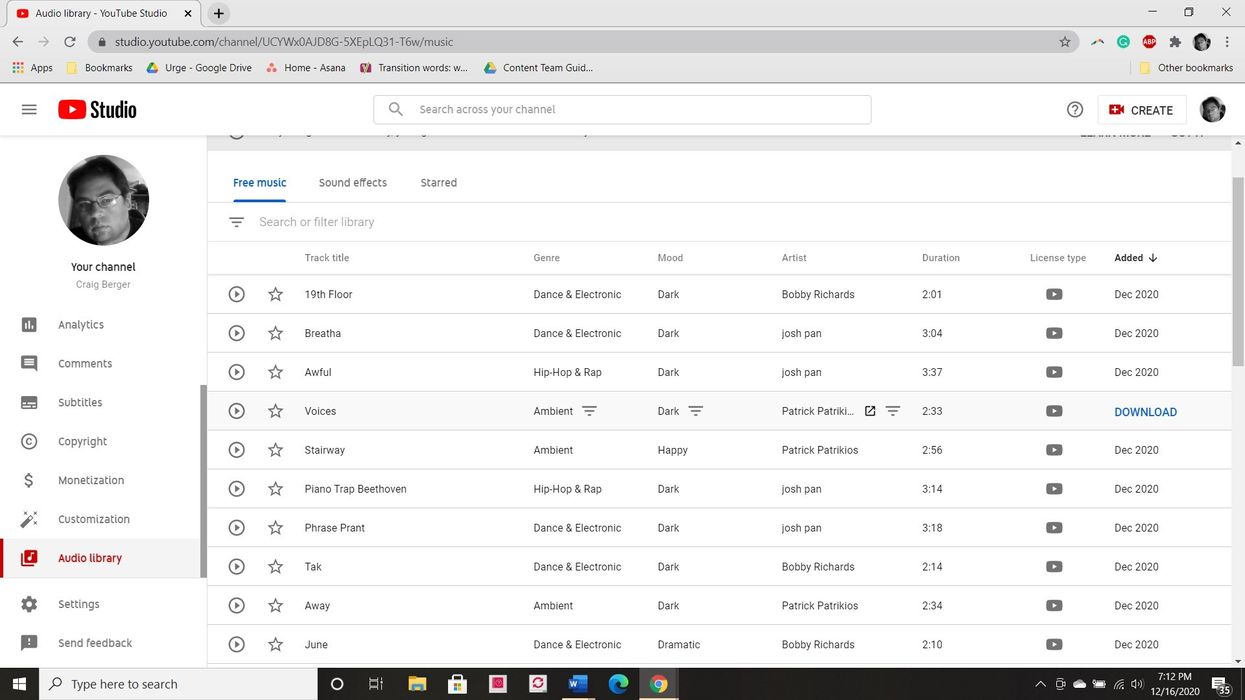
Music and sound effects are critical parts of any film project, big or small, but where do you find the sounds you need?
Of course, you can create your own, but this can be expensive and time-consuming, and you might not have the equipment to capture just the right sound. There’s the internet, of course, but then there comes the question of what music and sounds are you free to take? Music or sounds that seem free to use may have restrictions you don’t realize exist until you have a problem.
For all these reasons, a fantastic tool you need to know about is the YouTube Audio Library.
What Is the YouTube Audio Library?
The YouTube Audio Library is a YouTube royalty-free music library, meaning you can use YouTube Audio Library sound effects and music without having to pay the original creator.
There may be some attribution requirements, which will be listed, but as long as you follow the attribution rules, you can include any music or sound effects that you find in the YT Audio Library without fear of being asked to pay royalties or take the sounds out later after your project is complete.
If you’ve ever run into problems with music or effects that you’ve wanted to use, but either couldn’t use them because you couldn’t get permission or tried to use them but then ran into problems with the copyright holder later, you know how stressful it can be. The YouTube Audio Library can take that stress right out of the equation.
How Do I Find the YouTube Studio Audio Library?
Here’s your YouTube free music library tutorial. Accessing the YouTube Audio Library could not be simpler.
If you have a YouTube account, you may know that you already have access to the YouTube Studio. This is where you can organize and customize your personal YouTube content.
You can access the studio simply by going to Studio.YouTube.com. This should take you to your Studio Dashboard.
Alternatively, you could just Google “Audio Library YouTube” and navigate from there. In the side navigation on the left panel, you will find a listing for Audio Library. You may need to scroll down, as it is usually the last item on the scrollable menu in this navigation panel. Simply click on the “Audio Library” item to get taken to the Audio Library menu.
How Does the YouTube Audio Library Work?
Once you’ve arrived at the Audio Library, the real fun begins. You’ll find a list of available free music sorted by most recent additions, with the title of the track, followed by the genre (for example, Hip-Hop & Rap, Dance & Electronic, or Ambient), mood, (like Dark, Bright, or Happy), artist, length of track, and license type, followed by when it was added.
The search bar allows you to search for a specific track, or to filter by any of the above categories (Title, Genre, Mood, etc.). You can filter using multiple categories (for example, only show Children’s and Holiday Genres), or you can click next to a specific category in a listing, and an option will show up to allow you to filter by that category.
For example, if a certain track title has a Dark mood, you can hover over “Dark” and an icon will appear that you can click to see more “Dark” tracks.
Hovering over “License Type” will tell you how to handle attribution. What you most want to see, and what most often you will see, is this: “You’re free to use this audio track in any of your videos, including videos that you monetize. No attribution is required.”
Click the Play icon that appears before the track title to hear the audio you’re considering. Once you find one you like, you can either star it to save it in your personal library for later, or you can download it by hovering over the date it was added (a “Download” link will appear).
If you’re looking for free YouTube audio sound effects, rather than actual music, just click the “sound effects” tab, which works much the same way. I’d urge you to really take your time with the sound effects because there’s such a wide variety that there’s a good chance you’ll find everything you need to make your project.
You’ll find sound effects as mundane as “truck driving in parking structure” or “woodpecker pecking on tree,” to wilder SFX like “male zombie roar” or “alien song.”
If your project isn’t finished yet, perusing the YouTube Audio Library sound effects might just give you that creative boost—that perfect idea you need to put the finishing touches on.
Tips for Using YouTube Audio Library Music
Remember, these audio clips are free, so you have nothing to lose by peppering your project with as many of them as will be helpful to you. While you’re doing that, here are a few things to consider:
- When you’re choosing music, take note of the artist. If you like one of their pieces, there’s a good chance you’ll like some of the others.
- Don’t forget to star your favorite pieces, whether you’re going to use them right away or later. It can save you a considerable amount of time.
- Use the search and filter functions to find the perfect music or sound effect, but don’t be afraid to browse a little either. You just might find some hidden gems that could totally take your project in an exciting new direction.
- By the same token, if you’re stuck for ideas, you can always go to the YouTube Audio Library first. Listening to some of the more interesting musical pieces or sound effects just might give you the inspiration you’re looking for!
What’s Next?
Now that you know how to find great music and sound effects for your project using the YouTube Audio Library, see how you can further enhance your project on a budget by checking out No Film School’s 3 Best Completely Free Stock Footage Sites.
Have any other tips for using the YouTube Audio Library? Let us know in the comments!
- Free Sound Effect Packs for No Film School Readers ›
- You Can Download Copyright Free Music with Uppbeat ›
- Here Are 1000+ Free Post Production Assets You Can Download Right Now ›
- Soundsnap: The Sound Library You Need to Know About ›
- Download RØDE's Entire Ambisonics Sound Library for Free ›
- This Cinematic Sound Library is Free to Download for 48 Hours! ›
- Get Free Music Tracks for Your Videos Through the New YouTube Audio Library ›

 'Aliens'CREDIT: 20th Century Fox
'Aliens'CREDIT: 20th Century Fox
 'Promising Young Woman'CREDIT: FilmNation
'Promising Young Woman'CREDIT: FilmNation









