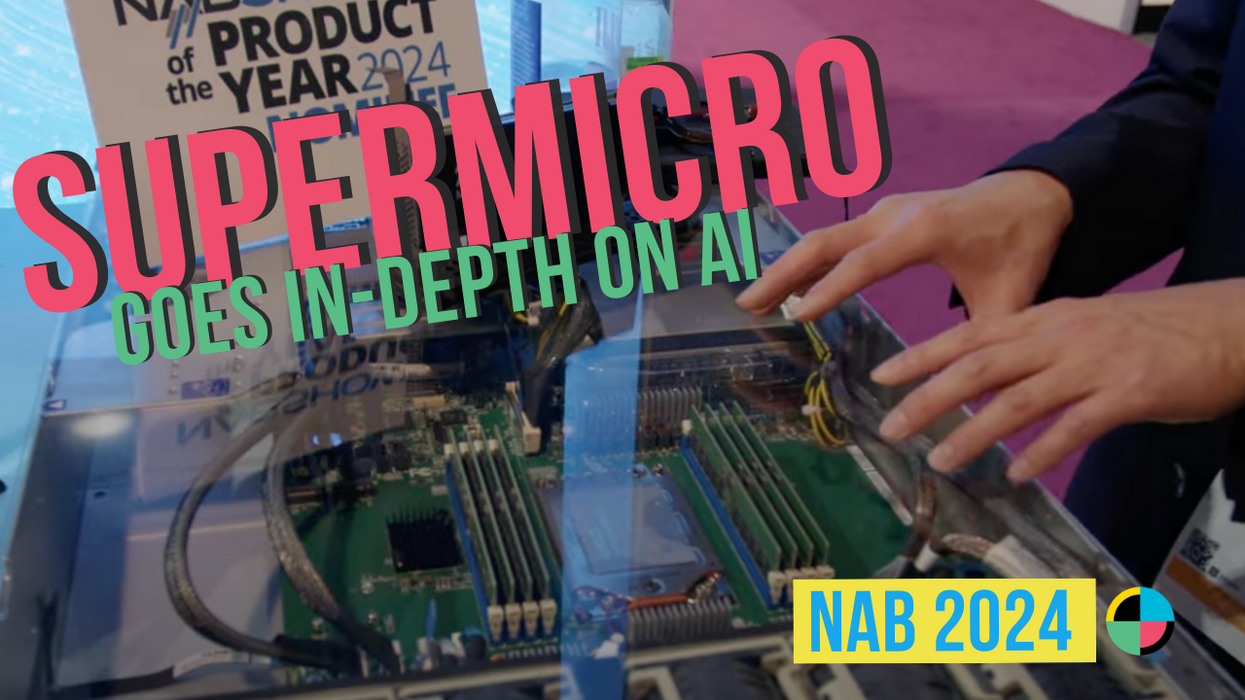The Master of Weird Lenses Just Made a 3D-Printed Lens and It's Awesome
The connoisseur of weird lenses is back and this time he's made one of his own.

For a little over a year, French photographer Mathieu Stern has made it his mission to capture images using "weird" lenses—plastic ones from a toy camera, vintage Soviet ones, ones that are over a hundred years old. However, now he has set his sights on adding to the list of weird lenses by making one of his own through 3D printing. In his latest video, Stern shows explains how he took an old lens from the 1890s, made a cardboard prototype, and finalized the design alongside French 3D printing agency FABULOUS to create a 135mm 1.8 lens. Check it out below.
Stern explains his process and offers some backstory on how the his lens came to be:
Well, as I never really learned how to make 3D models on a computer, I started by making a cardboard first prototype with a found lens from 1890 I had in a box. It was ugly and not easy to use but I was able to focus and take the measurements I needed to create a 2D design.
After getting a lot of " NO" from many french 3D printers (I must say I had no money to pay anyone so it was quite complicated to motivate someone), I saw some hope. I met Arnault Coulet, CEO of a French 3D printing agency called FABULOUS. His team and he designed the 3D prototype and printed the lens. [Luckily] for us, he saw all the crazy potential and fun we could create with this project.
I worked with them on designing a lens that could be mounted directly on my camera. Once I received the 3D printed parts from Arnault, I saw my crazy lens coming to "life" and... it worked !! I had in my hand a monocle lens (meaning it has just one glass lens in the front) and in my estimation (I did the maths), it is a 135mm 1.8 lens. I needed to give it a real first test, so I mounted it on my full frame mirrorless camera
The result is a lens that creates some pretty amazing images. The edges do have some distortion, but the center is incredibly sharp (and cropping is not an issue). The lens works well for landscapes, as well as portraits, too. And, as you might've noticed in the video, Stern's lens also allows you to customize the bokeh with filters that you can slide right in.
Source: Mathieu Stern