Uh...What's a Timeline? Here's an Editing Tutorial for Super Noobs
Everybody has to start somewhere, right? Right!
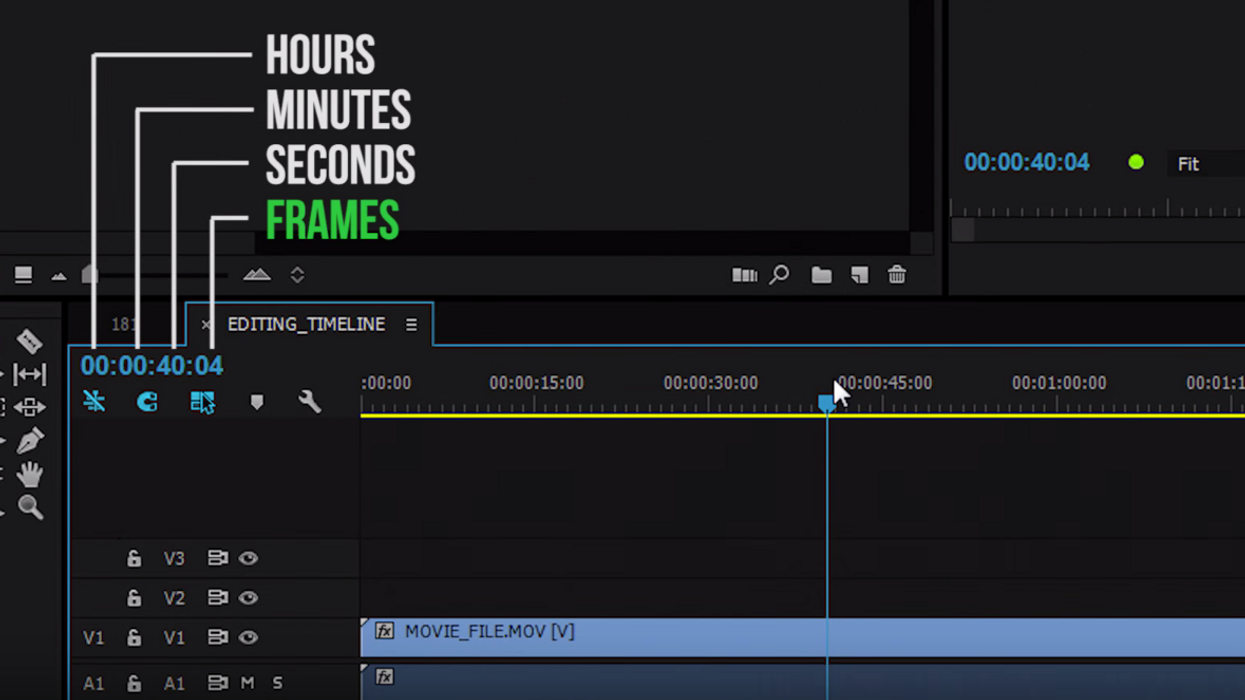
If you're interested in getting into video editing, one of the first things you might want to do is learn your way around the interface of popular editing programs like Adobe Premiere. There are plenty of tutorials out there that walk you step by step through the process of editing, but believe it or not, there aren't many that explain the most basic tool — the timeline. Well, The Basic Filmmaker has your back with this (very) beginner's level tutorial that explains what exactly a timeline is, as well as what all those numbers and buttons are. Okay, here we go:
Now that you know the most rudimentary elements of an NLE interface (NLE is just another name for a non-linear editing system), you can expand your knowledge and learn more about your editing environment, including how to get the footage from your camera into your computer to edit, how to start a project, as well as the benefits of dynamic trimming — I guess that last one you'll come to further down the road — like much, much further.
Below you'll find a pretty decent (and recent) tutorial that introduces you to the basics of Adobe Premiere. If you're using a different program, take heart; most of the popular NLEs out there have the same basic interface and tools — some of them may just have different names. But, if you want a tutorial of the software you're using specifically, there are definitely plenty all over the internet that'll walk you through things. Just make sure that the tutorial is using the same version of the program that you're using, otherwise the interface and/or editing tools could be different or out of date.
Source: The Basic Filmmaker

 No Film School's coverage of
No Film School's coverage of 









