Watch: The Trailer for the First Short Shot on ProRes RAW
The trailer for an EVA1/ProRes RAW production provides the first look at narrative storytelling in the new format.
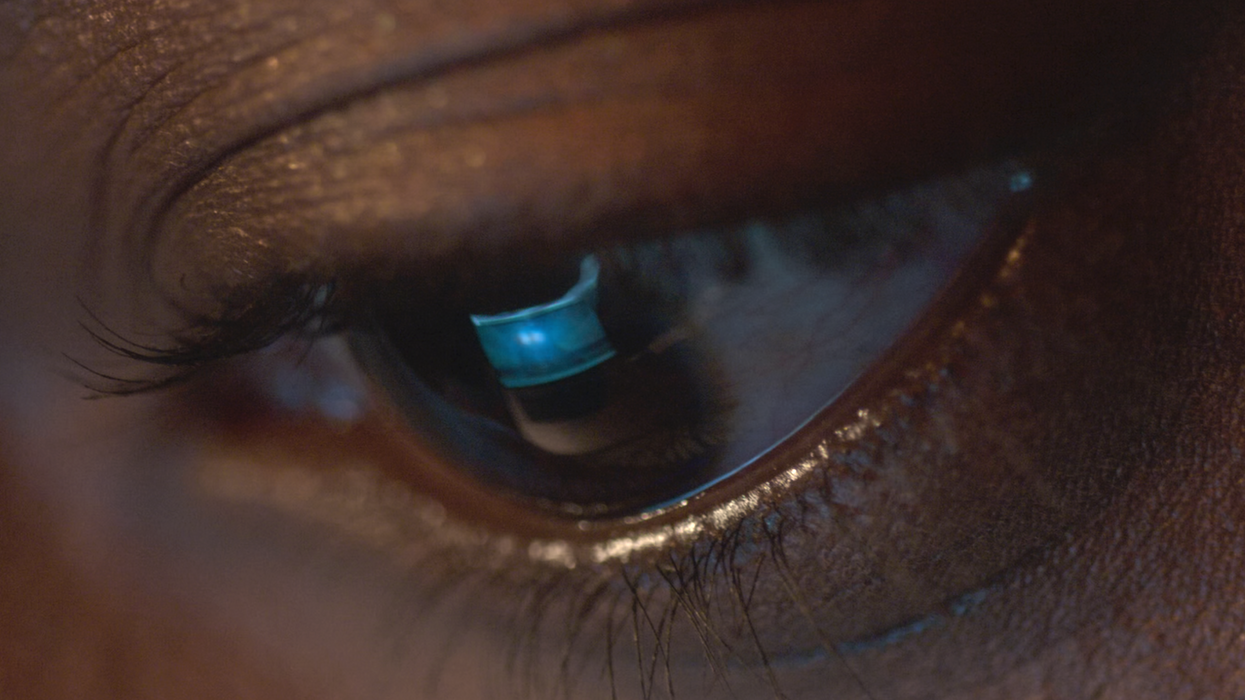
Whenever a new format is released, it's always a race to see what company can show off its capabilities first. Not only is this a great way for filmmakers to learn about the new format, but it's also a great way to get attention toward your project.
The first shorts and music videos that shot with the RED camera or Prisma (or most famously the 5D Mark II) were highly popular due to the curiosity surrounding its new techniques. Canadian filmmakers David Fernandes and DP Gregory Bennett have smartly hustled to be the first releasing a project shot on ProRes RAW (using the Panasonic EVA1 and an Atomos Shogun Inferno,) with a trailer that should be interesting even to filmmakers who aren't fans of science fiction.
The trailer shows off the possibilities of the capture format in a real-world situation (not a test reel) very well. Working with only a $,7500 budget, the filmmakers created dynamic footage where the format was never a limitation, a testament to both their skill and the increasing viability of packages under $10,000 to create great images. The filmmakers worked with both Zeiss Super Speed lenses and the Wooden Camera PL mount adapter for the camera, giving them a consistent 1.3 T stop throughout.
Combined with the 2500 base ISO, the filmmakers were able to work with low light levels, although working at a 1.3 does make life tricky for the focus puller. The flip side are, of course, the beautiful shots you can get, such as the key image of the video reflected in the lead actor's eye, which has great texture and color.

One thing to remember about ProResRaw is that it isn't just about RAW, but rather RAW in a reasonable file size. “It allowed us to shoot for the entire day and only use two SSDs, so it’s extremely efficient; shockingly efficient," said Fernandes.
While RAW formats like Cinema DNG have been around for awhile, it can burn through hard drives. While hard drives are cheaper than film, they still cost money, and savings in that area can really add up. The filmmakers were able to work natively in the footage on a MacBook Pro and a 2013 iMac, skipping the transcode to work with the source footage for a fast turnaround.

It's exciting times for filmmakers on a budget as tools are rolling out rapidly to make the whole workflow more affordable. We've had tools that let us do high resolution RAW for a decade now, but they often came at a cost, especially in post workflow. Doing a three-day 5.7K RAW shoot and only capturing 3.5TB of data (and then not needing a transcode) is huge.
For reference, we used to estimate 4TB/day for 5K RED RAW jobs, and, of course, then had to transcode those for the edit.

Be on the lookout for the full short when it's released, and for more projects hitting the streets.
Tech Specs:
- Panasonic EVA1
- Wooden Camera PL Mount Adapter
- Zeiss Super Speed Primes
- Atomos Shogun Inferno
- ProRes Raw
- Final Cut X











