Here's a Sneak Peek at Adobe After Effects CC v2019
Adobe's upcoming release of After Effects is packed with new features.
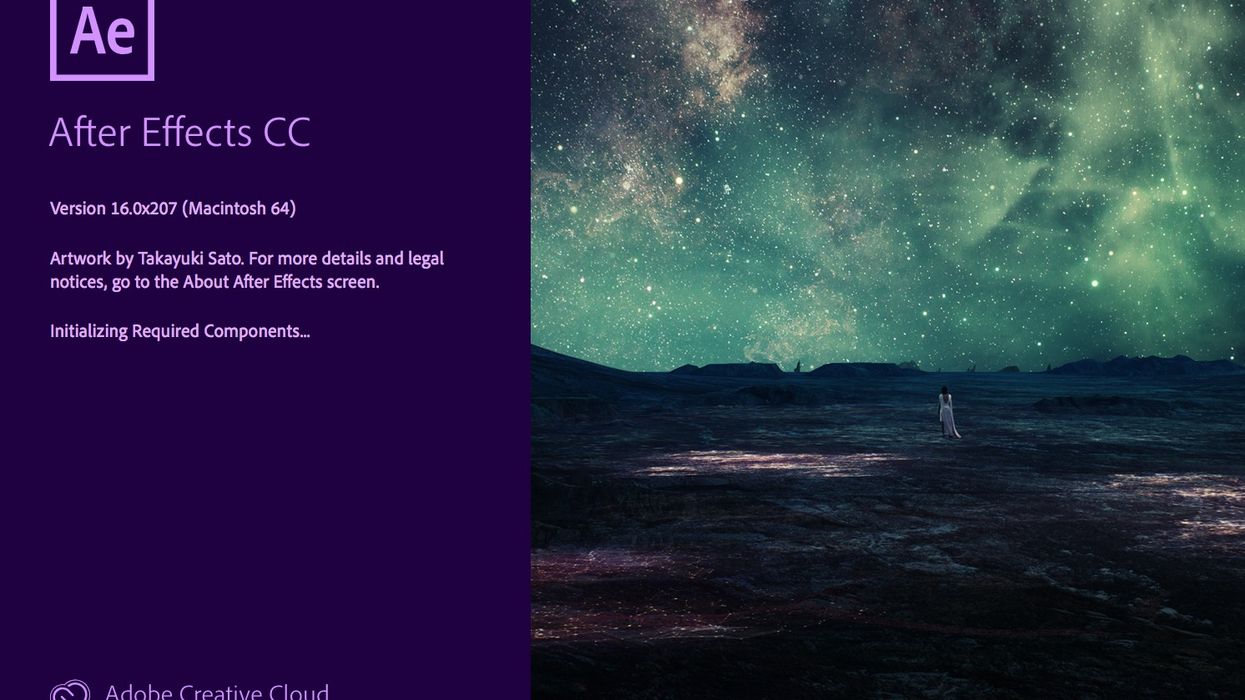
While After Effects 2019 isn't scheduled for release until later this year, Adobe just unveiled all of the new features that will come with the new version. Let's have a closer look at what Adobe After Effects CC 2019 has to offer.
Overhauled Essential Graphics Panel
Motion graphic designers who create .mogrt files for Premiere Pro users have been especially annoyed with the lack of properties supported. This latest release now allows you to add customizable parameters to text elements. Give Premiere Pro users the ability to change the font, size, and style of any text element included.
In addition to customizable text, you can now keep things nice and neat in the Essential Graphics panel with a new grouping feature. Finally, keep intro and outro animations intact with a new Responsive Design option. Go to Composition > Responsive Design - Time to choose where you want to add a protected region.
Updated 3D Workspace
With Adobe AE 2019, creators will be able to use all of the 3D Channel effects on native 3D layers inside of After Effects. Prior to this, you could only use these effects with a properly formatted 3D element created in a 3D software application.
Now you can truly harness the power and creative possibilities of compositing 2D elements in a 3D space.
Enhanced Puppet Tools
Adobe is investing a lot of love in its Puppet Pin tool. Advanced Puppet pins for Mesh Sculpting add new life to your animations. New pins allow you to define the position, scale, and rotation of the pin, giving you significant control over how the Puppet effect mesh deforms around that pin. Use Bend pins to create organic movements within a design, such as a breathing chest or a wagging tail.
Easier and Faster Expressions
A new Javascript engine allows you to speed up your animation workflow. Expressions will be easier to create and will run up to five times faster than before.
But wait, I'm not finished! Other features include—
Native Mocha Plug-In for After Effects
Track surfaces faster and more accurately with the new GPU-accelerated Mocha AE Plug-In for After Effects. Mocha AE is now an integrated plug-in with a simplified interface that runs natively in After Effects.
Performance & GPU Optimizations
After Effects runs faster with across-the-board performance improvements and nine new GPU-optimized effects, including Fill, Curves, Exposure, Noise and Color Balance (HLS), to help you work more efficiently.
End-to-end VR 180
Augment editorial workflows for immersive content with new support for VR 180 immersive content. Add VR 180 effects and work interchangeably with 180 and 360 material. Output finished videos in the Google VR180 format for viewing on YouTube or other platforms.
Format Support
Work faster with hardware-accelerated decoding of H.264 and HEVC video on macOS, and import files encoded with the HAP codec.
Selective Color Grading
Innovative new Lumetri Color tools for curve adjustments offer two axes with paired values for simplicity and precision.
And much more
Other new features include brand-new in-app learning tools for users who are starting out with After Effects, group invitations for Team Projects, Theatre Mode for previewing flat video in an HMD, the ability to set guide positions numerically, and more.
What do you think? Do you have a favorite feature? Let us know in the comment section below!















