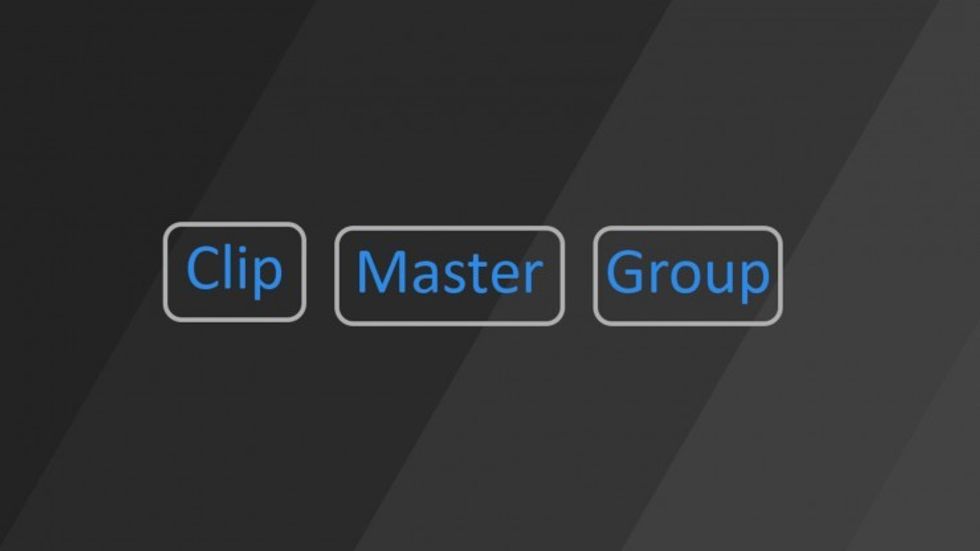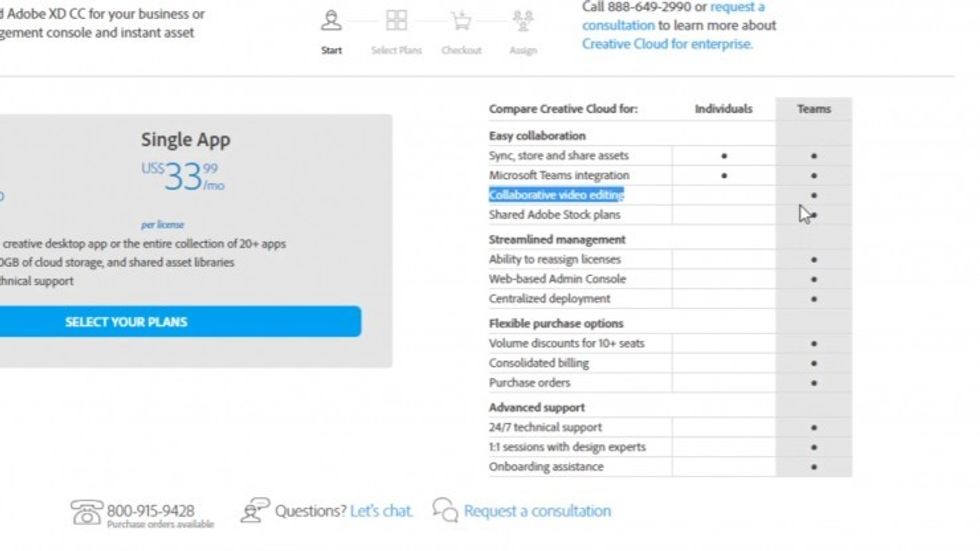How to Upgrade Premiere Pro the Right Way and How CC 2019 Could Be Better
Learn the right way to update Premiere Pro and other Creative Cloud software.
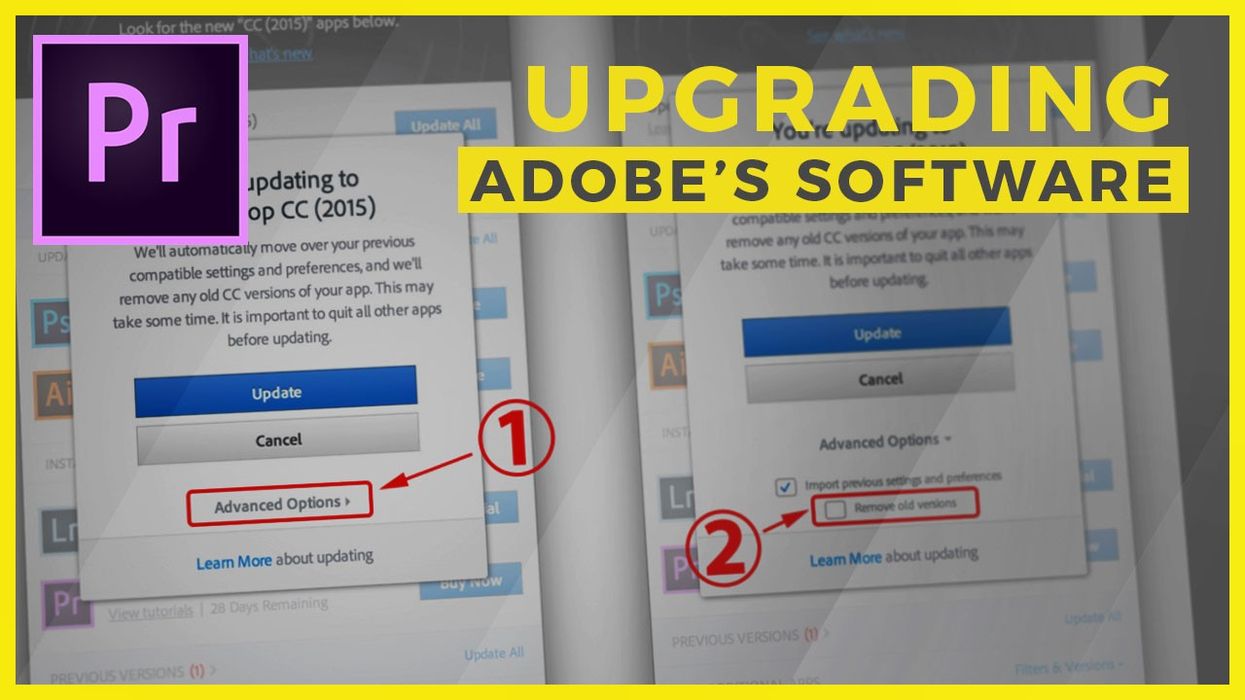
Let's talk about the best practices for updating your Adobe software. I'll also tell you what I've expected to see in the new release of Premiere Pro and what we can do to bring to it in the next version.
This is the 4th article about the new release of Premiere Pro and After Effects for video editors. We have already covered:
- an overview of new features for video editors
- new Selective Color Grading CURVES in Lumetri Color
Reduce Reverb and Noise Sliders for Fast Sound Repair in Premiere Pro
everything you need to know about a new release of After Effects
The good practices that I mentioned for upgrading your Premiere Pro can actually be applied to any software. Here's a video proving as much:
I know from experience n that after each new release, there are a bunch of people who:
- will not upgrade because they think the new version will be unstable
- will upgrade and if they encounter a bug they blame Adobe and the whole world
In my opinion, you shouldn’t be on either side. It’s obvious that such a powerful software used in a "quadrillion" different workflows and scenarios will have things that will not work as expected for a given setup or approach to editing. I'd say that you should upgrade your softwar, but you should do it wisely. This means not getting rid of your previous version, especially if you have important projects in progress.
Even though it sounds like something obvious, not many people do it. When you open the Creative Cloud app and click Upgrade, there will be an option to force installation to preserve the old version.
OK, so let’s say you did everything the right way. Now what? First of all, finish your important projects in the old version. In the meantime, try to test the new release for less important projects or the one with a long deadline or just family videos. Test it and use it for important client projects only if you feel it works good on your machine, with your footage, and with your editing workflow.
That's it about upgrading. I hope it will save you a headache when Premiere Pro 2019 is ready to be installed in the Creative Cloud app. For the second part of the video, I wanted to discuss what I expected to see in the 2019 release.
Use it for important client projects only if you feel it works good on your machine, with your footage, and with your editing workflow.
Group Color Correction in Lumetri
First of all, I’m disappointed they didn't introduce any group color correction tool. I really feel like it’s something that’s missing. There’s no easy way to color correct or color grade a group of clips and, for me personally, that’s annoying. I'd like to be able to apply Lutetri to several clips at once and modify the effect if needed.
Is it something you’d be using in your editing workflow? Let us know in the comments section.
Overall, I thought we’d see more new features, but on the other hand, if they really improved the stability and the performance, it shows that they listen because what most users want from their editing software is for it to be reliable. Adding more features shouldn't be a priority and it seems like Adobe understands this.
UserVoice is definitely something worth following and using, and so I figured out that we should start a new thread about the Group feature and who knows...maybe we will change Premiere Pro together! Please support the threads at the end of the article.
Team Projects for individuals
I started to use Team Projects for collaboration with my friend Dan who lives on the other side of the globe in Melbourne and I really wanted to see more updates for this feature. I especially wanted it to be introduced in an individual plan of Creative Cloud. Right now if you have an individual plan, you don't have access to this feature, and that's ridiculous! You need to have a team or an enterprise plan. Adobe, please do something about it! I know that many freelancers would benefit from it.
This is the second UserVoice thread you may want to support:
- Group Color Correction for Lumetri Color
- Team Projects feature available for everyone
That's it. If you have any questions, post them in the comments!