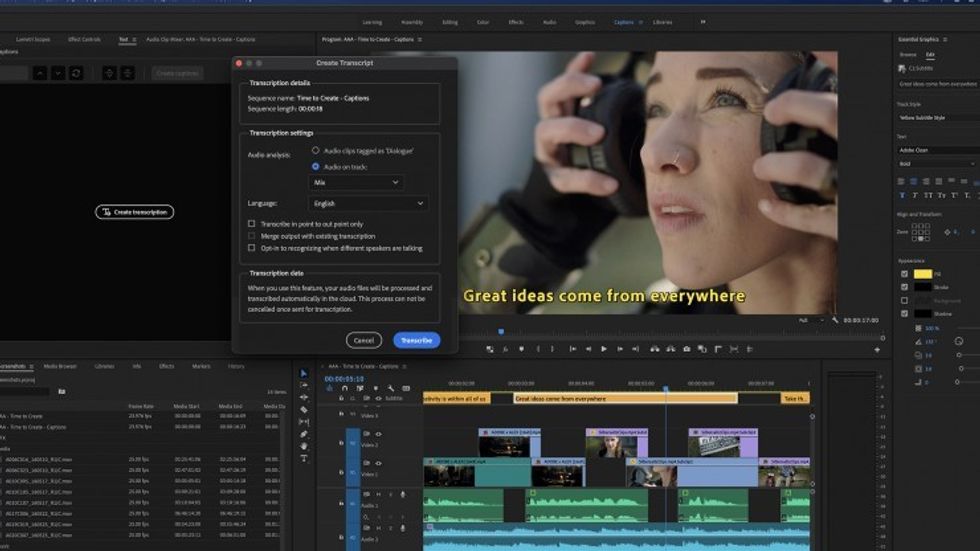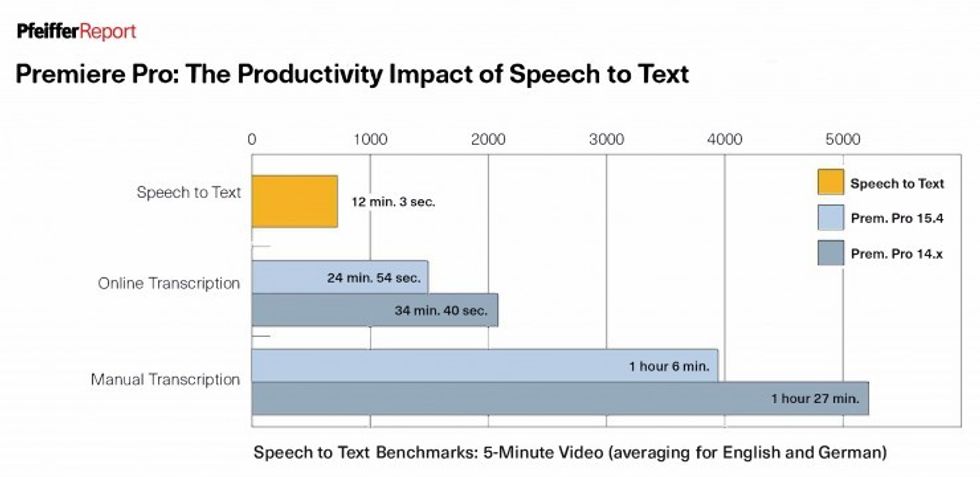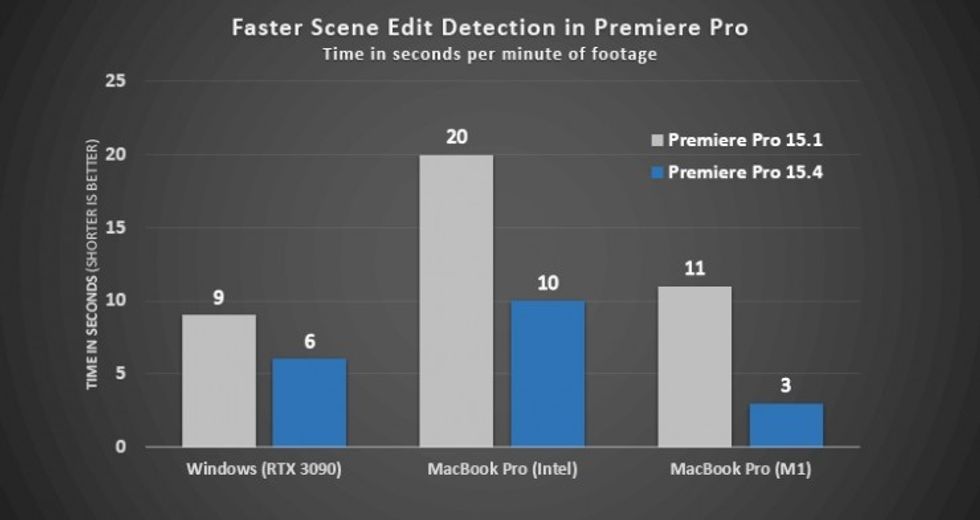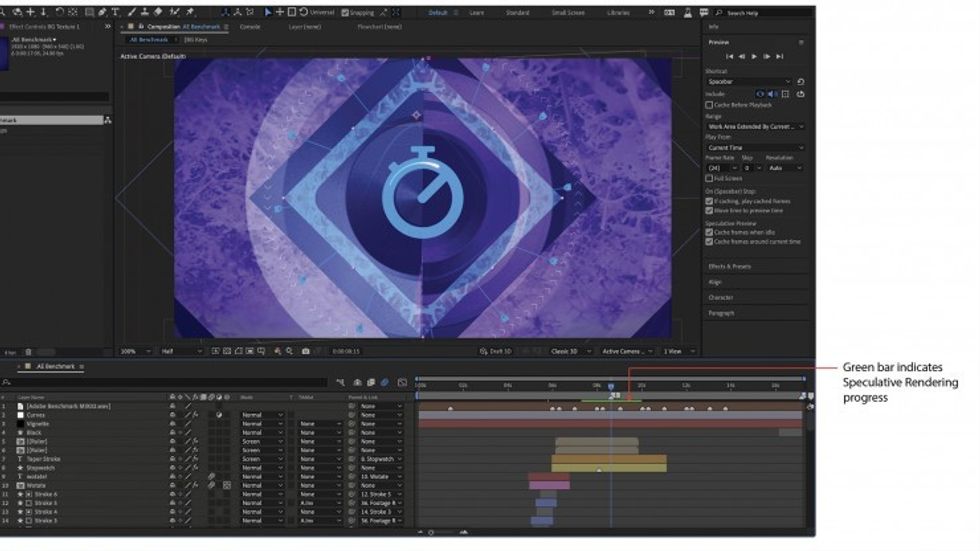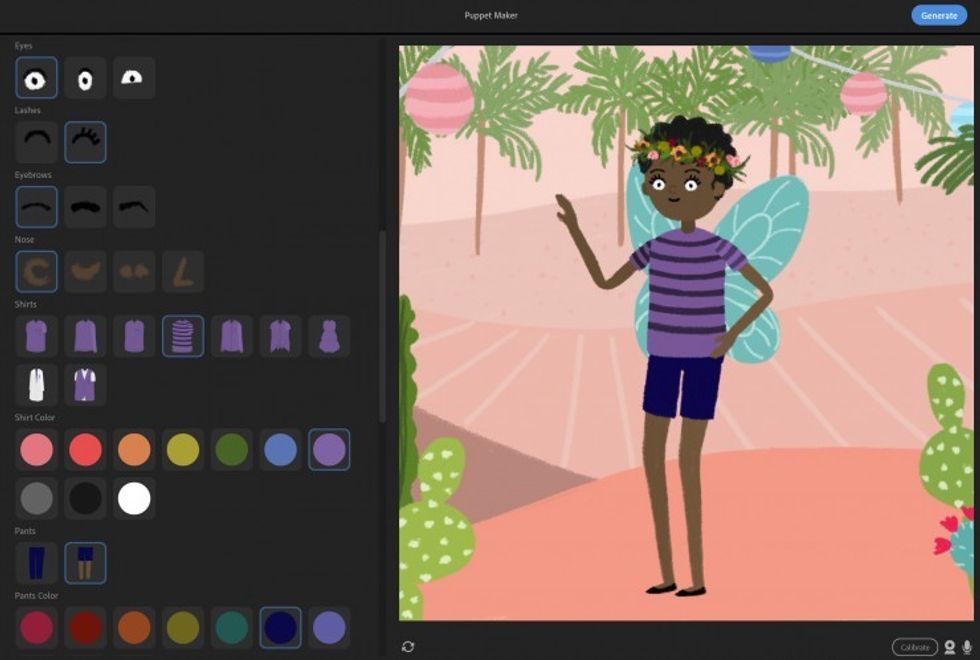Adobe Update: Speech to Text and Multi-Frame Rendering Have Come to Save Us All
Adobe just released multiple significant quality-of-life type updates to their core Creative Cloud video apps, along with some updates that may change the way we work in general.

Premiere Pro is now faster (especially on Apple M1 machines) with a suite of other improvements and brand new workflows using the Adobe Sensei AI technology (more on that later), and After Effects can now run simultaneous rendering operations at once and can even automatically render while you're stepping away for a cup of coffee.
These changes, among some other very welcome smaller fixes and features, make for a pretty nice overall update to the Creative Cloud Video apps.
Premiere Pro Updates
Premiere Pro now includes Speech to Text as a fully released feature (it's been available in the public Beta for some time). I've been using this workflow for a bit with my interview footage, and I'll be 100%—it's really good. Not only is the speech to text extremely fast, but it's very very accurate and feature-rich.
Instead of the previous workflow of clicking the little plus button every time someone speaks and manually typing everything in, you just hit a button and wait a few seconds, and your whole timeline is transcribed with what I'd say is very impressive accuracy right out of the box. Then you can easily and quickly fix any errors in the transcription, hop around your edit (double click text to jump to that spot in the timeline), and most importantly, there is now a button that automatically creates on-screen captions.
Yep, automatic captioning. You just hit a button, and it's all there on the screen. It's all fully customizable as well. Using the essential graphics panel, you can dial in a custom caption look and make it a preset to use later. It's fast and easy and it works very efficiently. For those of us spending all of our time creating captions for social cuts—thanks, Adobe.
On top of all that, the M1 updates for Premiere are now live, and the PC users haven't been left out either. Scene Edit Detection is now up to 2x faster on Windows and 3x faster on Apple M1. Also, Automatic Device Switching on Windows is now a thing. This means that you don't have to dive into your menus all the time to select the audio output you're trying to use. I've been hoping for a while for that one.
There are a few other smaller updates, like some upgrades to the color correction tools and more features for creating graphics in Premiere (dual drop-shadows and styles).
Premiere Updates at a Glance:
- Speech to Text (Sensei-powered automatic transcription)
- Automatic Captioning
- Apple M1 and Windows Significant Speed Increases (faster scene edit detection, project saves, etc.)
- Quality of Life Improvements (automatic device switching, updated LUT support, new drop shadows, and graphic design features)
After Effects Updates
Adobe is working toward making sure that After Effects is using all of the juice your CPU cores have to offer. As such, Multi-Frame rendering is now in Public Beta.
Multi-Frame rendering allows a lot of processes and rendering to happen in the background while you work. Utilizing all of the cores in your CPU, After Effects will now automatically make intelligent decisions about how to best use your hardware (V-RAM, RAM, Cores, etc.) to most effectively render out your designs. This also makes another great new feature possible, Speculative Preview.
Speculative Preview renders your composition in the background while the software is idle. So, if you step away for coffee or spend some time catching up on emails, you can now return to your After Effects with a fresh new rendered preview of your composition waiting for you.
Further optimizing After Effects for the future, Adobe has also begun the process of updating the giant list of effects in AE for the use of multiple cores and modern hardware. So it seems we can expect to see some significant reductions in render time (especially for previews) in the foreseeable future.
After Effects can also now send a notification to your phone (or smartwatch, etc.) to give you an update about your After Effects render queue. So now you can walk away from your machine with the peace of knowing the moment that your render is complete.
After Effects Updates at a Glance:
- Multi-Frame Rendering (AE makes intelligent use of all of your hardware and uses all of your system's cores)
- Speculative Preview (RAM Preview Automatic While Idle)
- Faster Effects and Plugins
- Render Queue Notifications
Character Animator
Adobe has also beefed up Character Animator on M1 Macs. Puppet and Artwork importing is now 2x faster and swapping around different workspaces is 3x faster.
In public Beta, you can also access some fun new features. You can quickly make a new character with Puppet Maker, simply choosing hairstyles and skin tones, etc. Then watch your custom character react in real-time to various movements and voices.
Also included in the public Beta is a new feature called Body Tracker. Another tool powered by Adobe Sensei, the Body Tracker will animate your character's entire body with your own movement. You can now animate arm, leg, and torso movements based on your own movement in real-time.
So now you can quickly create a walking and talking character, and animate it all in real-time.
Character Animator Updates at a Glance:
- Apple M1 support and speed improvements
- Puppet Maker (fast character creator with voice-based animation and movement tracking)
- Body Tracker (real-time body tracking)
Which feature are you most excited about? Let us know in the comments!