Blackmagic Snuck Its RAW Speed Test App into Bevy of New Releases
With every big product announcement, there is always something we miss...and this one's a whopper from last week's Blackmagic announcement. (And it's free!)
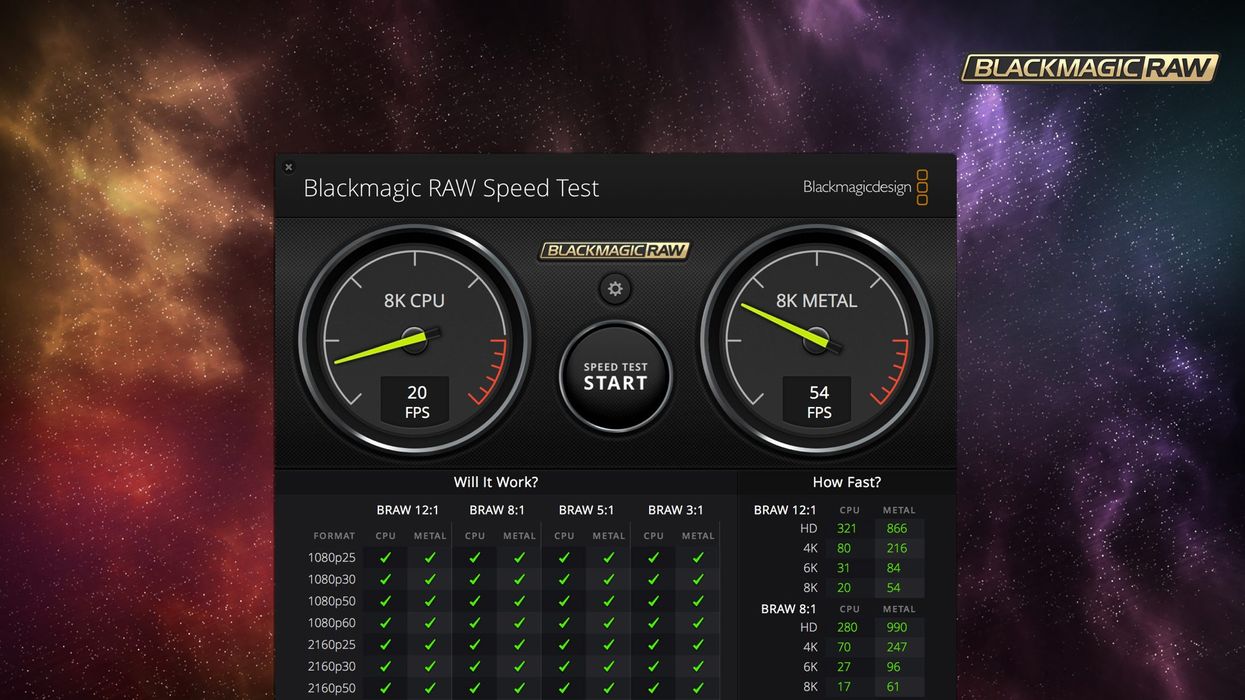
Last week, we saw a big wave of announcements from Blackmagic, rolling out a ton of news that is especially notable for not being tied to a trade show like NAB (April) or IBC (more than a month away in mid-September).
The Blackmagic Pocket 6K got a lot of initial headlines and Resolve's new boredom detector got a few stories...even the Ultrastudio line got some love. However, there was kind of a big thing that didn't get the attention we think it should have.
Blackmagic RAW Speed Test.
This is a completely free application that will evaluate your systems ability to handle Blackmagic RAW material. And while that doesn't seem like much, it's actually kind of amazing.
There have been a variety of hard drive speed tests around forever. As most filmmakers know, hard drive speed has a lot to do with how long a download will take, or how well you'll be able to work with larger media.
Using something like the free Blackmagic Disk Speed Test has been a great way to make workflow decisions. For instance, once you know how fast your "working" hard drive is, you can decide what proxy file format you might use. Maybe you bump down to ProResLT to better fit into a certain disk speed.
However, for "all system" qualifying, determining if your whole setup was ready to rock, you were sort of out of luck if you didn't do a full-on test. Without putting together a project with a bunch of media, you couldn't really evaluate precisely how well a certain rig would handle certain media.
Since there are decisions like compression rate you need to make on set that can dramatically change how a system performs in post, it often involved a lot of testing. Of course, we recommend you still do all that testing, but now there is another tool in the arsenal to give you detailed info about what your system can handle.
The brand new, free Blackmagic RAW Test evaluates your computers ability to handle Blackmagic RAW files. Since these files require CPU power and GPU power, and because those systems have to work together, this means that the raw numbers on a page often aren't helpful.
How, precisely, does a 2.7GHZ sensor relate to processing 6K RAW images? That math is complicated. We know we want more power for CPU and GPU, but there is always a budget to stay within.
With the new tool, you can evaluate a system and make decisions if you want to upgrade and what format to shoot accordingly. As you can see in the above screencap, for certain resolution/framerate combinations, the CPU can handle it, but the GPU (metal, in this case), can't. This is the kind of info that would be really hard to get without a dedicated app, and could easily justify purchasing an external GPU (perhaps to one sold by Blackmagic) or upgrading the internal. Or simply shooting a lower resolution or different compression setting your machine could handle.
Surprisingly, it appears to be MacOS only, we aren't sure if a PC version will come out, but we hope it will considering the greater power to update a PC. It's much easier to upgrade a GPU in an open Windows box if the test indicates that is your bottleneck.
Key Features
- Tests system performance of both CPUs and GPUs using Blackmagic RAW.
- Blackmagic RAW based testing ensures more accurate performance results.
- MacOS Only
You can download the Blackmagic Speed Test for free now on Blackmagic's Support site.














