Upgrade Your Final Cut Pro Proxy Workflows Across iPad and macOS Devices
A look at how you can better bridge the gap between iPad and macOS versions of Final Cut Pro with Alteon.io.
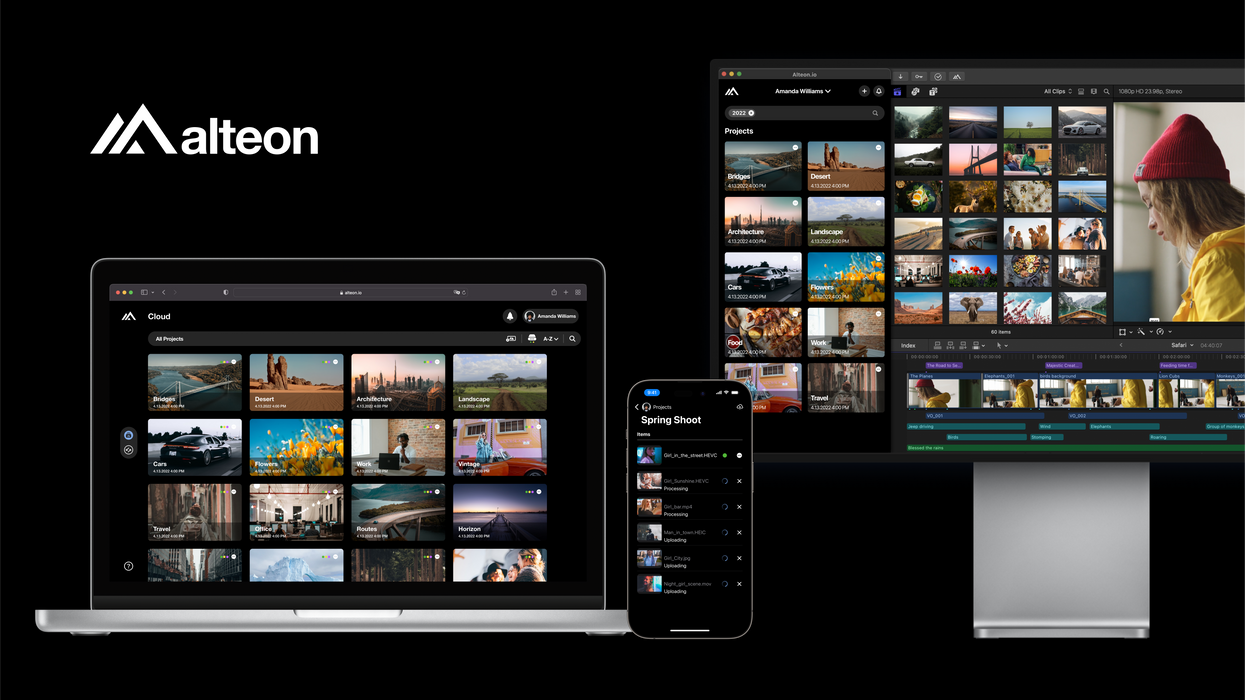
Exploring some helpful new proxy workflow features for FCP unlocked with Alteon.io
Ever since Apple announced their new Final Cut Pro for iPad earlier this year, it seems like anything has become possible for the sleeping giant that is Final Cut Pro. And while the target audience for Final Cut Pro on iPad users might initially seem to be more amateur content creators, as the new touchscreen NLE continues to develop, it’s growing in sophistication.
One way this is happening is with new tools and features being announced and released from outside companies, like Alteon.io for example. A cloud-based platform designed for a wide range of content creators, Alteon.io has announced that its iPad app will now support offline and online editing workflows
Plus, these new updates will continue to help bridge the gap between iPad and macOS versions of Final Cut Pro with some helpful new features like automatic proxy generation that can sync with raw footage in the cloud.
Let’s explore this new update and you can use this workflow with your FCP projects.
What is Alteon.io?
First, let’s take a step back and look at Alteon.io and what they offer to FCP users. Designed to be the “last content management system you’ll ever need," Alteon.io is a web-based collaboration environment for all types of content creators.
Most notable for its free extension with Adobe Premiere Pro, Alteon.io has expanded to allow for digital handoffs with Apple’s Final Cut Pro as well as a way to speed up your asset management needs and make them more efficient overall.
Also, as we’ve covered before, Alteon.io launched its camera-to-cloud offering to rival Frame.io which has proven to be quite helpful for the uploading of original camera files, transcoding and generating proxies, and performing as a solid cloud-based hub for post-production workflows.
Uploading Media Files to Alteon.io
With this new workflow unlocked, users will be able to upload media files to Alteon where they’ll be natively transcoded into H.265 MP4 proxy files. Editors on iPad will then be able to download these proxies for either online or offline editing using Final Cut Pro for iPad.
Then, whenever your project is done and ready to go, editors will then be able to hand the project and files again, this time to Final Cut Pro on their macOS desktop where users will be able to still access the original raw files.
Users will be pleasantly surprised to find that all of the media will be able to be relinked and the proxy content will be discarded so that the editing can continue without issue, and you’ll eventually be able to export and upload with no issues.
Price and Availability
Basically, this Alteon for iPad tool is set to serve as an upgraded version of the mobile app, and when combined with Final Cut Pro, it can become a helpful tool to speed up your workflows — both online and offline of course.
If you’re curious to check it out, the Alteon.io app is available on Apple’s app store. Alteon.io is a subscription based service that costs $12 a month, which you’ll need to join to be able to share and join projects. However, with that subscription you do get access to some low-cost archive storage options for housing all of your cloud footage and assets.- How You Can Unlock 3D Object Editing with Alteon.io’s Cloud-Based AR Support ›
- What Filmmakers Need to Know About Alteon’s Rival to Frame.io ›
- Alteon.io and Apple Bring a Free Cloud-Based Workflow to Final Cut Pro ›
- Upgrade Your Hands-on Editing Workflow With Final Cut Pro for iPad 2.1 | No Film School ›
- Save on Blackmagic Cloud Storage With Major Price Reduction for Services | No Film School ›

 'Anora'Neon
'Anora'Neon Annie Johnson Kevin Scanlon
Annie Johnson Kevin Scanlon









