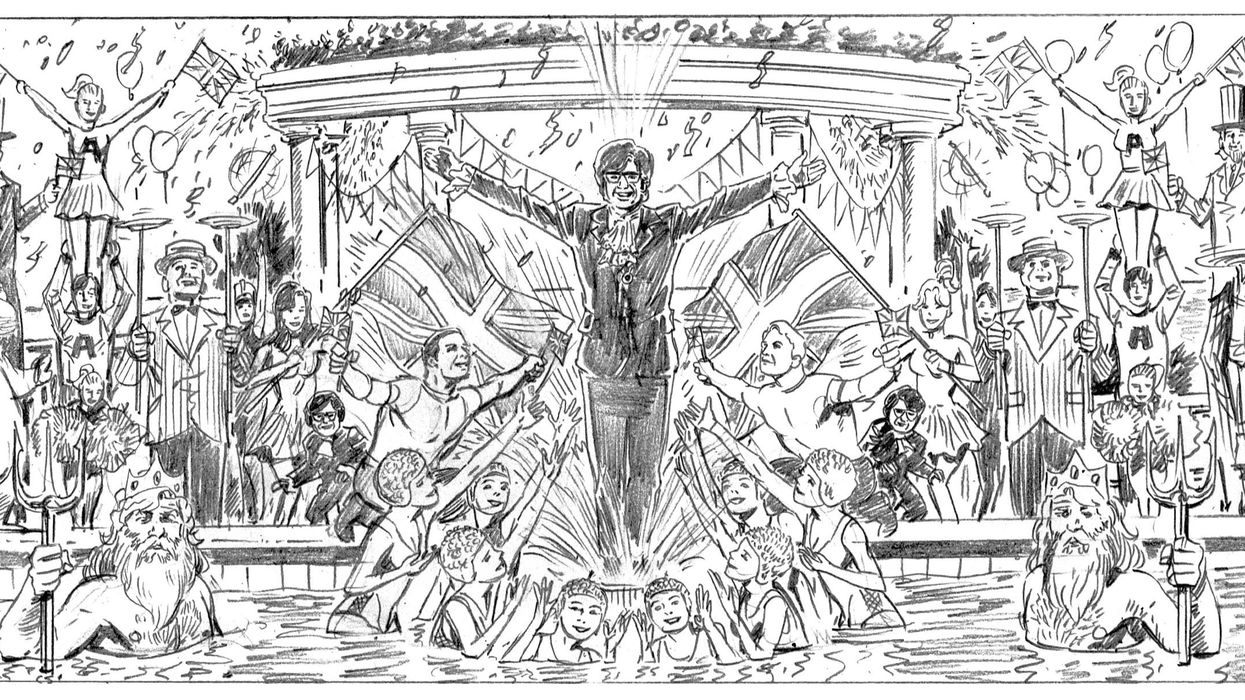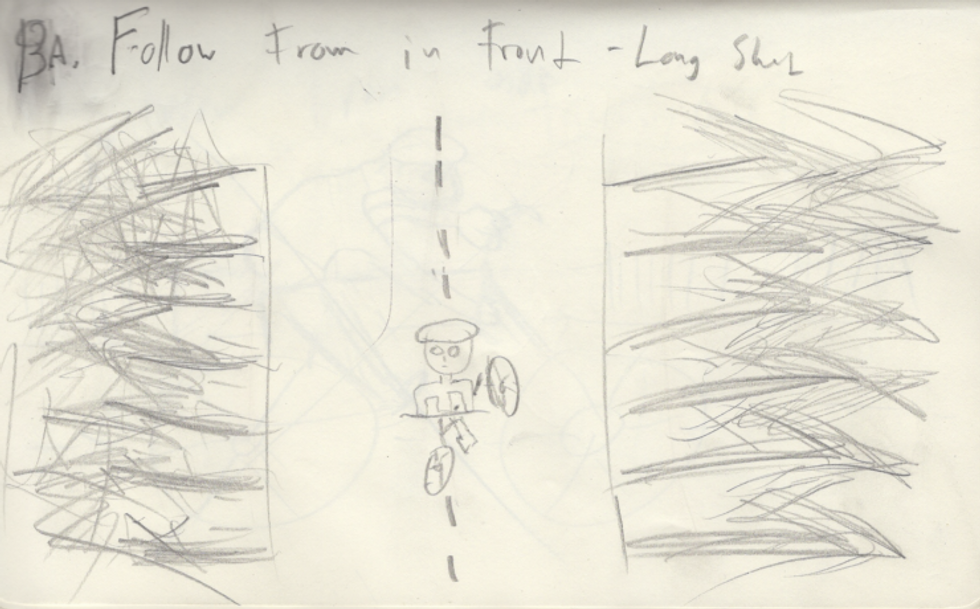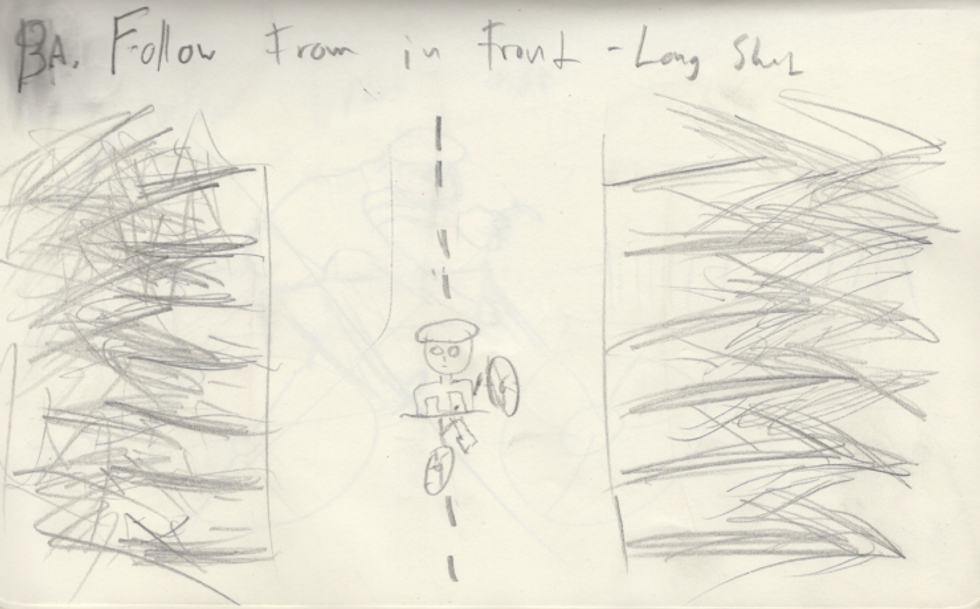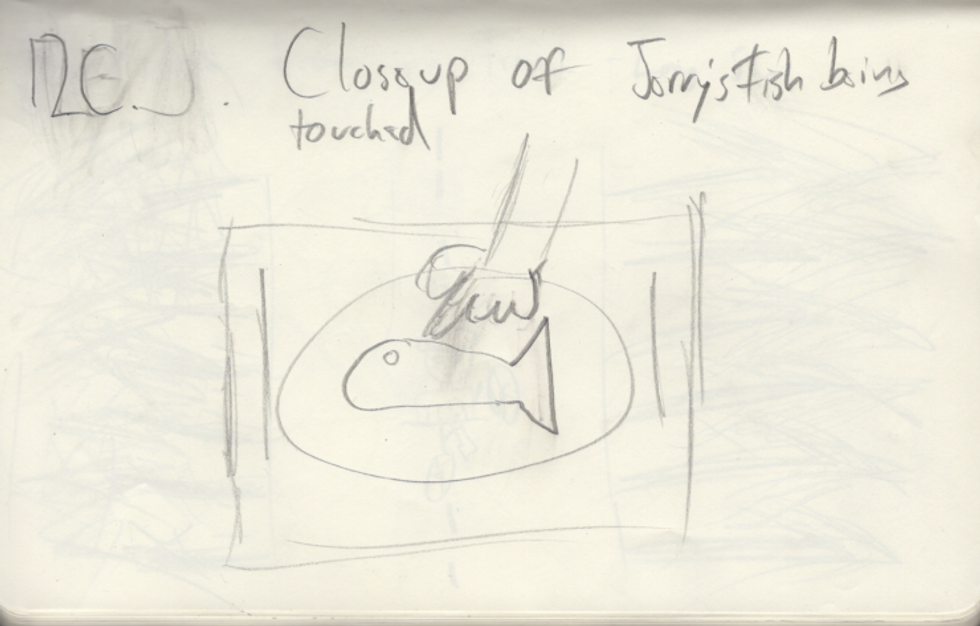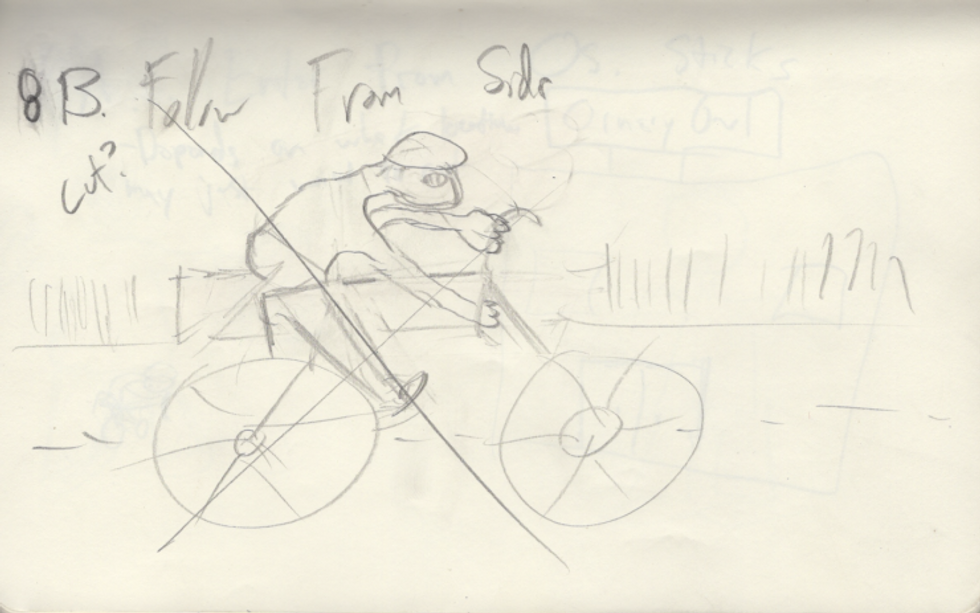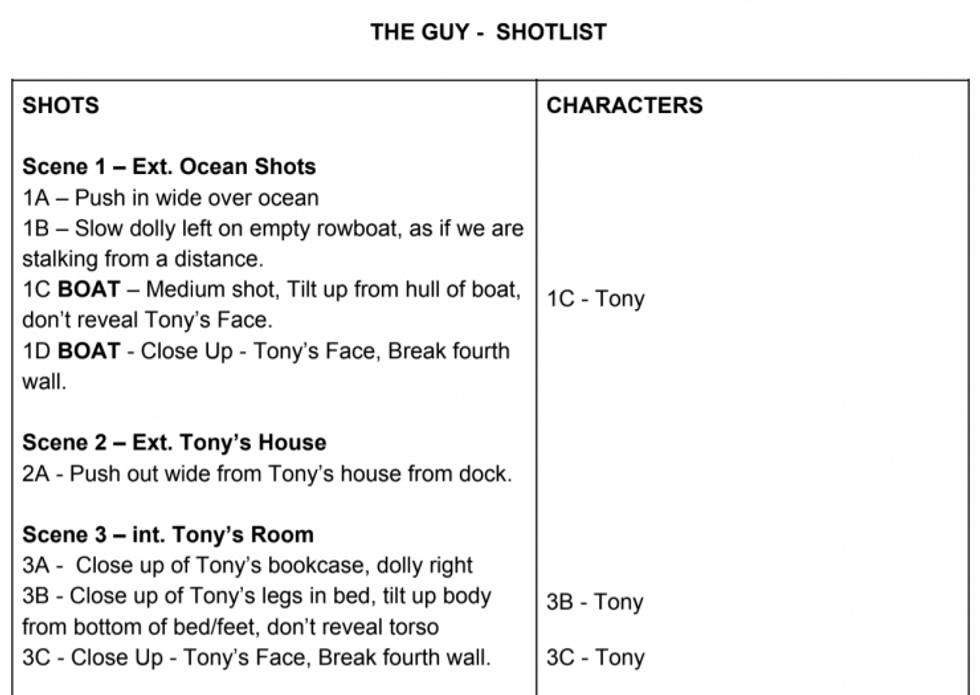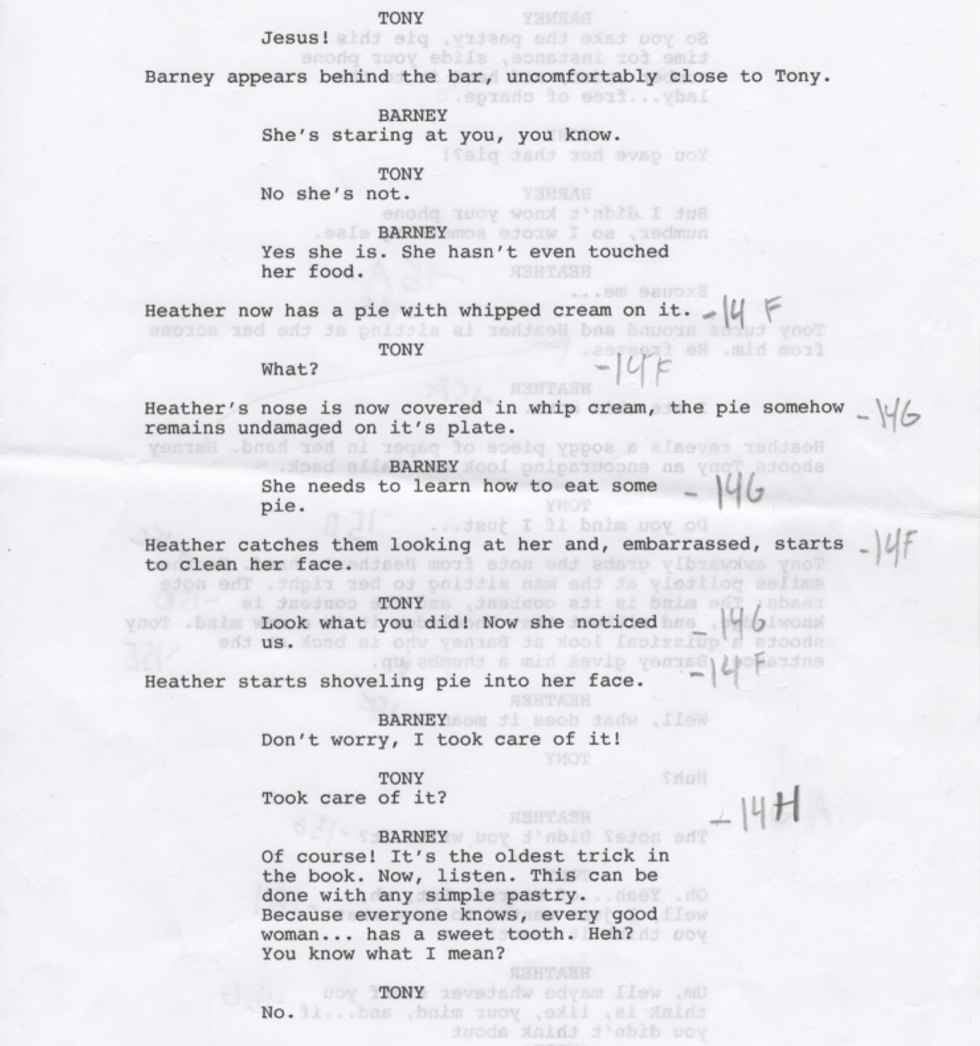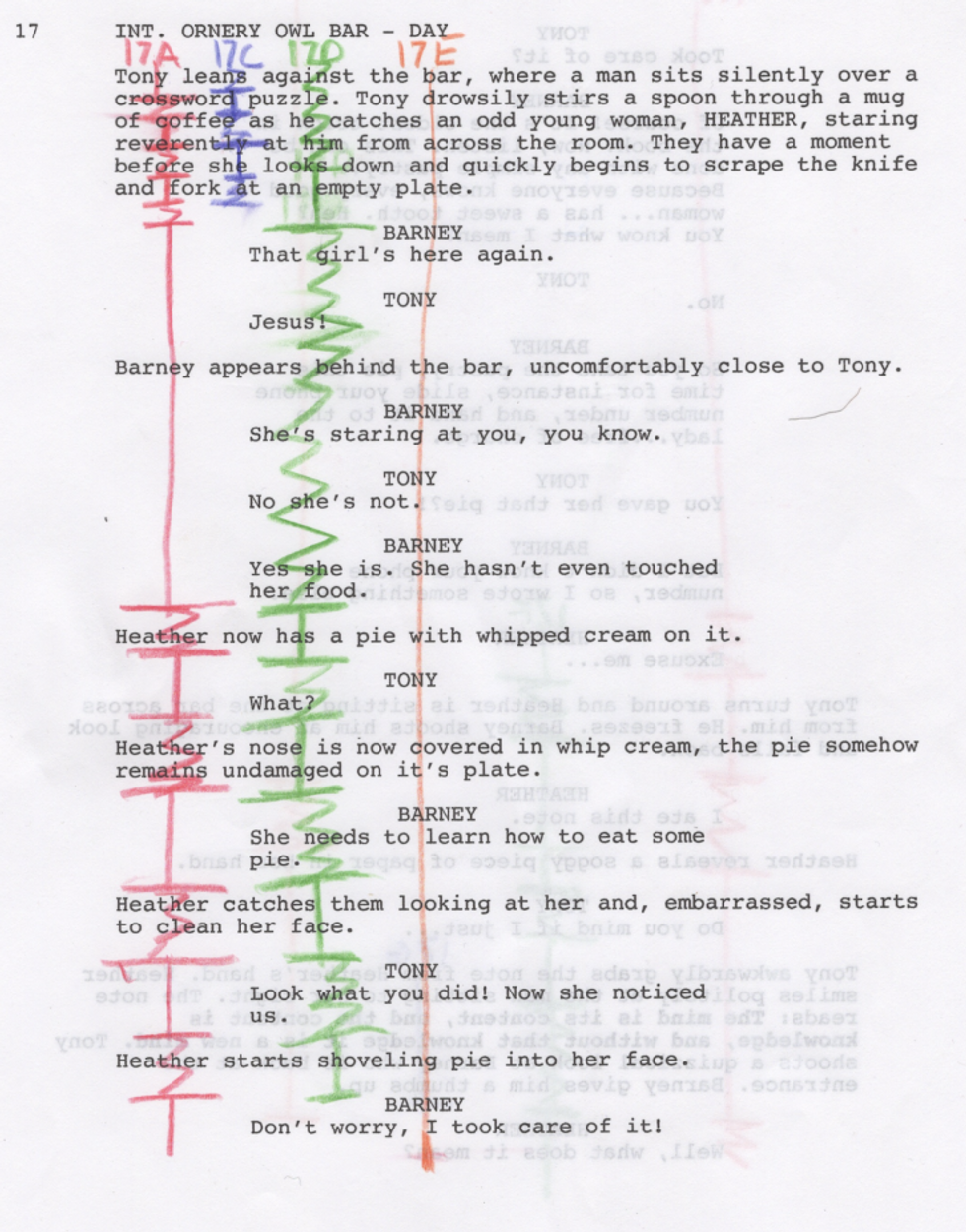Storyboarding isn't exactly a precise art. If you want proof then go ahead and take a look at this frame from a "storyboard journal" I made for my first short film, The Guy.
Pretty brutal. So you're not good at drawing, believe it or not, that doesn't mean you have to be bad at filmmaking. What you have to remember about all these pre-production tools is that their primary function is that of communication. You make a storyboard to show your cinematographer and production designer your vision for each particular scene of your film in terms of camera positioning and field of view.
With that in mind let's take another look at that beautiful drawing one more time.
God damn. That is so terrible. I couldn't even draw it in the perspective I wanted to see. Luckily, I also have words. And I can use them when I talk about what I actually want to see in this shot. I can then use this frame as a jumping off point in collaboration with my DP. My production designer knows that we'll need a bicycle. My assistant director knows we'll need to be outside and schedule accordingly. And voila. We get this.
The point is there are a myriad of ways to go at storyboarding, but if you're not a natural artist and you can't afford to hire one, just lay out the important facts, draw some stick figures and, perhaps most importantly, don't waste too much time! You're going to have plenty more important things to worry about leading up to your shoot than the correct shading of one of your actors faces on paper. Even with keeping drawings simple, storyboarding can take a really long time to complete. The Guy only had a fifteen-page script and I ended up filling an entire moleskin with my crappy little drawings.
Storyboarding
The first step is simple enough. Breakdown the script and assign every new scene a number, for me a scene was defined as anything labeled with a new location. For example, SCENE 10 - INT. ORNERY OWL - ENTRANCE. I think it's important to note here that a new location, for me was defined as any time we would switch to a new room, even within a "shooting location," so for example SCENE 11 - INT. ORNERY OWL - KITCHEN, SCENE 12 - INT ORNERY OWL - BAR, etc.
Once you have all your scenes numbered out, you can go ahead and start your storyboard. I would comb through the script and for each shot, do a little sketch of the action, then write out the type of shot it was above the sketch (i.e, "Close up of Jerry's Fish being touched" or, more simply "medium shot"), and write if there should be any camera movement.
Every scene should be labeled with the number you assigned it in the breakdown and every shot within the scene should be labeled with a letter of the alphabet, A, B, C, etc. So for example, the first shot in scene 1 would be scene 1A, the second shot in scene 1 would be 1B, etc, the second shot in the third scene would be 3B, etc. Any time the camera setup changes I would do a new sketch and follow the same process. It was never a stressful process. If you start to get stressed out by drawing this stuff out, you're doing it wrong. Have fun. Draw stupid pictures like this one and then laugh at them while you can.
These are the very basics of making a storyboard and there are a lot more intense ways to put one together. Perhaps you should consider getting some software or an artist if you're trying to find financing for your film and want to use them as a visual aid. But for all intents and purposes of being a short film director, your best bet is to keep it simple here.
That being said, this sort of process is truly an indispensable part of filmmaking, especially if you're a first time filmmaker. If anything, it's a confidence booster. You'll have a clearer picture of how your film will play out and you'll always have something to refer to if you find yourself lost. It will save time on set and won't waste the time of your crew members. For me, however, the real benefit of my storyboards was easily being able to transcribe them in a shot list and also transfer my shot setups to script in a process called shot-lining. Ultimately these will be your greatest aid when it comes time to shoot.
Shot List
The shot list is simple enough once you have the storyboard, you'll have all this information readily available. The added benefit of having a storyboard here is being able to go over your drawings with your cinematographer as you compile the shot list together. That way they can get a good understanding of what exactly you're looking for in the shot, and if something seems impossible to them you can either argue for the shot or just get rid of it. Trust me, you're going to have to get rid of some shots eventually so why not identify them early on. Here's an example of our shot list:
After creating the shot list I wanted to have a script that would allow me to easily glance down and see what shot set up we had for any particular moment in the film. So I decided to identify every point a new shot was going to happen and made this:
This was a futile attempt, though it had untapped potential. When I shared this document with my AD she laughed at me, but pointed out that I was close to doing something called "script lining." This was a process I'd heard some script supervisors talk about in panels before and wanted to learn more about. I think it ended up being the most helpful thing I did in pre-production in terms of pre-vis tools and tools that I could later learn on set.
Script Lining
Instead of merely having the shots written down on the page, you color code each of the shots in the scene, and draw a line down in the corresponding color over the dialogue and action it corresponds to. This is also a huge help in determining the coverage you'll be getting. It's a way to make sure you don't miss getting the moment you want at the angle you want it to be seen in.
Any time a shot is "live", it is a straight line. When you imagine the shot changing to another point of coverage, that line goes squiggly and then when you want it live again you make it straight. It's almost like operating a switching board with a pencil on paper. It's a little easier to show than explain in words, but a simple enough concept and insanely helpful for both collaboration and your own purposes as a director of envisioning your final product.
There is no one right way to prepare for your shoot. As you do more and more pre-production, your own process should be constantly refined by both your previous experience and working with new collaborators. What I've outlined above is extremely basic, but worked well for me and should be a good starting point. "Storyboard" to "Shot List" to "Script Lining" is a pretty good system for the director who has to wear many hats at an early stage in their career.
As you can probably tell, none of this looks particularly "pretty" or "professional" but you gotta do what works for you. Ultimately it comes down to being able to effectively communicate your vision with your key crew members and giving yourself the confidence in preparation that you'll need to succeed on set.